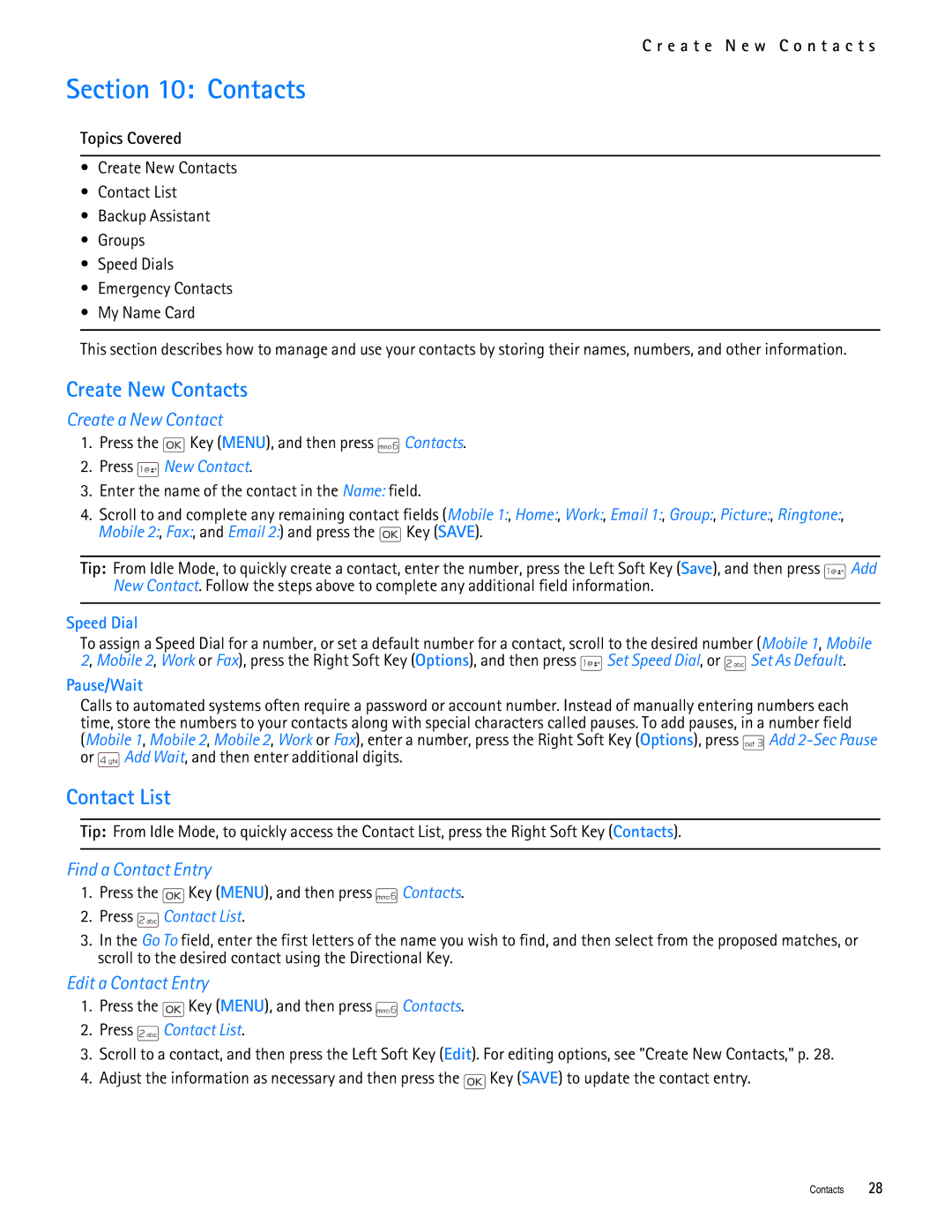C r e a t e N e w C o n t a c t s
Section 10: Contacts
Topics Covered
•Create New Contacts
•Contact List
•Backup Assistant
•Groups
•Speed Dials
•Emergency Contacts
•My Name Card
This section describes how to manage and use your contacts by storing their names, numbers, and other information.
Create New Contacts
Create a New Contact
1.Press the ![]() Key (MENU), and then press
Key (MENU), and then press ![]()
![]()
![]() Contacts.
Contacts.
2.Press  New Contact.
New Contact.
3.Enter the name of the contact in the Name: field.
4.Scroll to and complete any remaining contact fields (Mobile 1:, Home:, Work:, Email 1:, Group:, Picture:, Ringtone:,
Mobile 2:, Fax:, and Email 2:) and press the ![]() Key (SAVE).
Key (SAVE).
Tip: From Idle Mode, to quickly create a contact, enter the number, press the Left Soft Key (Save), and then press ![]() Add New Contact. Follow the steps above to complete any additional field information.
Add New Contact. Follow the steps above to complete any additional field information.
Speed Dial
To assign a Speed Dial for a number, or set a default number for a contact, scroll to the desired number (Mobile 1, Mobile 2, Mobile 2, Work or Fax), press the Right Soft Key (Options), and then press ![]() Set Speed Dial, or
Set Speed Dial, or ![]() Set As Default.
Set As Default.
Pause/Wait
Calls to automated systems often require a password or account number. Instead of manually entering numbers each time, store the numbers to your contacts along with special characters called pauses. To add pauses, in a number field (Mobile 1, Mobile 2, Mobile 2, Work or Fax), enter a number, press the Right Soft Key (Options), press ![]() Add
Add ![]() Add Wait, and then enter additional digits.
Add Wait, and then enter additional digits.
Contact List
Tip: From Idle Mode, to quickly access the Contact List, press the Right Soft Key (Contacts).
Find a Contact Entry
1.Press the ![]() Key (MENU), and then press
Key (MENU), and then press ![]() Contacts.
Contacts.
2.Press  Contact List.
Contact List.
3.In the Go To field, enter the first letters of the name you wish to find, and then select from the proposed matches, or scroll to the desired contact using the Directional Key.
Edit a Contact Entry
1.Press the ![]() Key (MENU), and then press
Key (MENU), and then press ![]() Contacts.
Contacts.
2.Press ![]() Contact List.
Contact List.
3.Scroll to a contact, and then press the Left Soft Key (Edit). For editing options, see "Create New Contacts," p. 28.
4.Adjust the information as necessary and then press the ![]() Key (SAVE) to update the contact entry.
Key (SAVE) to update the contact entry.
Contacts 28