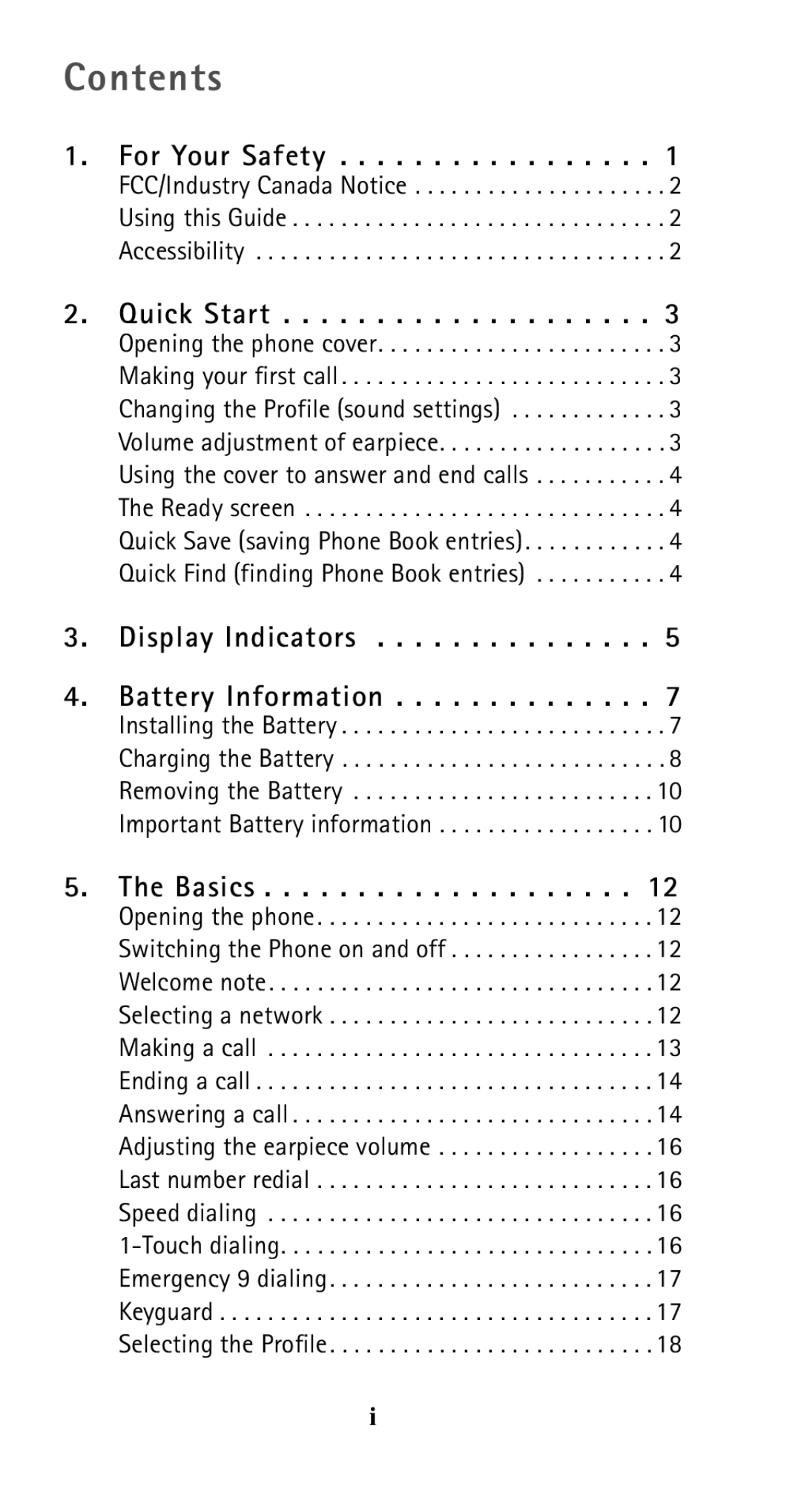OWNER’’S282 Manual
Keys
Contents
Data and Touch Tones
Menu features
Network Services
Phone Book
Iii
For Your Safety
Using this Guide
Accessibility
FCC/Industry Canada Notice
Opening the phone cover
Changing the Profile sound settings
Volume adjustment of earpiece
Quick Start
Quick Find finding Phone Book entries
Using the cover to answer and end calls
Ready screen
Quick Save saving Phone Book entries
Display Indicators
It is switched on,
Signal strength indication
Installing the Battery
Battery Information
Charging the Battery
Plug the charger into a standard wall outlet
Charging times
Battery Low warning
Charge the battery as described earlier in this section
Talk and Standby times
Important Battery information
Removing the Battery
Do not dispose of a battery in a fire
Welcome note
Switching the Phone on and off
Basics
Opening the phone
Connected when
Phone symbol appears On the display. The call is
Making a call
Extend the phone’s antenna fully
Press SEND, or any key except END or PWR, or
Ending a call
Press END, or Close the cover, or
Answering a call
Calling Line Identification
Play and the LED indicator
Speed dialing
Adjusting the earpiece volume
Last number redial
Last 15 Dialed Calls
Answering a Call with Keyguard Active
Emergency 9 dialing
Press the 9 key for about 2 seconds
Keyguard
Selecting the Profile
Making an emergency call with keyguard active
Useful information about the Profile feature
To select a profile At the Ready screen, press
Press OK or press and hold to choose it
Calling card calls
To make a calling card call
Enter the phone number
Making PIN Calls
PIN calls
Activating PIN call
Enter * # 7 4 6 2 2 5 5 #
Voice and text messages
For more details, see Network Services on
What is Prepaid Mode?
Deactivating PIN call
Entering names
Phone Book
Saving entries
Quick save
Cursor
Punctuation marks
Phone Book location
Special characters in stored numbers
See Automatically sending touch tones on
On two or three screens, as
Making a call using the two joined locations
Overflow indicators
Viewing entries
Saving an entry in the Notepad
Searching by name
Finding an entry by location number
Scrolling through the whole Phone Book
Editing an entry
Using the VIP feature
Moving an entry
Erasing an entry
Menu summary
Menu features
Accessing the menus
Using the Menu then OK method
Using the Shortcut method
Save Entry Menu 1
Using the menu during a call
Phone Book Menu
Find Entry Menu 1
Location number if you
Press
At Save in LOCATION?
You can enter a different
At the Find name prompt
Erase Entry Menu 1
Phone Book Status Menu 1
VIP List Menu 1
About all of these lists
Currently tagged as VIP numbers
Untag, then press OK. TAG Removed will be displayed briefly
Call Log Menu
Missed Calls Menu 2
When you select this menu
Dialed Calls Menu 2
Received Calls Menu 2
Call Timers Menu 2
Phone Settings Menu
Ringing Options Menu 3
Lights Menu 3
Ringing Volume Menu 3
Ringing Tone Menu 3
Keypad Tones Menu 3
Emergency 9 Dialing Menu 3
Lights On
Lights Off
Touch Dialing Menu 3
Automatic Redial Menu 3
Language Menu 3
Phone Number Menu 3
Automatic Answer Menu 3
Active Cover Menu 3
Roam Beep Menu 3
Welcome Note Menu 3
Security Settings Menu
Change Lock Code Menu 4
Change Security Code Menu 4
Carrier Selection Menu 5 1
Restore Factory Settings Menu 4
Call Settings Menu
Calling Options Menu 5
You need your security code
Have entered the menu, you
Can choose the option you
Ferred
System selection and display indicators
To make a calling card call, see Calling card calls on
Allowed Calls Menu 5 1
Press OK to select it
Calling Card Menu 5
Pointer to the option you want, and press OK
To enter or change calling card information
10xxx + Phone No. + Card No
If phone prompts you to
SEQUENCE, press OK
Options, and press OK to choose one
Useful Information about Calling Cards
Lock Phone Menu
Messages Menu
Erase Messages Menu 7
Read Messages Menu 7
Debit Menu 8, 282P only
When you try to erase messages, no Messages is displayed
Phone will briefly display
Message Alert Tone Menu 7
Adding Units to Your Phone
Switching On/Off
Ending a Call
Making a Call
Answering a Call
Making a Calling Card Call
PIN Calls
Emergency 9 Dialing
Prepaid Menu 9, 282P only
Adding Money to Your Prepaid Account
Saving Your Access Number
Adding Money to Your Account
Saving the Balance Checking Number
Activating Your Prepaid Card Number
Checking Your Prepaid Balance
Prepaid Calling Card
Saving Your Prepaid Card Number
At Select press OK
You can also edit or erase your prepaid card number
In-call menu
Menu features
Data and Touch Tones
Data Mode
To select Data Mode
To de-select Data Mode
Automatically sending touch tones
To operate your modem and data card
Sending touch tones
Manually sending touch tones
Using the Flash function
‘Waits’ for you to press Send again, then sends the numbers
18005551212w1234p3434
Contact your service provider for further details
Network Services
Availability of network services
Calling Line Identification
Press CLR
Call Waiting
To answer the waiting call
To ignore the waiting call without answering it
Message Waiting Voicemail
Digital Message Service Nokia 282 Namps only
Press CLR twice
Press CLR When ERASE? is displayed, press OK
To erase a displayed message
To exit the Messages list
Callback Number Service
Short Message Service SMS
Accessories
Accessories
Phone. Check the charging status on the phone display
BLP-2 Extended Li-Ion Battery
ACP-7U Standard Travel Charger
Plug the charger into a wall
LCH-9 Rapid Cigarette Lighter Charger
ACP-9U Rapid Travel Charger
CGL-2 Compact Desktop Charging Stand
BCP-5 Belt Holster
Important Safety Information
Reference Information
Pacemakers
Posted Facilities
Hearing Aids
Other Medical Devices
Vehicles
Emergency Calls
Vehicles
Making an Emergency Call
Radio Frequency RF Signals
Reference Information
Care and Maintenance
Troubleshooting
If the power does not come on or stay on
If the power comes on, but the phone does not work
Number of channels Namps Phone Book capacity
Technical Information
Nokia One-Year Limited Warranty
Warranty
Warranty
Warranty
Warranty
Nokia is a registered trademark of Nokia Corporation
Index
Call not Allowed 13 call timers
Flash function House indicator In-call menu 57 indicators
Menu accessing 30 in-call 57 shortcut method 30 summary
Emergency 9 dialing 17 Emergency calls 17, 76 making
Recharge Battery 9 redial