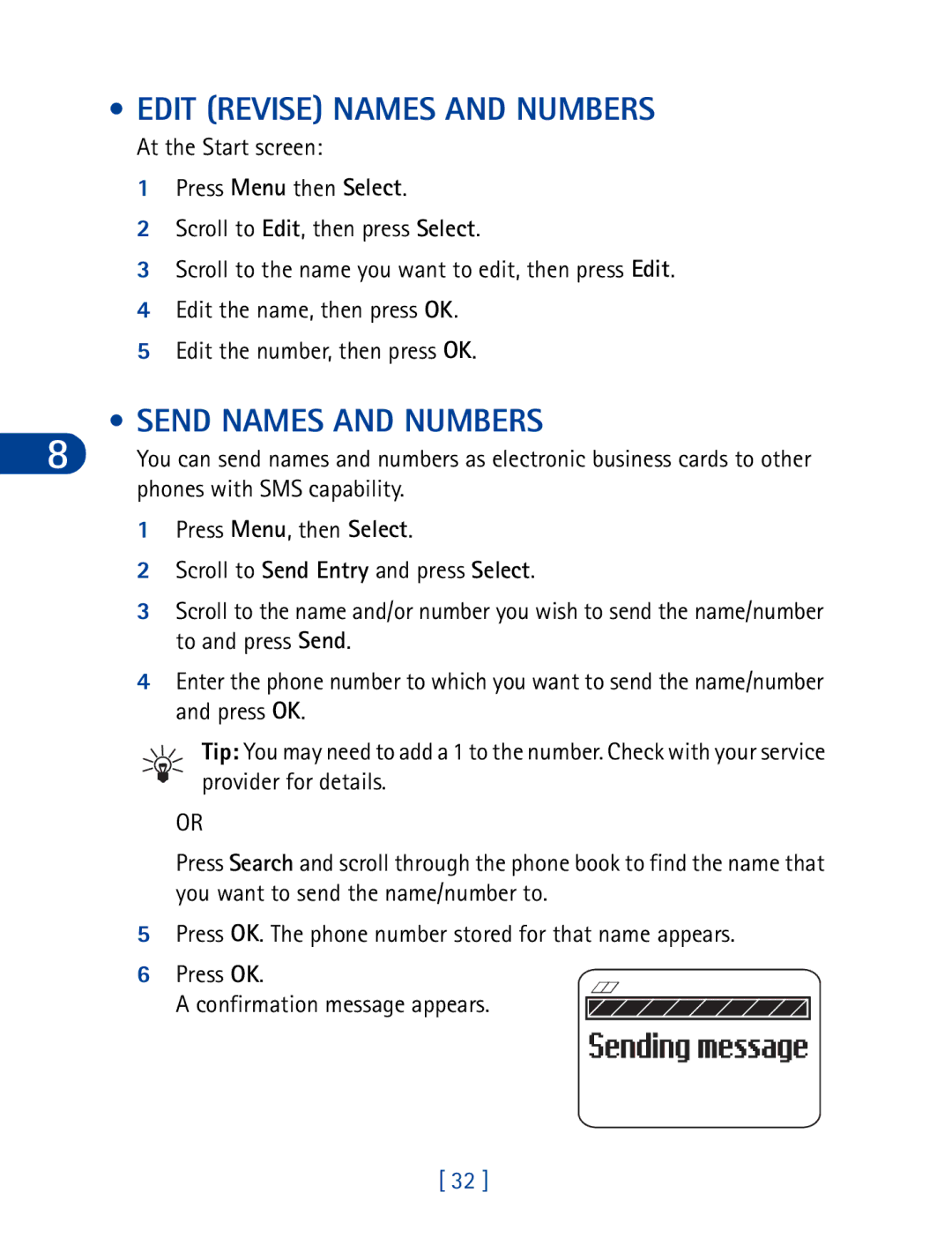User Guide
Nokia 3395 User Guide
Legal Information
Troubleshooting Frequently asked questions
For your safety Welcome Before you begin About your phone
Menu
Phone book Voice mail Profiles
Page
Contents
End a call
Important battery information
Iii
Select profiles
View the call duration
Activate automatic redial
Activate the settings
Set automatic update of date and time++
Set the clock Select the time format
PIN codes
Messages++
Vii
Your personal digital assistant
Viii
Care and maintenance
For your safety
Accessories and Batteries
Qualified Service
WATER-RESISTANCE
Calling
Using this Guide
Welcome
Documentation conventions
Accessing this Guide Online
Terms
Icons
Front
Keys and Features
Bottom
Back
Navi key
Scroll keys
Clear key
Network Services
News and info services
Conference calling Caller ID
Customer Service, Canada
Contacting Nokia
Nokia Customer Care Center, USA
Before you begin
Install the SIM card
Prepare Your Phone for USE
Remove the back cover
Install the battery
Battery notes
Charge the battery
Remove the battery
Important Battery Information
About your phone
Switch on Your Phone
About the Start Screen
Press and hold
Signal strength indicator
About indicators and icons
Battery power indicator
Volume indicator
Page
About your phone
Making and answering calls
Check the signal strength
Make a Call
Use the keypad
Advanced calling options
Adjust the earpiece volume during a call
END a Call
Answer a Call
Reject a Call
Redial the LAST-DIALED Number
Dial any of the 10 last-dialed numbers
Scroll BAR
Menu
Help Text
Menu Shortcuts
Phone book
List of Menu Shortcuts
Search
Messages
Settings
Call log
Profiles
Security settings SIM card security 1 On Off Phone security
Off Call settings Automatic redial 1 On Calling card None
Games
Forwarding
By your SIM card and service provider
Services
Calculator
Calendar
Entering letters and numbers
ABC mode
Standard Text Input
Find the key with the letter you want to enter
Enter Spaces and Punctuation
Erase Mistakes
Change Letter Case
ABC Mode
123 Mode
Mode
Save Names and Numbers
Phone book
Save a name and number
Save a number only
Find Names in the Phone Book From the Start screen
If your phone book is full
While in a call
Press to scroll to the number you want
Send Names and Numbers
Edit Revise Names and Numbers
Erase Names and Numbers
Erase selected names and numbers
Erase your entire phone book
Phone Book Options
Options
Scroll to the setting you want and press Select
Assign tone
Phone Book View
Check for missed calls
Call LOG
After Missing a Call
AT ANY Time
Look up dialed calls
Look up received calls
Options in call lists
Clearing call lists
Then press OK Confirmation appears
Message was addressed
Voice mail++
Listen to Your Voice Messages
Save the Voice Mailbox Number
Profiles
Select Profiles
Silent Discreet Loud Empty
ACTIVATE/CANCEL Call Waiting
Advanced calling features
Confirm Call Waiting Status
Answer a Waiting Call
Reject a Waiting Call
Switch Between Calls
END the Active Call
Third Call Waiting
Hold and unhold
Use in-call options
New call
END the Active Call and Held Call to Answer Waiting Call
End all calls
Switch Between TWO Calls in Progress
Touch tones
SET TOUCH-TONE Length
Messages++
Phone book
Save Touch Tone Strings
Send a Touch Tone String
Make a Conference Call
Conference calls++
END the Conference Call
Have a Private Conversation with a Participant
Call FORWARDING++
Cancel all call forwarding
Activate call forwarding
Forward all voice calls
SET the Delay Time
Press Select Activate is highlighted press OK
Select Voice Mail Select Other number
Check call forwarding status
Cancel call forwarding
Automatic Redial
Select Voice mail
Activate automatic redial
Calling Card
Save calling card information
Make a calling card call
Choose a calling card
Press Menu 5 4
Press and hold Call until your phone displays Card call
Work with two phone lines
To switch from line 1 to line
USE Voice Dialing
Add a voice tag to a phone book entry
When Press start, then speak after tone
Displays Voice system error
Voice tags must be shorter than 2 seconds
Play back a voice tag
Make a call using voice recognition
Erase a voice tag
Change a voice tag
Phone repeats your voice tag,
Tag erased appears
Assign a number to a 1-touch dial key
Touch Dialing
Call a 1-touch dial number
Scroll to 1-touch dialing and press Select
Change 1-touch dialing numbers
Call Timers
Erase 1-touch dialing numbers
Make AN International Call
Show call timer during calls
Reset call timers to
Clear timers appears
View the call duration
Customizing your phone
Profiles
Select a profile
Ringing Tone
Customize the profile
Ringing Volume
To Level
Ringing Options
Keypad Tones
Message Alert Tone
Screen Saver
Vibrating Alert
Choose a Screen saver picture
SET UP the Clock
Restore Factory Settings
Rename a profile
Choose the Display Language
Set the clock
Set automatic update of date and time++
Select the time format
Display the clock
Lock the Keypad Keyguard
Security features
Lock/unlock the keys
PIN and PUK Codes
Change Your PIN or PIN2 Code
PIN codes
SET SIM Card Security
PUK codes
Unblock a PIN Code
PIN code blocked appears
Security Code
Fixed DIALING++
Scroll to Change security code and press Select
Add numbers to the fixed dialing list
Turn fixed dialing on or off
Restricting CALLS++
Turn on call restrictions
International except to home country When abroad, calls can
SET UP a Closed User GROUP++
Scroll to Automatic or Manual, then press Select
Select a system
WAP Settings
WAP Services++
Save settings as a text message
Enter the settings manually
Activate the settings
Enter the address of the WAP service
Connect to the WAP Service
Home
Bookmarks
Text use
Browse Pages in the WAP Service
To scroll through
Next hyperlink to activate it
Highlight the data entry field and press
Use the keys
Text you entered now appears between the brackets
Press or
Page
Handle a call while browsing
Return to WAP Services
Answer the Call
Ignore the Call
End the WAP connection
Adjust the appearance settings of WAP pages
Save and manage bookmarks
With no WAP Connection
During a WAP Connection
Empty the cache memory
USE Other Bookmark Functions
Cache cleared appears
Security certificates
Press Menu 11 and scroll to Settings
To View the List of Security Certificates
Press Select and scroll to Security certificates
Messages++
Save Message Settings
Save your message center number
Message center number appears
Set message validity
Set the message mode
Writing Messages
Scroll to Messages sent as and press Select
Using predictive text input
Predictive text input tools
Spell
459/1
Select a Language and Turn on Predictive Text Input
Turn OFF Predictive Text Input
Write with Predictive Text Input
Switches to
If the word is correct
If the word is not correct
Insert Numbers
ADD NEW Words to the DICTIONARY’S Match List
Insert Smileys
Is meant as a joke and shouldnt be taken seriously
Press and hold until the symbol screen appears
Insert Symbols
Select the desired symbol and press Insert
To create a smiley
Create a Template
Use Templates
Template saved appears
Edit a Template
When the message is successfully sent, Message sent appears
Service provider for details
Save messages in the outbox
Sending message appears
Mail messages
When the message is successfully sent
Resend a Message from the Outbox
Message sent appears
Read Messages Read new messages now
Read new messages later
Reply to a Message
Erase a Message
If replying to a text message
If replying to an E-mail
Change common settings for all messages
Message Settings
Forward a Message
USE Number
Message Storage
Picture Messages
Send picture messages
Send picture messages with text
It. Press or as needed to see the entire message
100
Receive picture messages
Other picture message options
101
Calculator
Your personal digital assistant
Use the calculator
102
Calendar
Convert currency
SET the Exchange Rate
Convert a Currency Amount
View the calendar
When Set alarm for the note? appears, choose Yes
Enter the date
View DAY Notes
Asks you to confirm your decision before erasing the notes
Erase Notes
View ALL Notes
GO to Date
Send/receive calendar notes
Work with calendar notes
Set the alarm clock
Alarm Clock
View Received Calendar Notes
Save or Discard Received Calendar Notes
Phone on
Manage the alarm
Phone OFF
108
Business Cards
Turn off the alarm clock
Send a business card
View a received business card
Delete a viewed business card
View more than one business card
110
Games
Fun and games
Download Ringing TONES++
Ringing Tone Composer
Features
Compose the tone
Select Composer
Enter Notes for Mary had a Little Lamb
Duration
114
115
Octave
Rests and Sharps
Clear Screen
Play the Tone
SET the Tempo
Send the Tone
Select the Tone
117
BATTERIES, CHARGERS, and Accessories
Reference information
118
119
Reference information
Traffic safety
Important Safety Information
Operating environment
Electronic devices
Hearing Aids
Pacemakers
Other Medical Devices
121
Vehicles
Potentially explosive atmospheres
Vehicles
Posted Facilities
123
Service providers
124
Make an Emergency Call
125
Certification Information SAR
Accessories
FEW Practical Rules for Accessory Operation
126
XPRESS-ON Covers
118 for important battery usage information
Always store the phone with the covers attached
Remove the Back Cover
Remove the Keypad
Remove the Front Cover
Replace the Front Cover
Push the phone toward the cover until it locks into place
Batteries
Replace the Back Cover
129
Charging Times
Standby and Talk Times
130
Standard Travel Charger ACP-7U
Chargers and Other Accessories
Rapid Travel Charger ACP-8U
131
Mobile Charger LCH-9
Travel Charger ACP-12
Desktop Stand DCV-10
132
Mobile Holder MBC-6
Spare Battery Charger DDC-1
Headset KIT HDE-2, HDC-5
Express CAR KIT CARK-125
134
Technical Information
135
Troubleshooting
What is my lock code?
Frequently asked questions FAQ
What is my security code?
How do I lock my phone?
How do I unlock the keypad?
How do I lock the keypad?
How do I store my voice mailbox number?
Hold To call your voice mailbox
How do I redial the last-dialed number?
How do I find my phone’s model number?
How do I assign a key to 1-touch dialing?
How do I find out how many memory locations the phone has?
How can I change the contrast of my phone’s display?
Care and Maintenance
140
141
Nokia One-Year Limited Warranty
Product has been damaged from external causes such as
Product
142
143
Melbourne, FL
144
145
Appendix
Message from the Ctia
146
147
Wireless Phone Safety Tips
148
Message from the FDA
July 18
149
150
What is FDAs role concerning the safety of wireless phones?
What kinds of phones are the subject of this update?
What are the results of the research done already?
151
152
153
What about children using wireless phones?
154
Where can I find additional information?
Important information 13 install Remove
Chargers and other accessories
Clock alarm Manage the alarm
Call log
156
Phone book
SIM card install 9 memory status 35 notes
Find names in a call 31 options
157
Vibrating alert 64 voice dialing
Navigate a WAP card 78 settings Welcome Welcome note
Recognition Play back a voice tag 55 voice mail
158
159
160