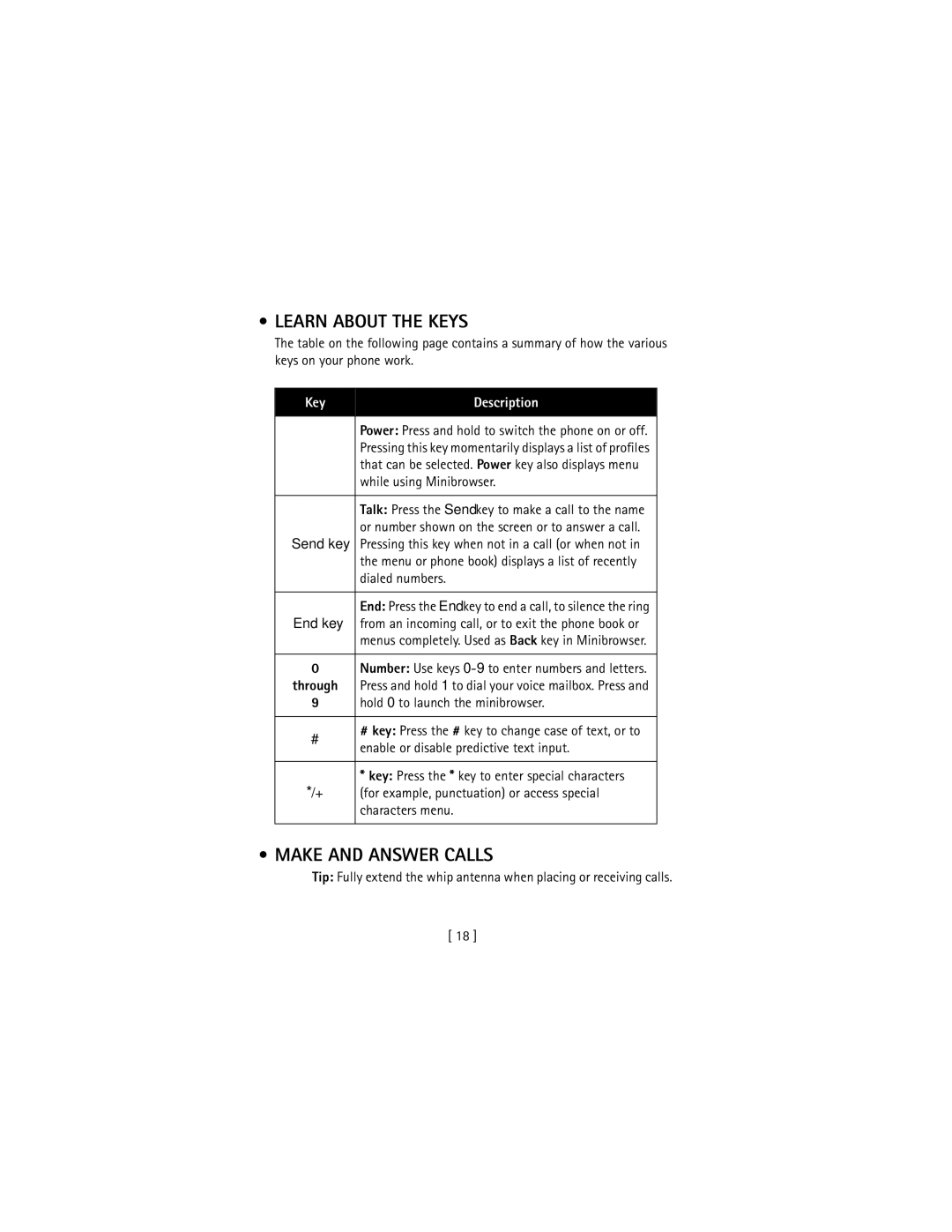ESN
What information is Numbers
Needed?
Legal Information
Contents
Contacts Phone book
Phone setup Learn about your headset
Text entry
Call log
Personalization
Voice mailbox
Text messages
Use the alarm clock Calendar Calculator Stopwatch
Advanced features
Security and System settings
Organizer
Reference information
Applications
Minibrowser
Viii
For your safety
Connecting to Other Devices
Qualified Service
Backup Copies
Enhancements and Batteries
Quick Guide
End a call Ignore a call Redial
Menu Shortcuts
Messages
Understand the terms
Welcome
GET the Most OUT of this Guide
Welcome
Follow graphic clues
Look for updates
Observe text conventions
Convention What it means
Learn about Accessibility Solutions
Understand Wireless Network Services
Sign up with a service provider
Alternate format user guides
Accessible features
LPS-4 mobile inductive loopset
Customer Care, Canada
Contact Nokia
Your phone’s label
Westney Road South Ajax, Ontario L1S 4N7
Have the phone or enhancement available
Contact Your Service Provider
Have the right information available
About your phone
Power key
About your phone
Location info sharing, see GPS
Location info sharing feature is
About the Antennas
Replace the cover by sliding it
Charge the battery
Place the battery
Remove the battery
Take out the battery
Switch Your Phone on
Important battery information
Prolong battery life
Check the Start Screen
Element Description
Scroll keys
USE the Selection Keys
USE the Scroll KEY
Key Description
Learn about the Keys
Make and Answer Calls
Task Instructions
Review Phone Symbols
Symbol Description
Characters you enter appear as numbers
Memory USE
To turn the phone’s help system on or off
ENABLE/DISABLE Help System
View Your PHONE’S Help System
Submenu with which you are working
Check the menu number, header line, and scroll bar
Scroll through menus
Header line
USE a Shortcut
Learn about menu shortcuts
Scrolling Tips
Menu and Menu Shortcuts
Duration of all calls Life timer
Minibrowser confirmation
Enhancement settings
TTY/TDD
Gallery
MINIBROWSER1 Organizer
Calculator Stopwatch Split timing Lap timing
Phone Book Menu
Menu Menu cont’d
Learn about Your Headset
Phone setup
Adjust the volume
Connect the headset
Adjust screen brightness
Phone setup
Enter Letters and Numbers
Mode Phone shows Use for
Text entry
Entering contacts
Key Characters
Write Using ABC and 123 Modes
Enter letters
Press Press 5- 5 Press 2 Press 3 Press 7- 7
Enter numbers
For example to enter the name Albert
Other Options
Use special characters in phone numbers
Enter Punctuation or Special Characters
Onl
Write with Predictive Text
What you press What you see
Onli
Keys and Tools for Predictive Text
Turn on predictive text input
Enable Predictive Text Quick Method
Enable Predictive Text and Select Dictionary
Turn off predictive text input
Write Compound Words
Insert Numbers and Symbols
ADD a Word to the Dictionary
Each entry may affect the total number of entries available
Contacts Phone book
Saving Contacts and Numbers
Press Contacts
Option Description of function
Recall Contacts and Numbers
USE Phone Book Menus
Edit a Name or Number
Displaying the phone book
Change phone book view
From the start screen
ADD a Number to a Phone Book Entry
From the phone book
By recalling the name
Change Primary Number
Learn about primary number
Delete Stored Contacts and Numbers
Delete a Number
Delete Entire Phone Book Entry
ADD Other Information to a Phone Book Entry
USE Caller Groups
Delete the Entire Phone Book
Edit caller group options
Setting a Ringing Tone and Graphic for a Caller Group
Assign phone number to a caller group
Check Memory Status
Call log
Call log
Check MISSED, RECEIVED, or Dialed Calls
Requirements
Option Description
View call log options
Use call log shortcuts
Missed Calls
Dialed Numbers
USE Call Timers
Clear Call Lists
Tip To redial the last number, press the Send key twice
Turn on a Current Call Timer
Access the Various Call Timers
Access data-related call timer
Clear Call Timers
Data Timers DATA/FAX and Minibrowser
Data-related call timer options
SET Greetings
Voice mailbox
Store Your Voice Mailbox Number
Voice mailbox
Listen to Messages When Notified
Listen to Your Voice Messages
Listen to Messages Later
Create and send a text message
Text messages
Write a Text Message
Or danger
USE Other Options
View message options
To send the message, press Options, then select Send
Option Description Send
USE Message Templates
Sorry, I can’t help you on this
Learn about E-MAIL Text Messages
Create and send an e-mail message
Press Menu 01-1-5 Messages Text messages Templates
Read Messages Later
Messages to phones in other networks
Receive Text Messages
Respond to a Text Message
Replying to an e-mail message
Reply to a Message
Replying via SMS
After you write your reply, press Options, then select Send
Erasing messages in the message folders
Delete Messages
Learn about delete options
Erasing individual text messages
Assign Message Options
View a message’s settings
Learn about message memory
Work with Messages Saved in the Outbox
Message Settings
Organize Text Messages Using Folders
Select a Different Profile
Personalization
Learn about Profiles
Quick Method
Set a ringing tone
Customize a Profile
Set ringing options
Set a vibrating alert
Set ringing volume
About polyphonic sound Midi
Set message alert tone
Wallpaper
Set keypad tones
Set warning tones
Select Wallpaper
Customize screen saver
Colour schemes
Screen Saver
ACTIVATE/DEACTIVATE Wallpaper
Open the Gallery
Adjust Timeout Settings
Gallery
Option Function
View folders
Rename Profiles
If YOU Selected Headset
Select and customize an enhancement profile
If YOU Selected Handsfree
If YOU Selected Loopset
Play, save, or delete a ringing tone
Timed Profiles
Download a Ringing Tone
If YOU Selected TTY/TDD
SET the Display Language
Press Menu 4-2-1 Settings Phone settings Language
Use PC Composer Receive ringing tones from Minibrowser
SET the Clock
Selecting time format
Manually setting the clock
Press Menu 4-3-1 Settings Time settings Clock
Allowing the network to set the clock
Customize the Welcome Screen
Learn about Voice Commands
Press Menu 4-2-3 Settings Phone settings Welcome note
Create a startup message
Work with voice tags
Use a voice command
Press Menu 8-2 Voice Voice commands
Mute/End
Advanced features
View IN-CALL Options
Mute
Contacts
Learn about call forwarding feature codes
USE Call Forwarding
Menu
Press Menu 4-7-2 Settings Network services Call forwarding
Store a feature code
Activate/cancel call forwarding
Answering a waiting call
Switch between the two calls
USE Call Waiting
End the active call
Disconnect second party
Send OWN Caller ID When Calling
End calls
Disconnect first party
USE Automatic Redial
Store the feature codes
Place a call without sending your number
Select No to assign the activation code
Saving calling card information
Press Menu 4-1-7 Settings Call settings Calling card
Calling Card
Dialing sequence
Voice Dialing
Choosing a calling card to use
Making calling card calls
Important Notes about Voice Tags
Assign a voice tag to a phone number
ADD a Voice TAG to a Phone Book Entry
Dialing a number using voice dialing
Deleting a phone number deletes any associated voice tags
Scroll to 1-touch dialing and press Select
Set up 1-touch dialing
Touch Dialing
ADD a Number to a Caller Group
Touch dialing options
Learn about Caller Groups
Select a Ringing Tone and Graphic for a Caller Group
USE Touch Tones
Set manual touch tone options
SET Touch Tone Type
Send touch tone string manually
Send touch tone string from phone book
SET Fixed Touch Tone Length
Recall Touch Tone String from the Phone Book
Store touch tone string with phone number
Link Phone Book Entries
Save this phone book entry as you normally would
USE Linking Options
Learn about Voice Recorder
Record a memo
Store the touch tone string into your phone book
Work with recorded memos
Activate/deactivate Keyguard
Security and System settings
Lock Keypad Keyguard
Unlock Keypad
Security Code
Correct entry errors
Security and System settings
Change your security code
Change Your Lock Code
Phone Lock
Learn about the lock code
100
Answer a call with phone lock on
Allowed number when phone locked
Activating and deactivating phone lock
Store the unlocked phone number
Adding a call restriction
Call Restrictions
Learn about restriction options
Delete Used to delete call restrictions from the list
Erasing call restrictions
Select call restrictions
Edit call restrictions
Enter your security code and press OK 103
Enable or Disable GPS Location Info Sharing
GPS Location Info Sharing
View Roaming options
Automatic Update of Service
Learn about System Selection
Home only
Respond to an alarm
USE the Alarm Clock
Set the alarm
Organizer
Calendar
Alarm when phone power is off
Alarm clock notes
Calendar Options menu
108
Learn about Calendar views
Week List
Scroll to one of the following note types and press Select
Add a calendar note
Select Make a note
Calculator
When the Alarm Sounds for a Note
To stop the alarm, press Exit or the End key
Use the calculator
View timing options
Time an event using split timing
Stopwatch
Press Menu 10-4-1Organizer Stopwatch Continue
Time an event using lap timing
Choose other stopwatch options
Other Options Available for Applications
Applications
Launching AN Application
Applications
Allows you to view memory available for Applications
Download a NEW Application
Check memory status
Press Menu 11-2 Applications Memory
Game control
Game settings
Games
Start a new game
Nokia PC Suite
Your phone and other devices
PC Connectivity
Your phone and other devices
Modem setup
Download software
118
Understand Browsing Sessions and Indicators
Minibrowser
END a Browsing Session
Launching the Minibrowser
Minibrowser Menu
Navigate in the Minibrowser
About WEB page Content
Scroll Through the Menus and Contents of a
GO Back Previous
Select or Open AN Item for EXAMPLE, a Link
Links
Bookmarks
Selection Keys
Bookmark a
Receive Messages VIA the Minibrowser
Notification of new minibrowser messages
GO to a Bookmarked
END the Minibrowser Session
Disable Minibrowser Confirmations
Web links in minibrowser messages
124
Reference information
Reference information
USE Enhancements Safely
125
Operating environment
Important Safety Information
Traffic Safety
Electronic devices
Pacemakers
Other medical devices
Vehicles
Hearing Aids
128
Potentially explosive atmospheres
Posted Facilities
Emergency calls
If the phone is not on, switch it on
Aircraft
Make an Emergency Call
Certification Information SAR
Care and Maintenance
131
FEW Practical Rules for Enhancement Operation
Battery Information
Enhancements
Charging Times
Battery option ACP-7
Mode Talk time Standby time
Standby and Talk Times
Learn about chargers and other enhancements
This is a lightweight 187 g and durable AC charger
Chargers and Other Enhancements
Standard charger ACP-7U
Rapid mobile charger LCH-12
Rapid travel charger ACP-8U
Travel charger ACP-12U
Charger can also be used together with
Data cable DKU-5
Spare battery charger DDC-1
Headset HDB-4
Desktop charger DCV-15
Basic car kit BHF-1
Loopset LPS-4
Car kit CARK-142
137
Remove the Front Cover
Nokia XPRESS-ON Colour Covers
Remove the Back Cover
Replace the Front Cover
Remove and Replace the Keypad
Lift the keypad from the inside of the front cover
Replace the Back Cover
Frequently Asked Questions FAQ
How do I find my phone’s model number?
How do I change the ringing tone?
How do I store my voice mailbox number?
How do I redial the last-dialed number
How do I find out how many memory locations the phone has?
How do I clear my call timers?
How do I assign a key to 1-touch dialing?
How do I find my phone’s ESN electronic serial number?
Glossary
Term Definition
Home system
Mail
Fax call
Internet
Navigate
Message alert
Tone
Non-home type
SMS
URL
Voice mail
Volume
Voice dialing
Voice mailbox
Technical Information
Problem Possible cause Possible solution
Are not being
Command
Voice command
Delivered Cannot
Nokia One-Year Limited Warranty
151
Claim Procedure
152
153
Way scrolling 108 alarms
Automatic redial Automatic update of service
Cable Connecting to a PC 116 calculator
Antenna Contact with 12 location
Calls Touch dialing
Call forwarding 82, 83 activate 83 cancel 83 feature codes
Call waiting 84 answer a new call 84 switch between calls
Edit a name or number 46 e-mail Emergency calls 129 enter
Label
FAQ Fax call timers
Message alert tone, setting 70 messages
Midi tones 156
Phone book menu Phone book menu options 33 phone help
One-touch dialing 91 options In-call menu
PC Suite
Punctuation, entering 157
Quick save
Ring options, setting 69 ring volume
Security settings
Save
Timed profiles 76 touch tones
Troubleshooting 149 TTY 8 Turn on your phone
Voice commands Voice commands create a voice tag 79 using
New text messages 62 received calls
160