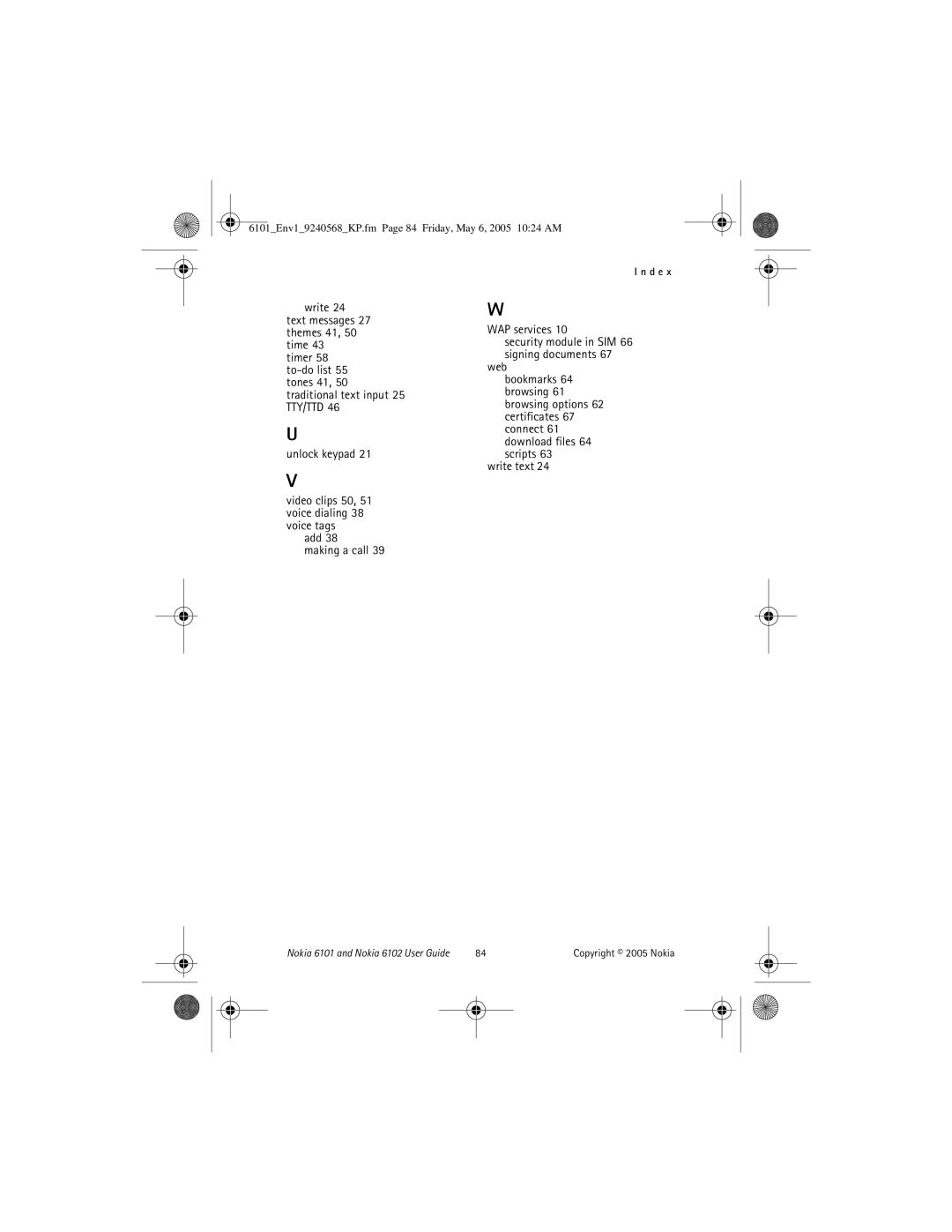Nokia 6101 and Nokia 6102 User Guide
Legal Information
Export Controls
Contents
Call
N t e n t s Media
6101Env19240568KP.fm Page 7 Friday, May 6, 2005 1024 AM
For your safety
Only qualified personnel may install or repair this product
Network services
About your device
Your phone is not water-resistant. Keep it dry
Shared memory
Access codes
General information
Overview of functions
Configuration settings service
Download content and applications
Restriction password
Nokia support on the Web
Install the SIM card and the battery
This device is intended for use with BL-4C battery
Get started
Open the fold
Charge the battery
Press it until it snaps into position
Slide the back cover into its place 8
Switch the phone on and off
Normal operating position
May cause the device to operate at a
Your phone
Keys and parts
Same Earpiece Main display
6101Env19240568KP.fm Page 18 Friday, May 6, 2005 1024 AM
Standby mode
Mini display
Main display
Personal shortcut list
Shortcuts in the standby mode
Power saving
Indicators
Keypad lock keyguard
For Automatic keyguard and Security keyguard, see Phone, p
Call functions
Make a call
Answer or reject a call
Touch dialing
Options during a call
Call waiting
Settings
Write text
Predictive text input
Start writing the next word
Traditional text input
Write compound words
Navigate the menus
Messages
Text messages SMS
Write and send an SMS message
Read and reply to an SMS message
Templates
Multimedia messages MMS
Write and send a multimedia message
Enter a message. See Write text, p
6101Env19240568KP.fm Page 30 Friday, May 6, 2005 1024 AM
Select Options to access available options
Memory full
Folders
Read and reply to a multimedia message
Nokia Xpress audio messaging
Create an audio message
Service commands
Voice messages
Info messages
Delete messages
Message settings
Text and SMS e-mail
Multimedia
Other settings
Message counter
Contacts
Search for a contact
Save names and phone numbers
Save numbers, items, or an image
Copy contacts
Edit contact details
Delete contacts or contact details
Business cards
Groups
Voice dialing
Add and manage voice tags
Info, service, and my numbers
Touch dials
Make a call with a voice tag
Select Menu Contacts and from the following functions
Counters and timers
Call log
Recent calls lists
Settings
Profiles
Themes
Tones
My shortcuts
Main display
Mini display
Time and date
Call
Phone
Connectivity
Infrared
Packet data Egprs
Modem settings
Enhancements
Configuration
Security
Restore factory settings
Operator menu
Gallery
Media
Camera
Radio
Take a photo
To change the volume, press the volume keys
Save radio channels
Listen to the radio
Recorder
Record sound
List of recordings
Alarm clock
Stop the alarm
Organizer
Calendar
To-do list
Make a calendar note
Synchronization
Synchronize from your phone
Synchronization settings
Calculator
Synchronize from a compatible PC
Countdown timer
Stopwatch
Applications
Games
Collection
Download an application
Set up browsing
Connect to a service
Web
Browse pages
Browse with phone keys
Options while browsing
Direct calling
Appearance settings
Cookies
Scripts over secure connection
To allow the scripts, select Allow
Service inbox
Bookmarks
Download files
Receive a bookmark
Service inbox settings
Cache memory
Positioning information
Browser security
Security module
Certificates
Digital signature
6101Env19240568KP.fm Page 68 Friday, May 6, 2005 1024 AM
SIM services
PC connectivity
PC Suite Packet data, HSCSD, and CSD
Data communication applications
Power
Enhancements
Data
Audio
Car
Covers and carrying
Battery information
Nokia battery authentication guidelines
Reference information
Charging and discharging
What if your battery is not verified as authentic?
Additional safety information
Operating environment
Medical devices
Vehicles
Hearing aids
Emergency calls
Potentially explosive environments
Certification information SAR
Technical information
Patent information
Manufactured or sold under one or more following US Patents
Care and maintenance
Index
Applications 60 files 64 games
Keypad
Language Lock keypad 21 Main display 19, 42 memory
Security module in SIM 66 signing documents