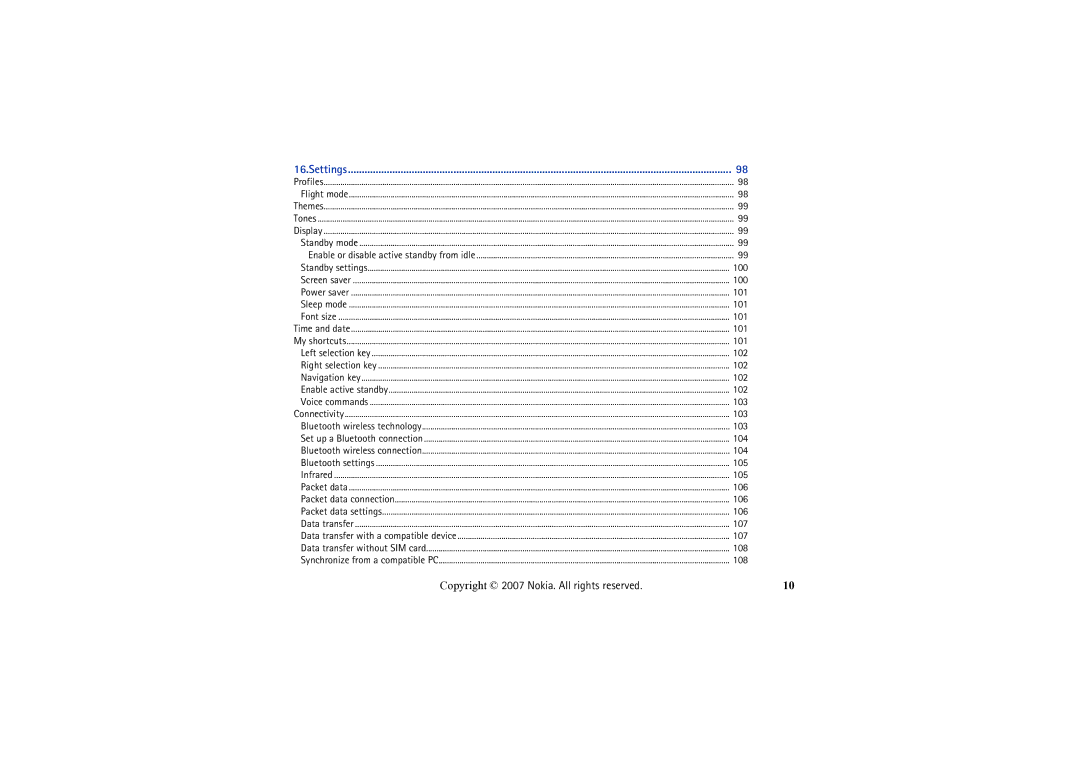16.Settings | 98 |
Profiles | 98 |
Flight mode | 98 |
Themes | 99 |
Tones | 99 |
Display | 99 |
Standby mode | 99 |
Enable or disable active standby from idle | 99 |
Standby settings | 100 |
Screen saver | 100 |
Power saver | 101 |
Sleep mode | 101 |
Font size | 101 |
Time and date | 101 |
My shortcuts | 101 |
Left selection key | 102 |
Right selection key | 102 |
Navigation key | 102 |
Enable active standby | 102 |
Voice commands | 103 |
Connectivity | 103 |
Bluetooth wireless technology | 103 |
Set up a Bluetooth connection | 104 |
Bluetooth wireless connection | 104 |
Bluetooth settings | 105 |
Infrared | 105 |
Packet data | 106 |
Packet data connection | 106 |
Packet data settings | 106 |
Data transfer | 107 |
Data transfer with a compatible device | 107 |
Data transfer without SIM card | 108 |
Synchronize from a compatible PC | 108 |
Copyright © 2007 Nokia. All rights reserved. | 10 |