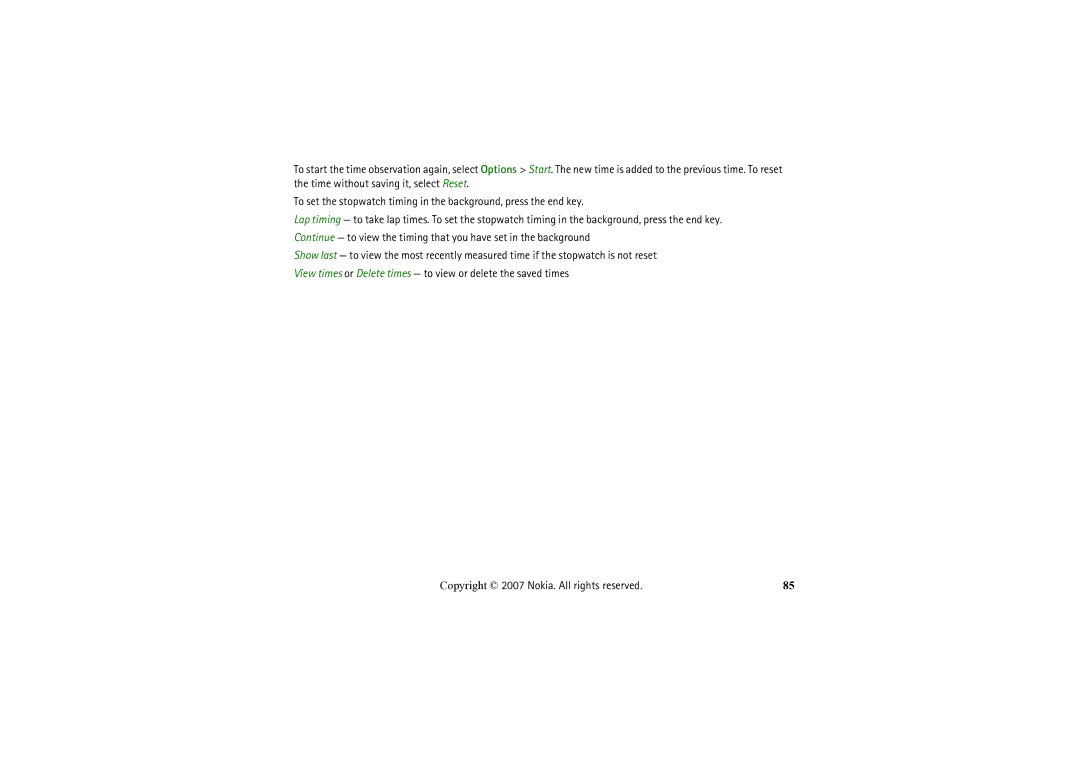To start the time observation again, select Options > Start. The new time is added to the previous time. To reset the time without saving it, select Reset.
To set the stopwatch timing in the background, press the end key.
Lap timing — to take lap times. To set the stopwatch timing in the background, press the end key. Continue — to view the timing that you have set in the background
Show last — to view the most recently measured time if the stopwatch is not reset
View times or Delete times — to view or delete the saved times
Copyright © 2007 Nokia. All rights reserved. | 85 |