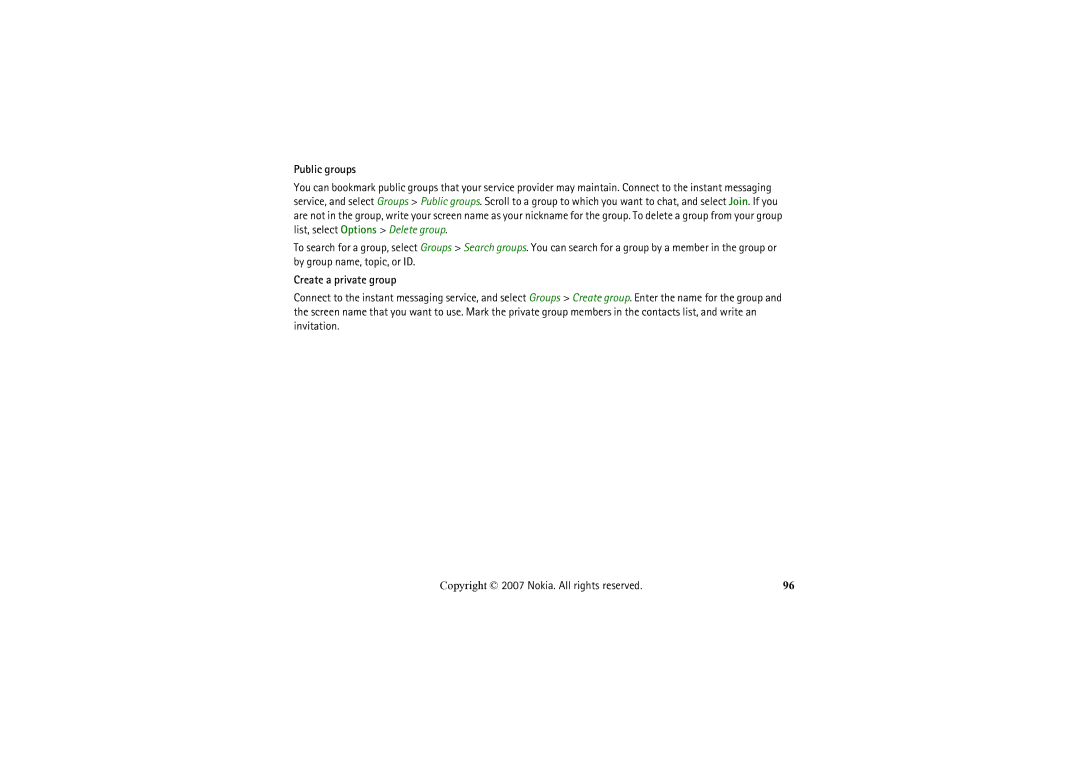Public groups
You can bookmark public groups that your service provider may maintain. Connect to the instant messaging service, and select Groups > Public groups. Scroll to a group to which you want to chat, and select Join. If you are not in the group, write your screen name as your nickname for the group. To delete a group from your group list, select Options > Delete group.
To search for a group, select Groups > Search groups. You can search for a group by a member in the group or by group name, topic, or ID.
Create a private group
Connect to the instant messaging service, and select Groups > Create group. Enter the name for the group and the screen name that you want to use. Mark the private group members in the contacts list, and write an invitation.
Copyright © 2007 Nokia. All rights reserved. | 96 |