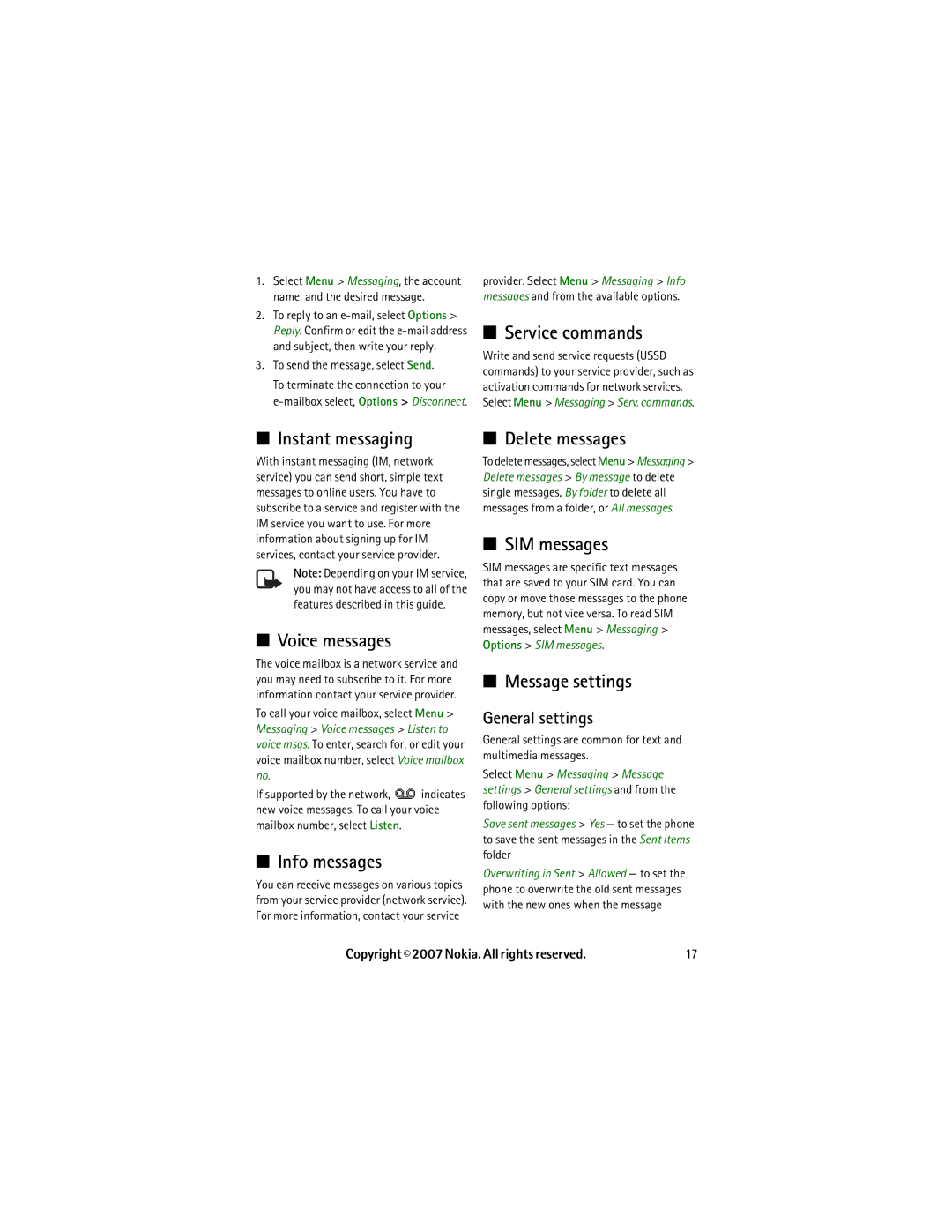User’s Guide for Nokia
0434
Copyright 2007 Nokia. All rights reserved
Contents
Operator menu Gallery
Nokia battery authentication
Make a PTT call to multiple
For your safety
Road Safety Comes First
About your device
Network services
Shared memory
Few practical rules about accessories and enhancements
Enhancements
Configuration settings service
Access codes
Software updates
Download content
Nokia support and contact information
Replace the battery Slide the back cover into place
Install the SIM card and battery
Get started
Charge the battery
Insert a microSD card
Remove the microSD card
Close the memory card holder
Switch the phone on and off
Plug and play service
Phone strap
Antenna
Keys and parts
Your phone
Keypad Close bumper Mini display Music key
Standby mode
Active standby mode
Indicators
Mini display
Push to talk connection is active or suspended
Flight mode
To deactivate the flight mode, select any other profile
Functions without a SIM card
Keypad lock keyguard
For Security keyguard, see Phone, on
Call functions
Make a voice call
Answer or reject a call
Speed dialing
Options during a voice call
Make a video call
Call waiting
Private call to discuss privately in a conference call
Answer or reject a video call
Options during a video call
Video sharing
To end the call, press the end key
Write text
Traditional text input
Predictive text input
Start writing the next word
Select the setting of your choice
Navigate the menus
Messaging
Message
Creating a message
Text messages SMS
Flash messages
Write a message
Write and send a multimedia message
Message sending
Folders
Memory full
Mail application
Mail setup wizard
Write and send an e-mail
Download e-mail
Read and reply to e-mail
Service commands
Message settings
Instant messaging
Voice messages
Text messages
Multimedia messages
Font size to select the font size used in messages
Msg. centre in use to select the message center in use
Mail messages
Contacts
Settings
Synchronize all
Delete contacts
Business cards
Log
Settings
Profiles
Themes
Tones
Mini display
Date and time
Set up a Bluetooth connection
Bluetooth wireless technology
Connectivity
Language, see Recognition lang. in Phone, on
Modem settings
Data transfer
Select Menu Settings Call and from the following options
Call
Data transfer with a compatible device
Synchronize from a server
Select Menu Settings Phone and from the following options
Phone
Configuration
Security
Phone software updates
Digital rights management
How many days you have left for listening to a song
This phone supports OMA DRM 1.0
Restore factory settings
Operator menu
Gallery
Print images
Memory card
Format the memory card
Lock the memory card
Check memory consumption
Camera
Media
Video
Music player
Record a video clip
Playing the music tracks
Music player options
Radio
Save radio frequencies
Listen to the radio
Search all stations to search for new radio stations
Voice recorder
Equalizer
Voice recorder
Select Menu Media Equaliser
Alarm clock
Stop the alarm
Organizer
Calendar
Countdown timer
To-do list
Calculator
Stopwatch
To save the measured time, select Save
View times or Delete times to view or delete the saved times
Push to talk
PTT channels
Create a channel
Select Menu Push to talk
Switch PTT on and off
Make and receive a PTT call
Receive an invitation
Make a channel call
Callback requests
Make a PTT call to multiple recipients
Receive a PTT call
Send a callback request
PTT settings
Configuration settings
Web
Add a one-to-one contact
Applications
Launch a game
Launch an application
Application options
SIM services
Set up browsing
Connect to a service
Web
Browse pages
Security settings
Appearance settings
Bookmarks
Download settings
Service inbox
Service inbox settings
Cache memory
Certificates
Security module
Digital signature
Copyright 2007 Nokia. All rights reserved
Bluetooth
PC connectivity
Nokia PC Suite
Packet data, HSCSD, and CSD
Battery
Genuine Enhancements
New extensive range Enhancements is
Check with your local dealer
Nokia Wireless Plug-in Car Handsfree HF-33W
Nokia Bluetooth Headset BH-208
Nokia Stereo headset HS-81
Battery information
Charging and discharging
Nokia battery authentication guidelines
Authenticate hologram
To create a text message
National and international operator charges will apply
Care and maintenance
Additional safety information
Small children
Operating environment
Medical devices
Vehicles
Emergency calls
To make an emergency call
Press the call key
Certification information SAR
Access codes
Active standby mode 5, 23 alarm clock
Index
Cookies
Font size Gallery 33 games Genuine Enhancements 54 Gprs
Phone configuration 29 keys
Safety information vi scroll key 4 scrolling 12 security
Zoom key
For updates
Nokia Care Online
![]() indicates new voice messages. To call your voice mailbox number, select Listen.
indicates new voice messages. To call your voice mailbox number, select Listen.