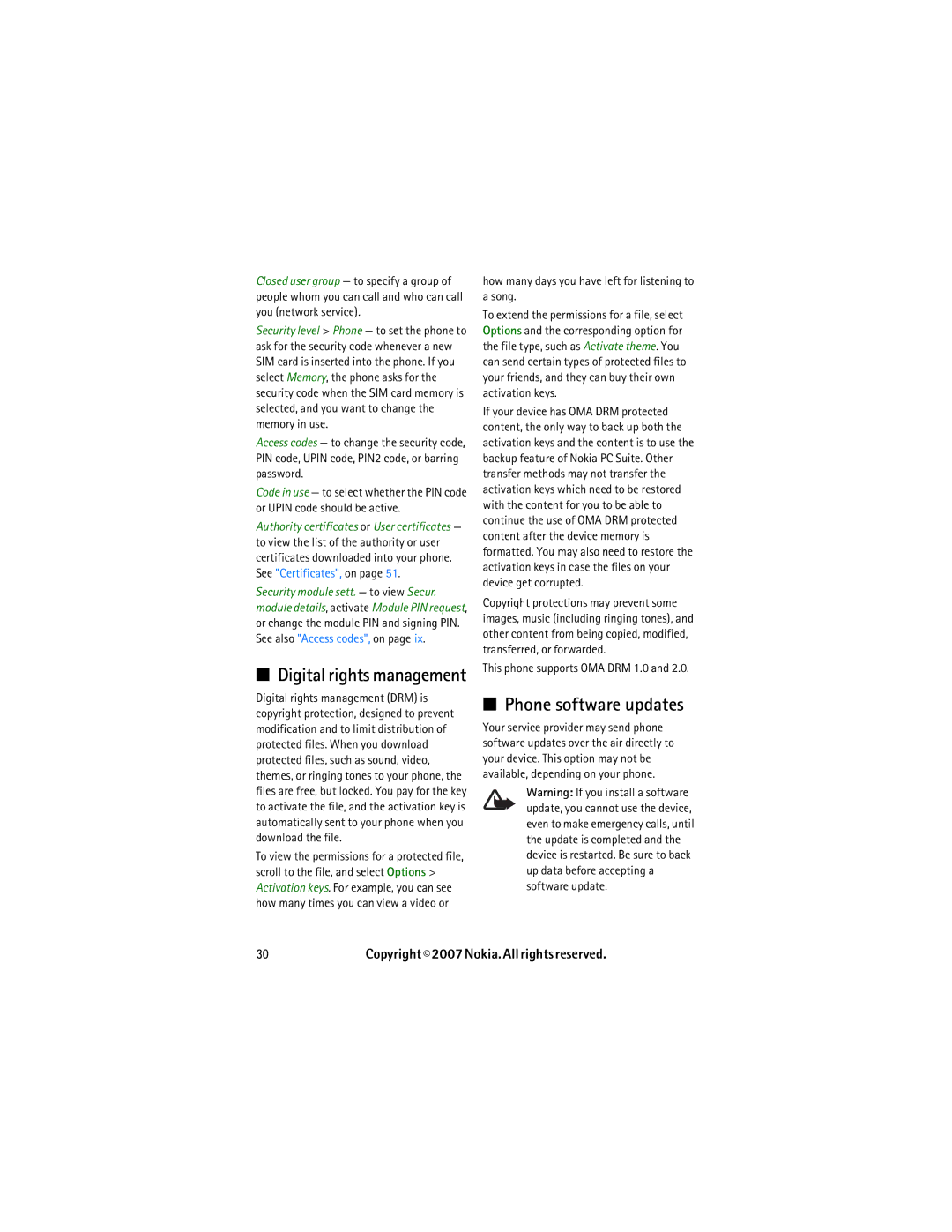Closed user group — to specify a group of people whom you can call and who can call you (network service).
Security level > Phone — to set the phone to ask for the security code whenever a new SIM card is inserted into the phone. If you select Memory, the phone asks for the security code when the SIM card memory is selected, and you want to change the memory in use.
Access codes — to change the security code, PIN code, UPIN code, PIN2 code, or barring password.
Code in use — to select whether the PIN code or UPIN code should be active.
Authority certificates or User certificates — to view the list of the authority or user certificates downloaded into your phone. See "Certificates", on page 51.
Security module sett. — to view Secur. module details, activate Module PIN request, or change the module PIN and signing PIN. See also "Access codes", on page ix.
■Digital rights management
Digital rights management (DRM) is copyright protection, designed to prevent modification and to limit distribution of protected files. When you download protected files, such as sound, video, themes, or ringing tones to your phone, the files are free, but locked. You pay for the key to activate the file, and the activation key is automatically sent to your phone when you download the file.
To view the permissions for a protected file, scroll to the file, and select Options > Activation keys. For example, you can see how many times you can view a video or
how many days you have left for listening to a song.
To extend the permissions for a file, select Options and the corresponding option for the file type, such as Activate theme. You can send certain types of protected files to your friends, and they can buy their own activation keys.
If your device has OMA DRM protected content, the only way to back up both the activation keys and the content is to use the backup feature of Nokia PC Suite. Other transfer methods may not transfer the activation keys which need to be restored with the content for you to be able to continue the use of OMA DRM protected content after the device memory is formatted. You may also need to restore the activation keys in case the files on your device get corrupted.
Copyright protections may prevent some images, music (including ringing tones), and other content from being copied, modified, transferred, or forwarded.
This phone supports OMA DRM 1.0 and 2.0.
■Phone software updates
Your service provider may send phone software updates over the air directly to your device. This option may not be available, depending on your phone.
Warning: If you install a software update, you cannot use the device, even to make emergency calls, until the update is completed and the device is restarted. Be sure to back up data before accepting a software update.
30 | Copyright © 2007 Nokia. All rights reserved. |