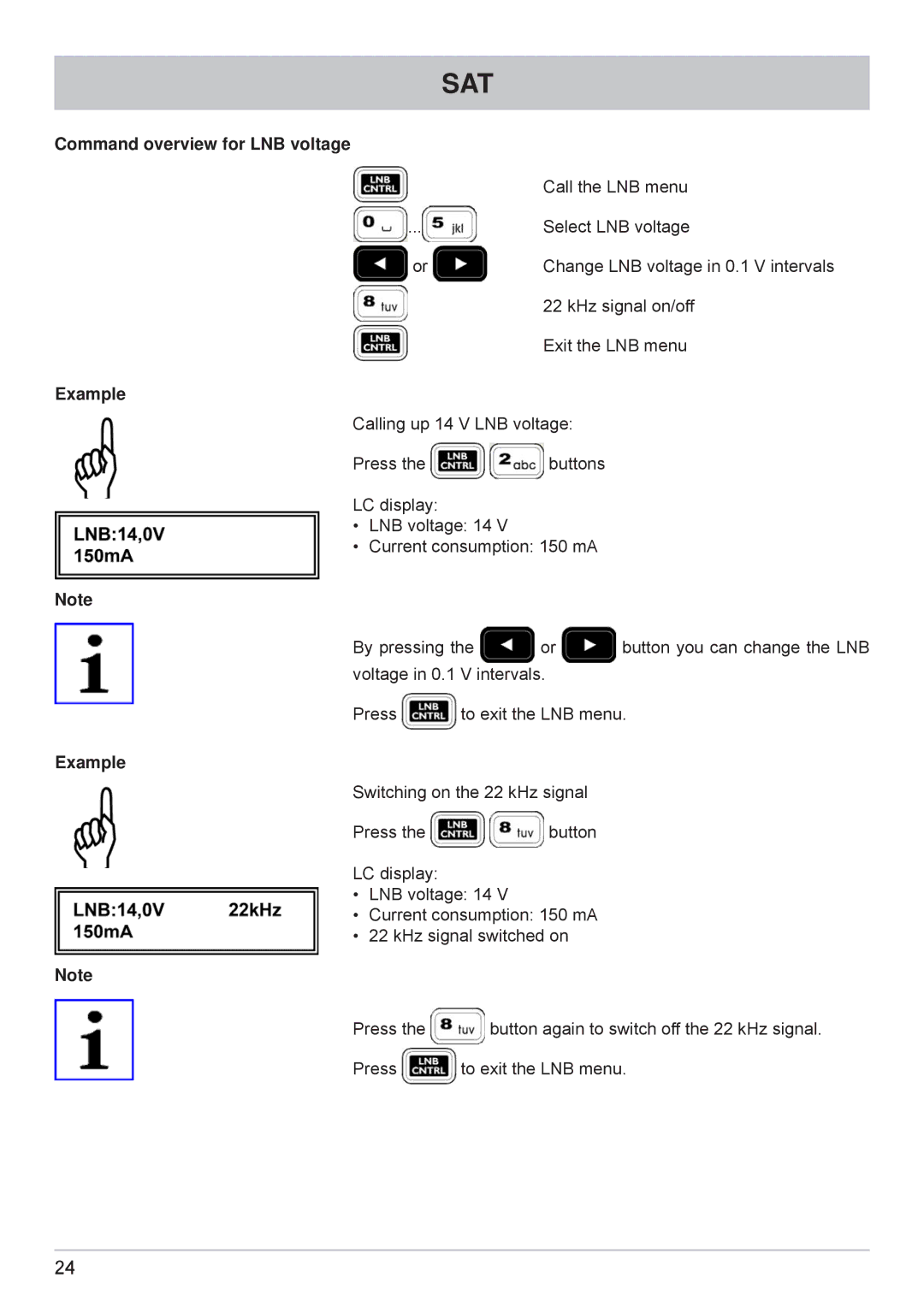SAT
Command overview for LNB voltage
| Call the LNB menu |
... | Select LNB voltage |
or | Change LNB voltage in 0.1 V intervals |
| 22 kHz signal on/off |
| Exit the LNB menu |
Example
Calling up 14 V LNB voltage:
Press the ![]()
![]() buttons
buttons
LC display:
•LNB voltage: 14 V
•Current consumption: 150 mA
Note
By pressing the ![]() or
or ![]() button you can change the LNB voltage in 0.1 V intervals.
button you can change the LNB voltage in 0.1 V intervals.
Press ![]() to exit the LNB menu.
to exit the LNB menu.
Example
Switching on the 22 kHz signal
Press the ![]()
![]() button
button
LC display:
•LNB voltage: 14 V
•Current consumption: 150 mA
•22 kHz signal switched on
Note
Press the ![]() button again to switch off the 22 kHz signal.
button again to switch off the 22 kHz signal.
Press ![]() to exit the LNB menu.
to exit the LNB menu.
24