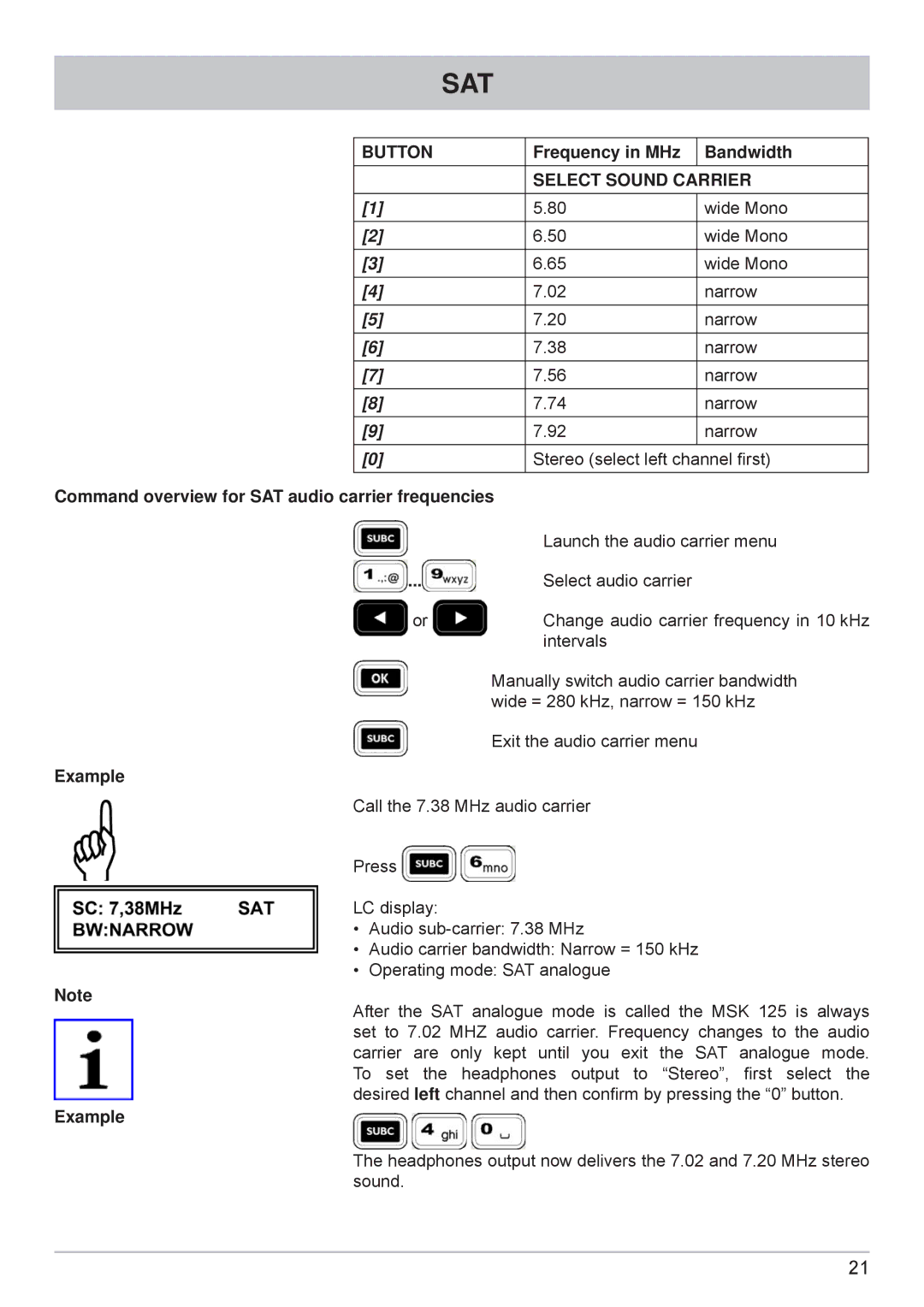SAT
| BUTTON | Frequency in MHz | Bandwidth |
|
| SELECT SOUND CARRIER | |
| [1] | 5.80 | wide Mono |
| [2] | 6.50 | wide Mono |
| [3] | 6.65 | wide Mono |
| [4] | 7.02 | narrow |
| [5] | 7.20 | narrow |
| [6] | 7.38 | narrow |
| [7] | 7.56 | narrow |
| [8] | 7.74 | narrow |
| [9] | 7.92 | narrow |
| [0] | Stereo (select left channel first) | |
Command overview for SAT audio carrier frequencies |
|
| |
|
| Launch the audio carrier menu | |
... | Select audio carrier |
| |
| or | Change audio carrier frequency in 10 kHz | |
|
| intervals |
|
Manually switch audio carrier bandwidth wide = 280 kHz, narrow = 150 kHz
Exit the audio carrier menu
Example
Call the 7.38 MHz audio carrier
Press ![]()
![]()
LC display:
•Audio
•Audio carrier bandwidth: Narrow = 150 kHz
•Operating mode: SAT analogue
Note
After the SAT analogue mode is called the MSK 125 is always set to 7.02 MHZ audio carrier. Frequency changes to the audio carrier are only kept until you exit the SAT analogue mode. To set the headphones output to “Stereo”, first select the desired left channel and then confirm by pressing the “0” button.
Example
The headphones output now delivers the 7.02 and 7.20 MHz stereo sound.
21