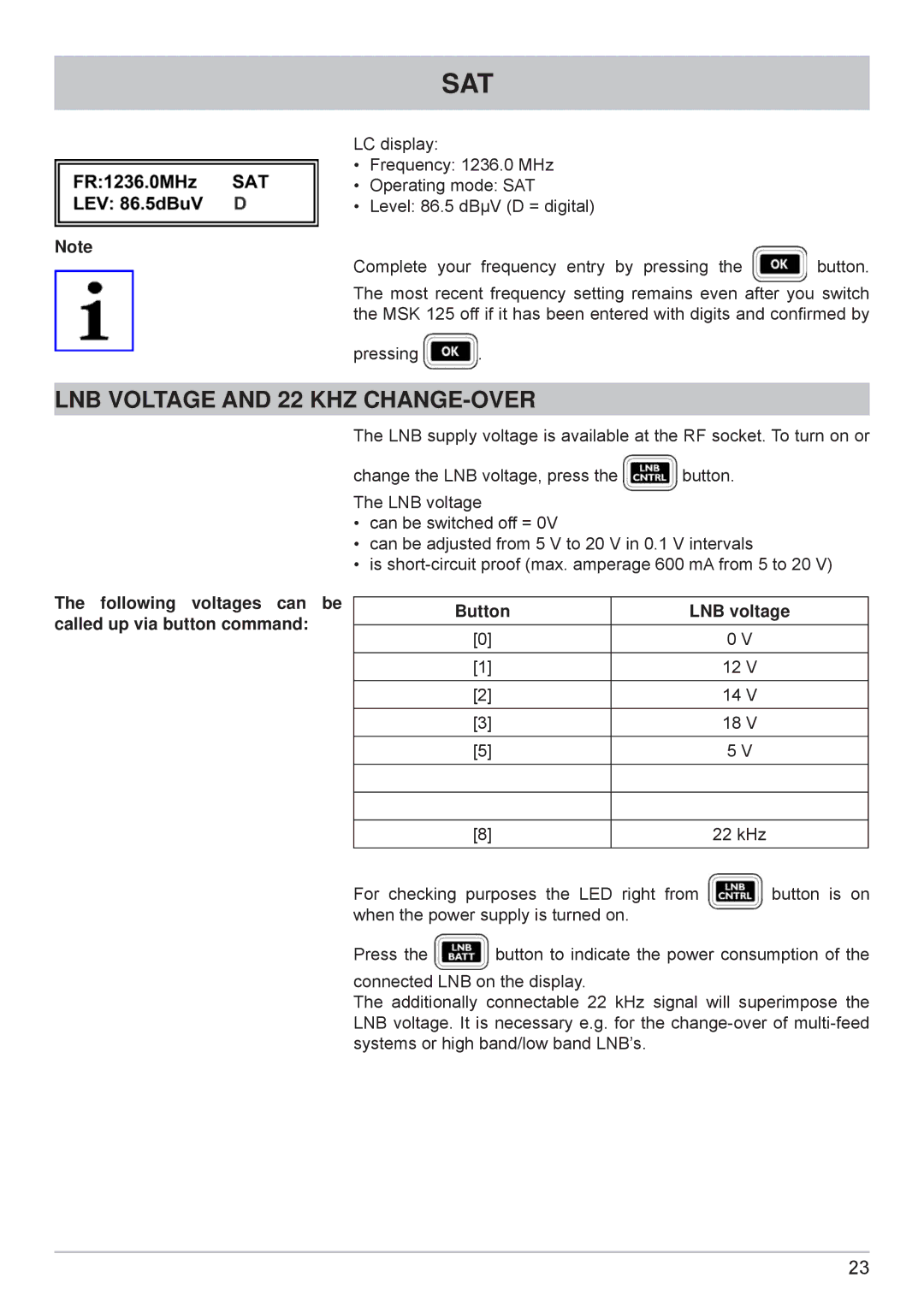SAT
LC display:
•Frequency: 1236.0 MHz
•Operating mode: SAT
•Level: 86.5 dBµV (D = digital)
Note | button. |
Complete your frequency entry by pressing the |
The most recent frequency setting remains even after you switch the MSK 125 off if it has been entered with digits and confirmed by
pressing ![]() .
.
LNB VOLTAGE AND 22 KHZ CHANGE-OVER
The LNB supply voltage is available at the RF socket. To turn on or
change the LNB voltage, press the ![]() button. The LNB voltage
button. The LNB voltage
•can be switched off = 0V
•can be adjusted from 5 V to 20 V in 0.1 V intervals
•is
The following voltages can be |
|
|
|
|
|
| Button |
| LNB voltage | ||
called up via button command: |
|
| |||
| [0] |
|
| 0 V | |
|
|
|
| ||
|
|
|
|
|
|
|
| [1] |
|
| 12 V |
|
|
|
|
|
|
|
| [2] |
|
| 14 V |
|
| [3] |
|
| 18 V |
|
| [5] |
|
| 5 V |
|
|
|
|
|
|
|
|
|
|
|
|
|
| [8] |
|
| 22 kHz |
| For checking purposes the LED right from | button is on | |||
| when the power supply is turned on. |
|
| ||
| Press the | button to indicate the power consumption of the | |||
| connected LNB on the display. |
|
| ||
The additionally connectable 22 kHz signal will superimpose the LNB voltage. It is necessary e.g. for the
23