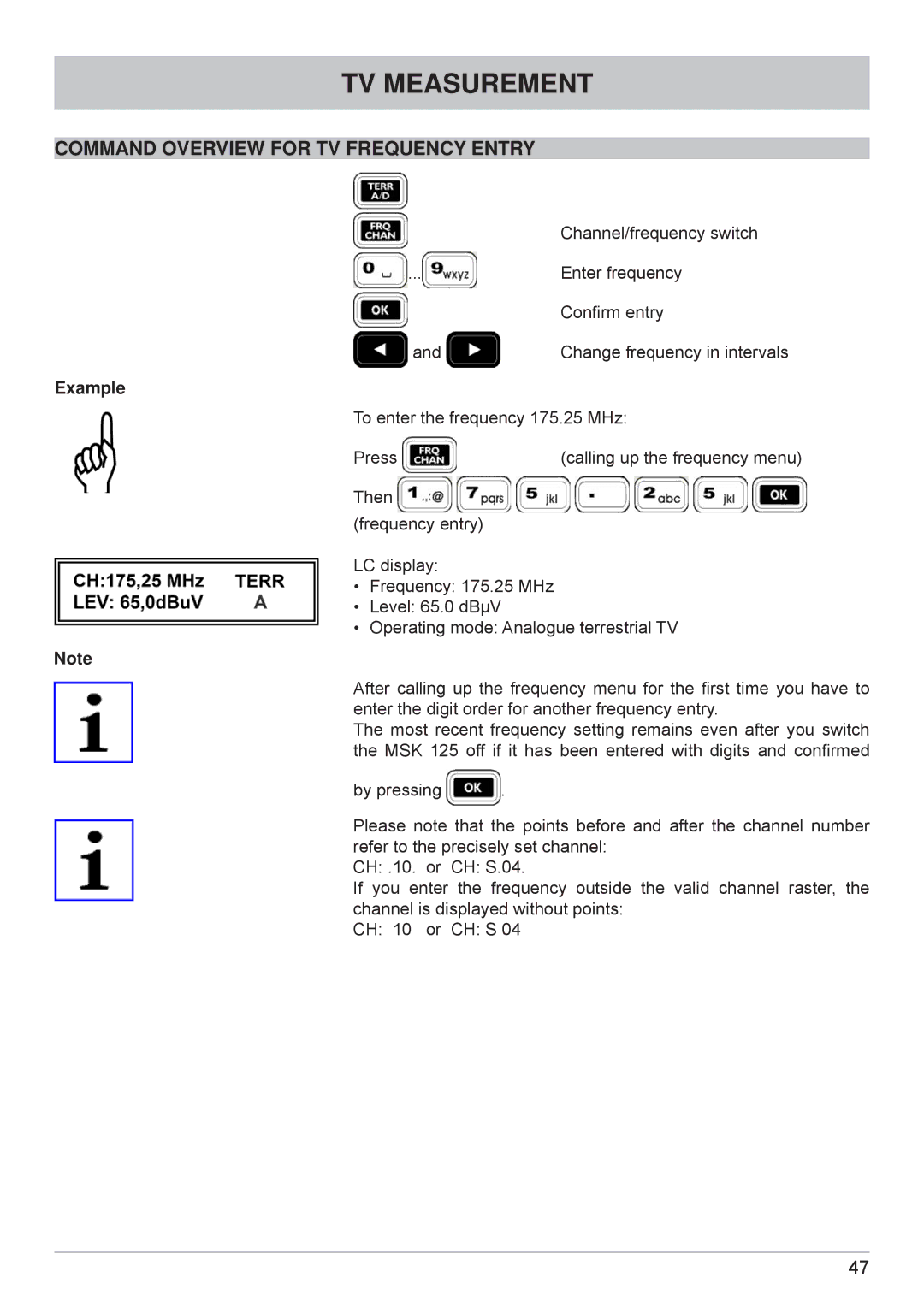TV MEASUREMENT
COMMAND OVERVIEW FOR TV FREQUENCY ENTRY
| Channel/frequency switch |
... | Enter frequency |
| Confirm entry |
and | Change frequency in intervals |
Example
To enter the frequency 175.25 MHz:
Press | (calling up the frequency menu) |
Then |
|
(frequency entry) |
|
LC display:
•Frequency: 175.25 MHz
•Level: 65.0 dBµV
•Operating mode: Analogue terrestrial TV
Note
After calling up the frequency menu for the first time you have to enter the digit order for another frequency entry.
The most recent frequency setting remains even after you switch the MSK 125 off if it has been entered with digits and confirmed
by pressing ![]() .
.
Please note that the points before and after the channel number refer to the precisely set channel:
CH: .10. or CH: S.04.
If you enter the frequency outside the valid channel raster, the channel is displayed without points:
CH: 10 or CH: S 04
47