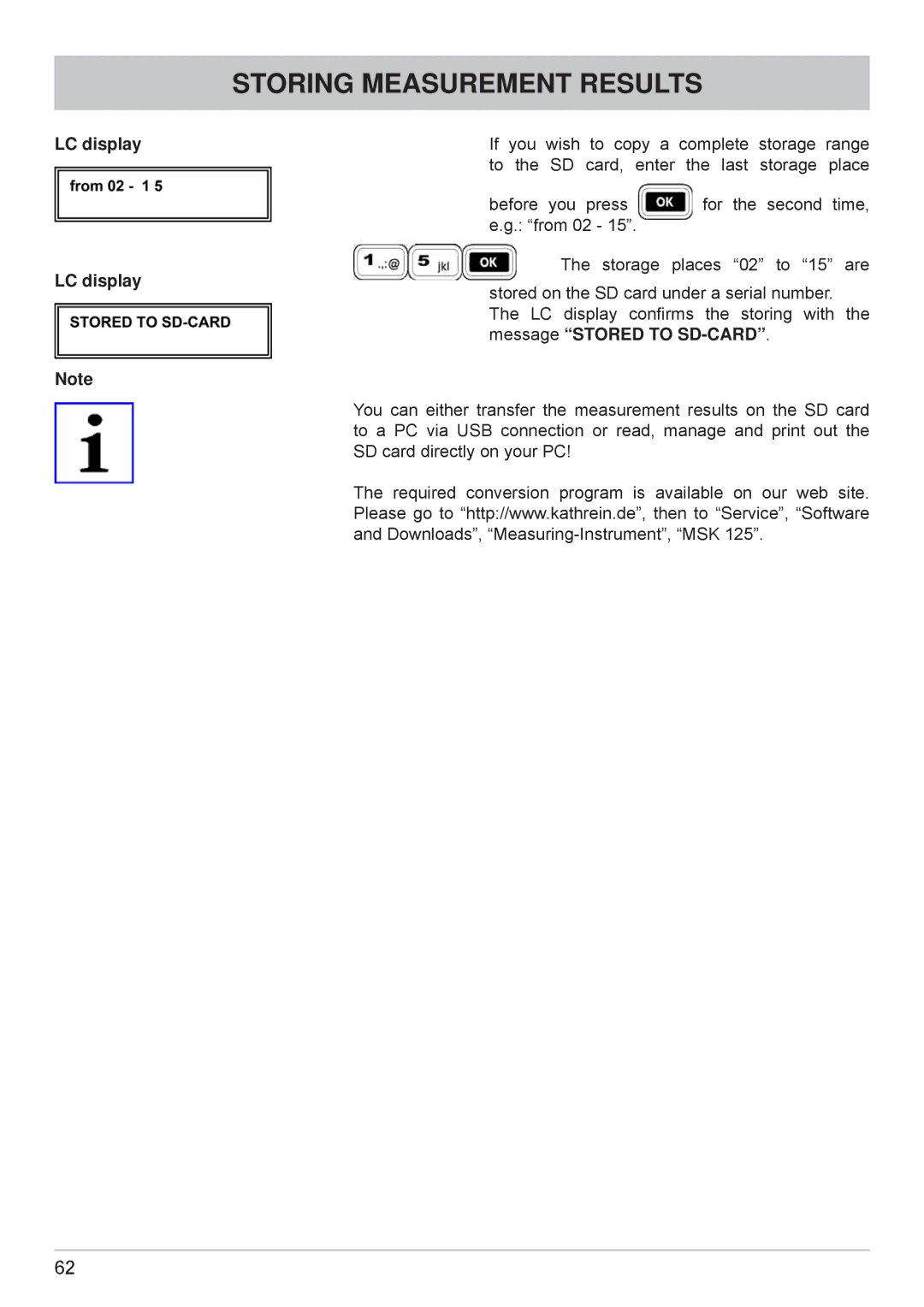LC display
LC display
Note
STORING MEASUREMENT RESULTS
If you wish to copy a complete storage range to the SD card, enter the last storage place
before you press | for the second time, |
e.g.: “from 02 - 15”. |
|
The storage places “02” to “15” are
stored on the SD card under a serial number. The LC display confirms the storing with the message “STORED TO
You can either transfer the measurement results on the SD card to a PC via USB connection or read, manage and print out the SD card directly on your PC!
The required conversion program is available on our web site. Please go to “http://www.kathrein.de”, then to “Service”, “Software and Downloads”,
62