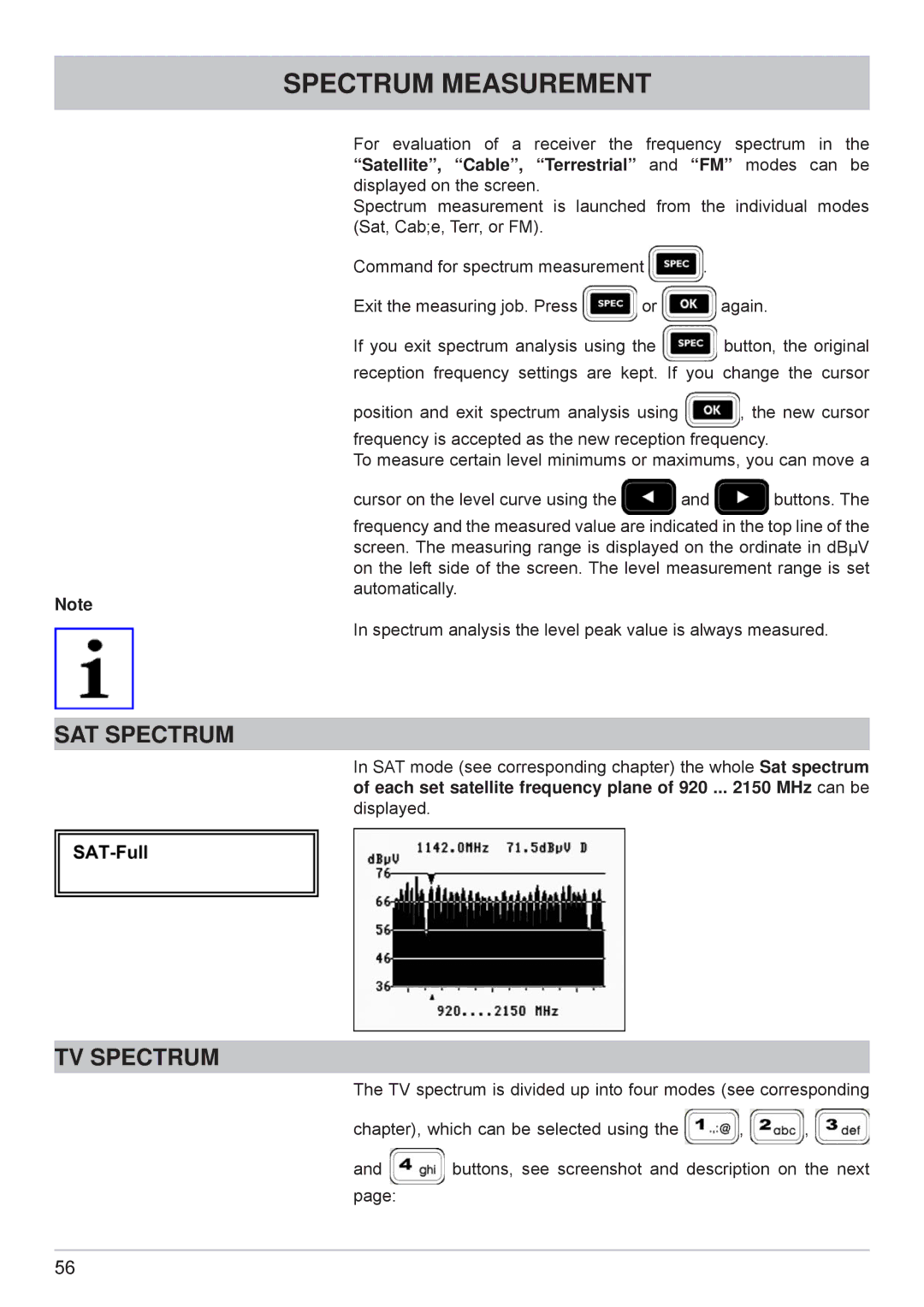SPECTRUM MEASUREMENT
For evaluation of a receiver the frequency spectrum in the “Satellite”, “Cable”, “Terrestrial” and “FM” modes can be displayed on the screen.
Spectrum measurement is launched from the individual modes (Sat, Cab;e, Terr, or FM).
Command for spectrum measurement | . | |
Exit the measuring job. Press | or | again. |
If you exit spectrum analysis using the ![]() button, the original reception frequency settings are kept. If you change the cursor
button, the original reception frequency settings are kept. If you change the cursor
position and exit spectrum analysis using ![]() , the new cursor
, the new cursor
frequency is accepted as the new reception frequency.
To measure certain level minimums or maximums, you can move a
cursor on the level curve using the ![]() and
and ![]() buttons. The
buttons. The
frequency and the measured value are indicated in the top line of the screen. The measuring range is displayed on the ordinate in dBµV on the left side of the screen. The level measurement range is set automatically.
Note
In spectrum analysis the level peak value is always measured.
SAT SPECTRUM
In SAT mode (see corresponding chapter) the whole Sat spectrum of each set satellite frequency plane of 920 ... 2150 MHz can be displayed.
TV SPECTRUM
The TV spectrum is divided up into four modes (see corresponding
chapter), which can be selected using the ![]() ,
, ![]() ,
, ![]()
and ![]() buttons, see screenshot and description on the next page:
buttons, see screenshot and description on the next page:
56