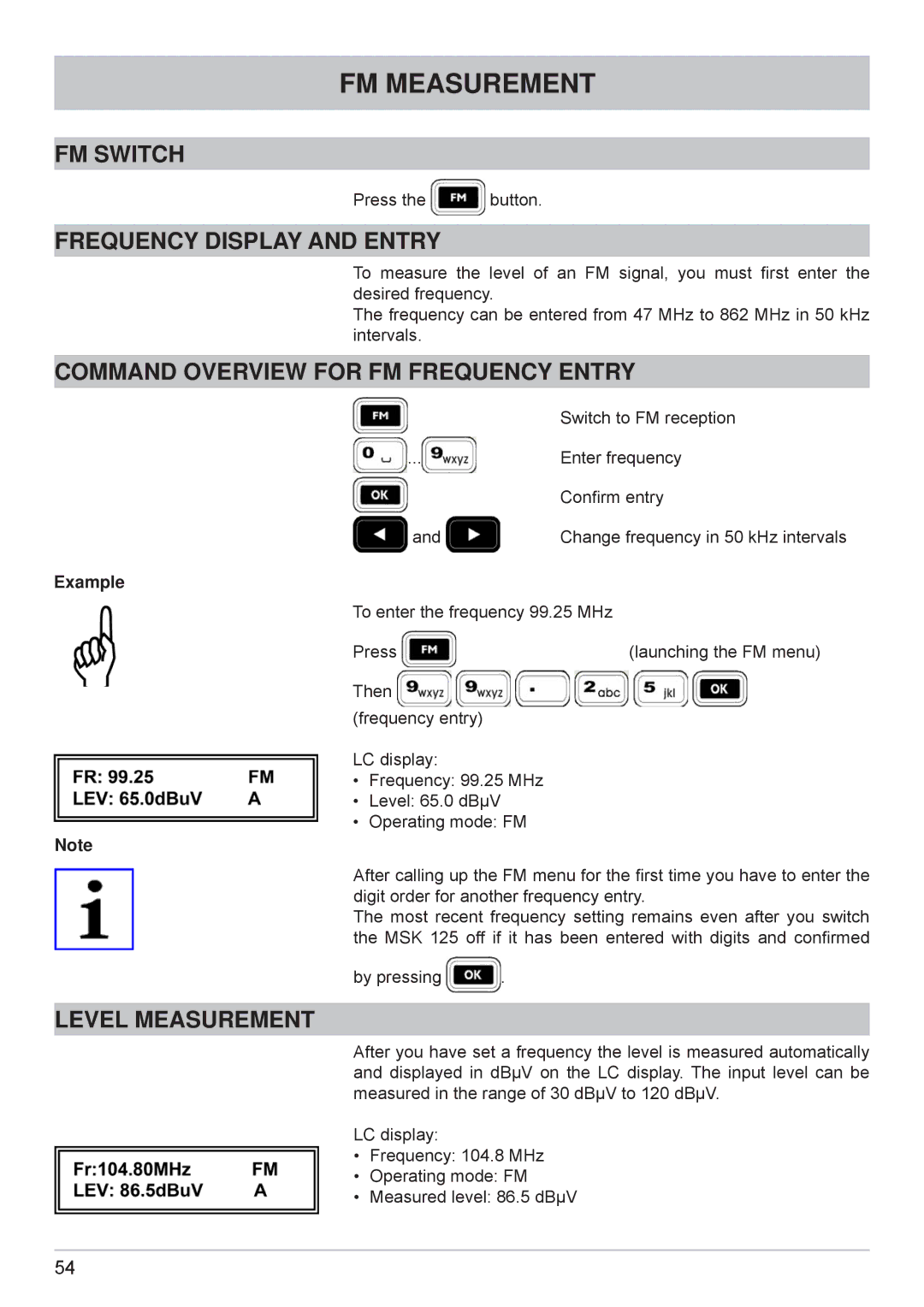FM MEASUREMENT
FM SWITCH
Press the ![]() button.
button.
FREQUENCY DISPLAY AND ENTRY
To measure the level of an FM signal, you must first enter the desired frequency.
The frequency can be entered from 47 MHz to 862 MHz in 50 kHz intervals.
COMMAND OVERVIEW FOR FM FREQUENCY ENTRY
| Switch to FM reception |
... | Enter frequency |
| Confirm entry |
and | Change frequency in 50 kHz intervals |
Example
To enter the frequency 99.25 MHz |
|
Press | (launching the FM menu) |
Then |
|
(frequency entry) |
|
LC display:
•Frequency: 99.25 MHz
•Level: 65.0 dBµV
•Operating mode: FM
Note
After calling up the FM menu for the first time you have to enter the digit order for another frequency entry.
The most recent frequency setting remains even after you switch the MSK 125 off if it has been entered with digits and confirmed
by pressing ![]() .
.
LEVEL MEASUREMENT
After you have set a frequency the level is measured automatically and displayed in dBµV on the LC display. The input level can be measured in the range of 30 dBµV to 120 dBµV.
LC display:
•Frequency: 104.8 MHz
•Operating mode: FM
•Measured level: 86.5 dBµV
54