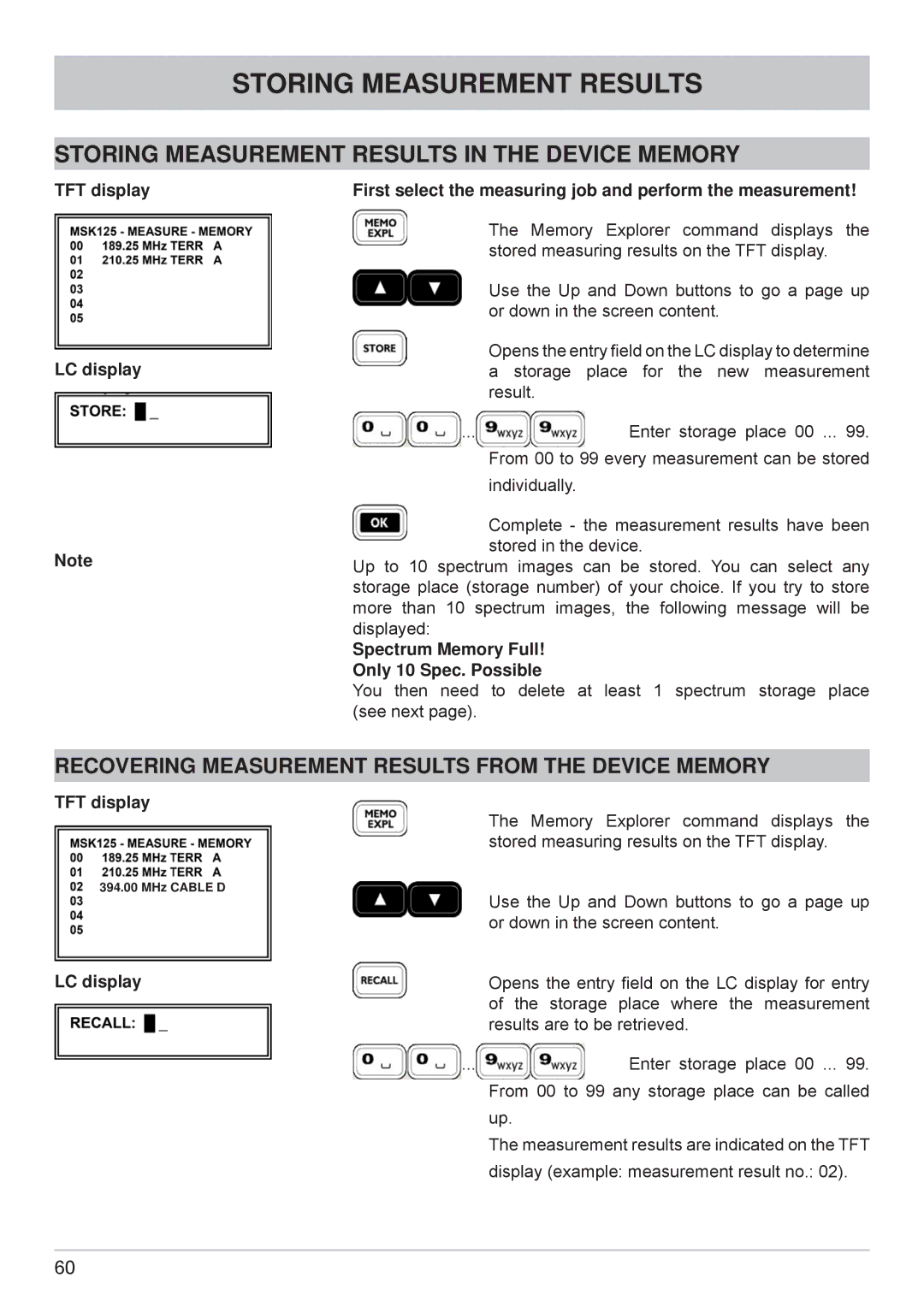STORING MEASUREMENT RESULTS
STORING MEASUREMENT RESULTS IN THE DEVICE MEMORY
TFT display
LC display
Note
First select the measuring job and perform the measurement!
The Memory Explorer command displays the stored measuring results on the TFT display.
Use the Up and Down buttons to go a page up or down in the screen content.
Opens the entry field on the LC display to determine a storage place for the new measurement result.
... | Enter storage place 00 ... 99. |
| From 00 to 99 every measurement can be stored |
| individually. |
Complete - the measurement results have been stored in the device.
Up to 10 spectrum images can be stored. You can select any storage place (storage number) of your choice. If you try to store more than 10 spectrum images, the following message will be displayed:
Spectrum Memory Full!
Only 10 Spec. Possible
You then need to delete at least 1 spectrum storage place (see next page).
RECOVERING MEASUREMENT RESULTS FROM THE DEVICE MEMORY
TFT display
394.00 MHz CABLE D
LC display
| The Memory Explorer command displays the |
| stored measuring results on the TFT display. |
| Use the Up and Down buttons to go a page up |
| or down in the screen content. |
| Opens the entry field on the LC display for entry |
| of the storage place where the measurement |
| results are to be retrieved. |
... | Enter storage place 00 ... 99. |
| From 00 to 99 any storage place can be called |
| up. |
| The measurement results are indicated on the TFT |
| display (example: measurement result no.: 02). |
60