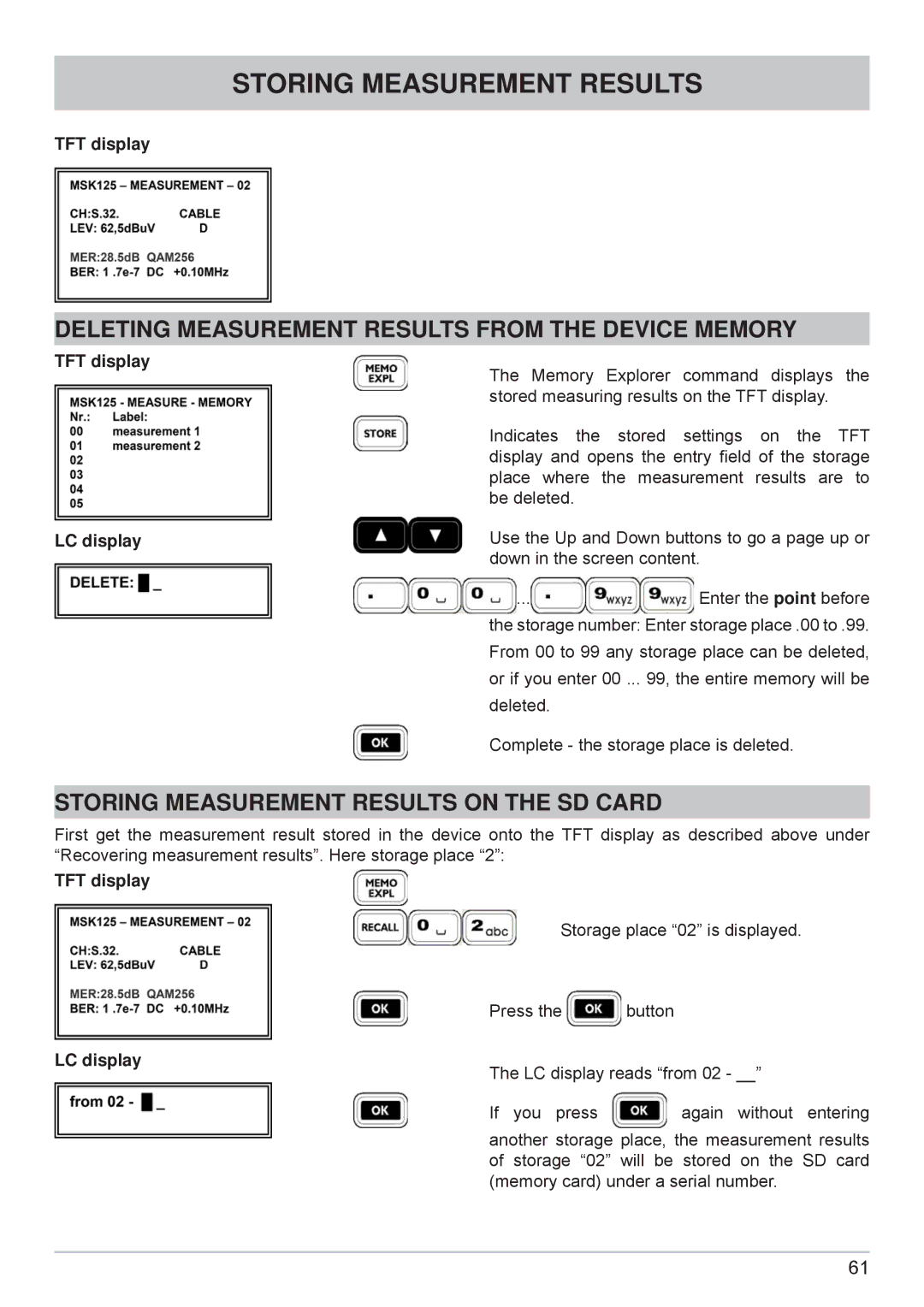STORING MEASUREMENT RESULTS
TFT display
DELETING MEASUREMENT RESULTS FROM THE DEVICE MEMORY
TFT display
LC display
The Memory Explorer command displays the stored measuring results on the TFT display.
Indicates the stored settings on the TFT display and opens the entry field of the storage place where the measurement results are to be deleted.
Use the Up and Down buttons to go a page up or down in the screen content.
![]()
![]() ...
...![]()
![]() Enter the point before the storage number: Enter storage place .00 to .99. From 00 to 99 any storage place can be deleted, or if you enter 00 ... 99, the entire memory will be deleted.
Enter the point before the storage number: Enter storage place .00 to .99. From 00 to 99 any storage place can be deleted, or if you enter 00 ... 99, the entire memory will be deleted.
Complete - the storage place is deleted.
STORING MEASUREMENT RESULTS ON THE SD CARD
First get the measurement result stored in the device onto the TFT display as described above under “Recovering measurement results”. Here storage place “2”:
TFT display
LC display
Storage place “02” is displayed.
Press the ![]() button
button
The LC display reads “from 02 - __”
If you press ![]() again without entering
again without entering
another storage place, the measurement results of storage “02” will be stored on the SD card (memory card) under a serial number.
61