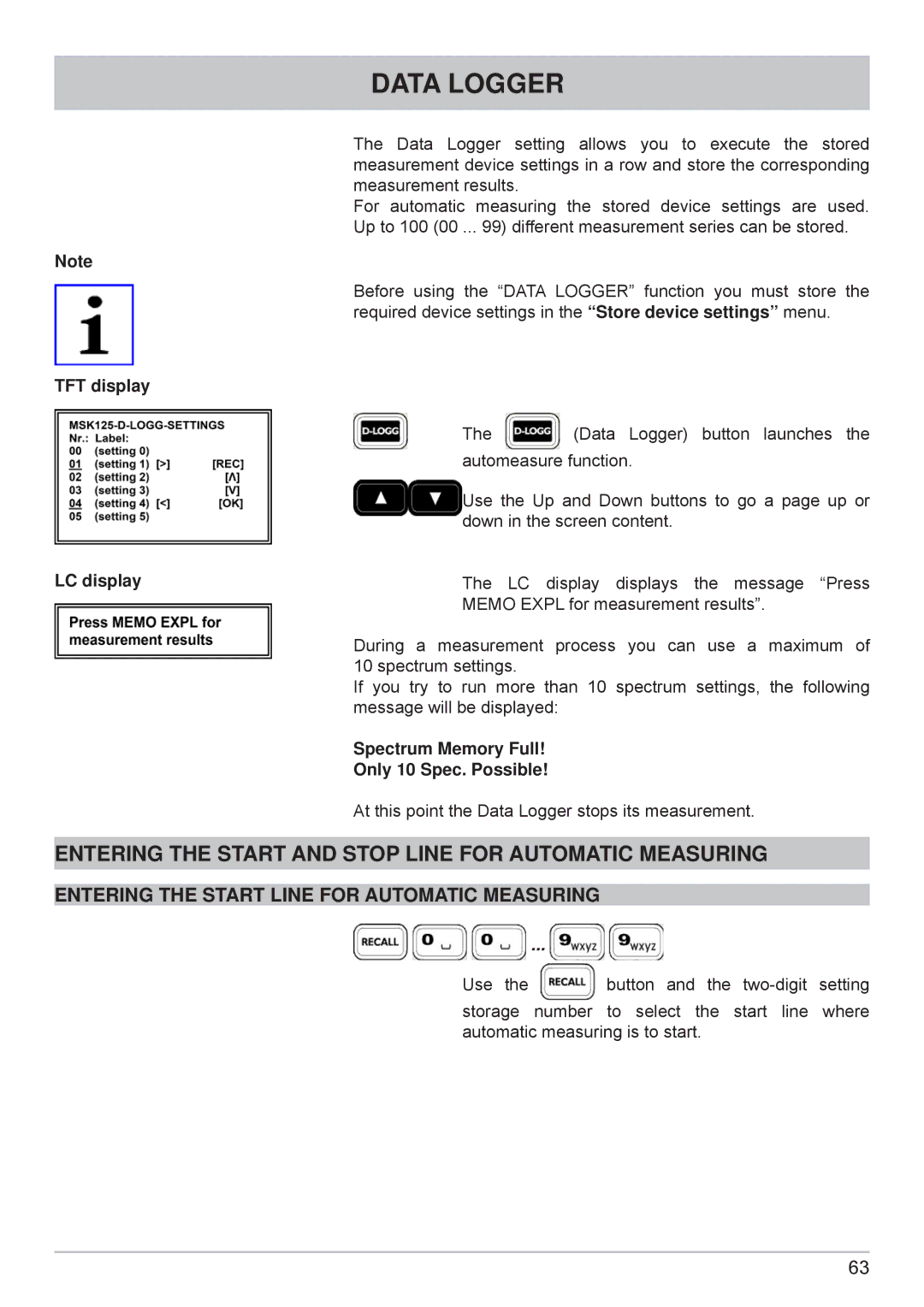DATA LOGGER
The Data Logger setting allows you to execute the stored measurement device settings in a row and store the corresponding measurement results.
For automatic measuring the stored device settings are used. Up to 100 (00 ... 99) different measurement series can be stored.
Note
Before using the “DATA LOGGER” function you must store the required device settings in the “Store device settings” menu.
TFT display
The | (Data Logger) button launches the |
automeasure function.
Use the Up and Down buttons to go a page up or down in the screen content.
LC display | The LC display displays the message “Press |
| MEMO EXPL for measurement results”. |
During | a measurement process you can use a maximum of |
10 spectrum settings.
If you try to run more than 10 spectrum settings, the following message will be displayed:
Spectrum Memory Full!
Only 10 Spec. Possible!
At this point the Data Logger stops its measurement.
ENTERING THE START AND STOP LINE FOR AUTOMATIC MEASURING
ENTERING THE START LINE FOR AUTOMATIC MEASURING
| ... |
Use the | button and the |
storage number to select the start line where automatic measuring is to start.
63