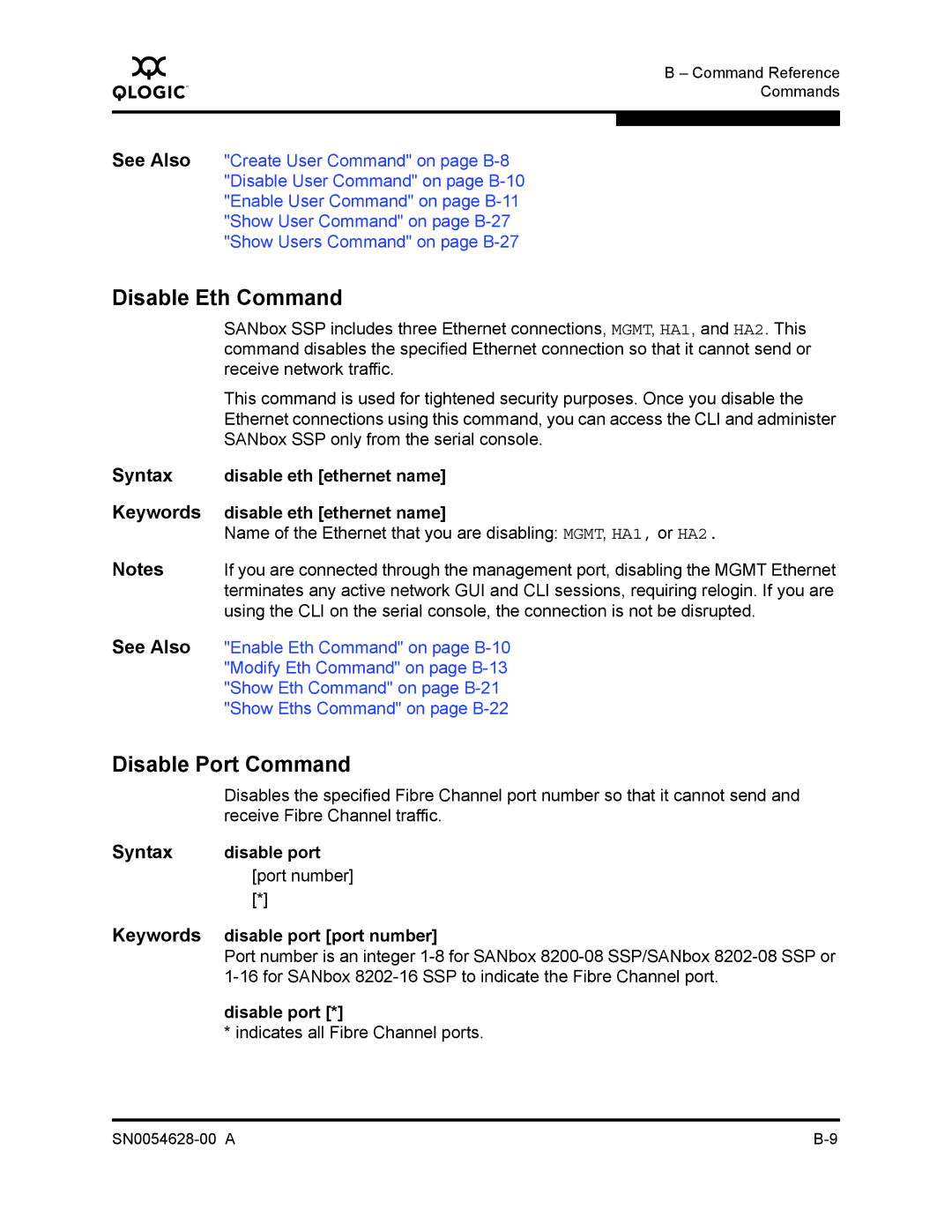Q
B – Command Reference Commands
See Also "Create User Command" on page
Disable Eth Command
| SANbox SSP includes three Ethernet connections, MGMT, HA1, and HA2. This |
| command disables the specified Ethernet connection so that it cannot send or |
| receive network traffic. |
| This command is used for tightened security purposes. Once you disable the |
| Ethernet connections using this command, you can access the CLI and administer |
| SANbox SSP only from the serial console. |
Syntax | disable eth [ethernet name] |
Keywords | disable eth [ethernet name] |
| Name of the Ethernet that you are disabling: MGMT, HA1, or HA2. |
Notes | If you are connected through the management port, disabling the MGMT Ethernet |
| terminates any active network GUI and CLI sessions, requiring relogin. If you are |
| using the CLI on the serial console, the connection is not be disrupted. |
See Also | "Enable Eth Command" on page |
| "Modify Eth Command" on page |
| "Show Eth Command" on page |
| "Show Eths Command" on page |
Disable Port Command
Disables the specified Fibre Channel port number so that it cannot send and receive Fibre Channel traffic.
Syntax | disable port |
| [port number] |
| [*] |
Keywords | disable port [port number] |
| Port number is an integer |
| |
| disable port [*] |
| * indicates all Fibre Channel ports. |