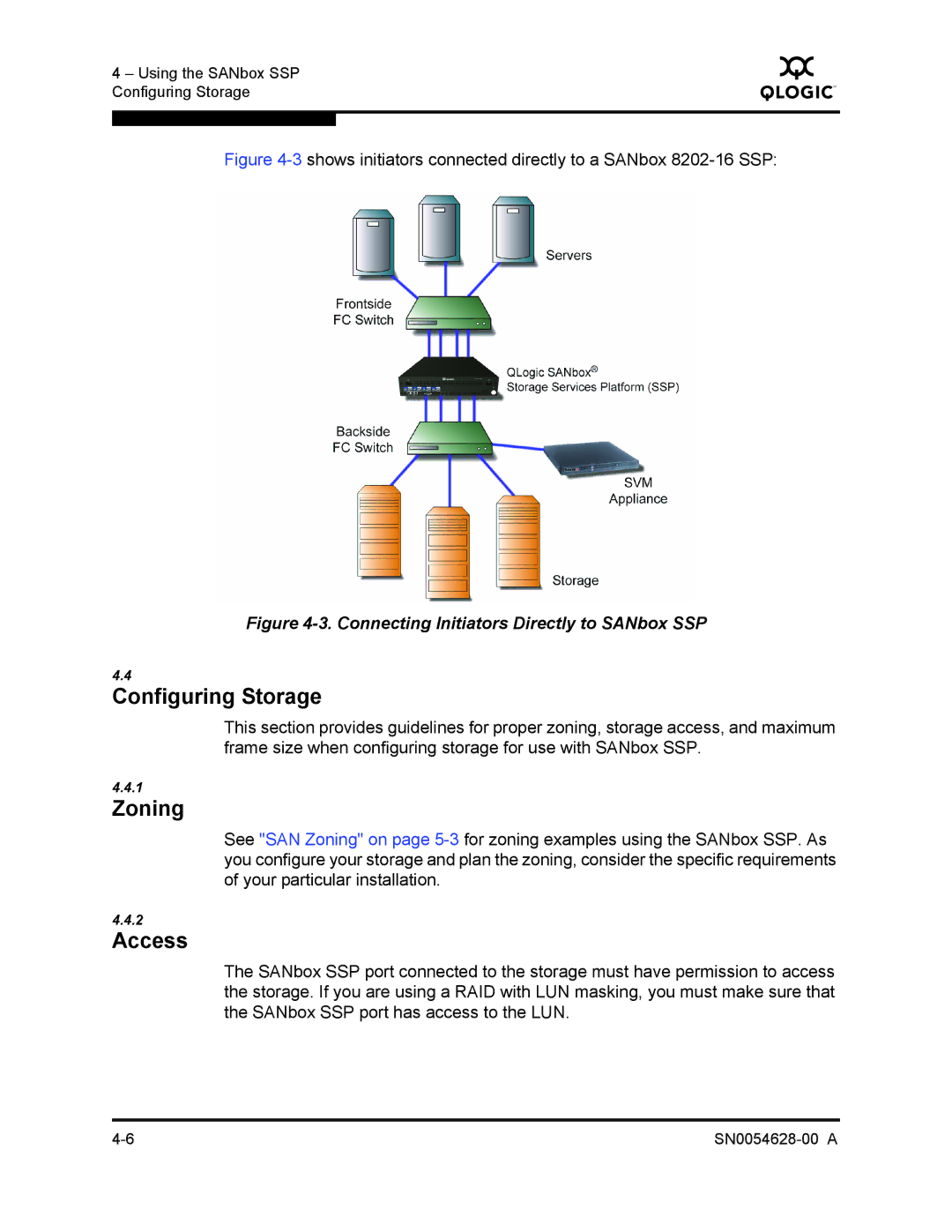4 – Using the SANbox SSP Configuring Storage
Q
Figure 4-3 shows initiators connected directly to a SANbox 8202-16 SSP:
Figure 4-3. Connecting Initiators Directly to SANbox SSP
4.4
Configuring Storage
This section provides guidelines for proper zoning, storage access, and maximum frame size when configuring storage for use with SANbox SSP.
4.4.1
Zoning
See "SAN Zoning" on page
4.4.2
Access
The SANbox SSP port connected to the storage must have permission to access the storage. If you are using a RAID with LUN masking, you must make sure that the SANbox SSP port has access to the LUN.