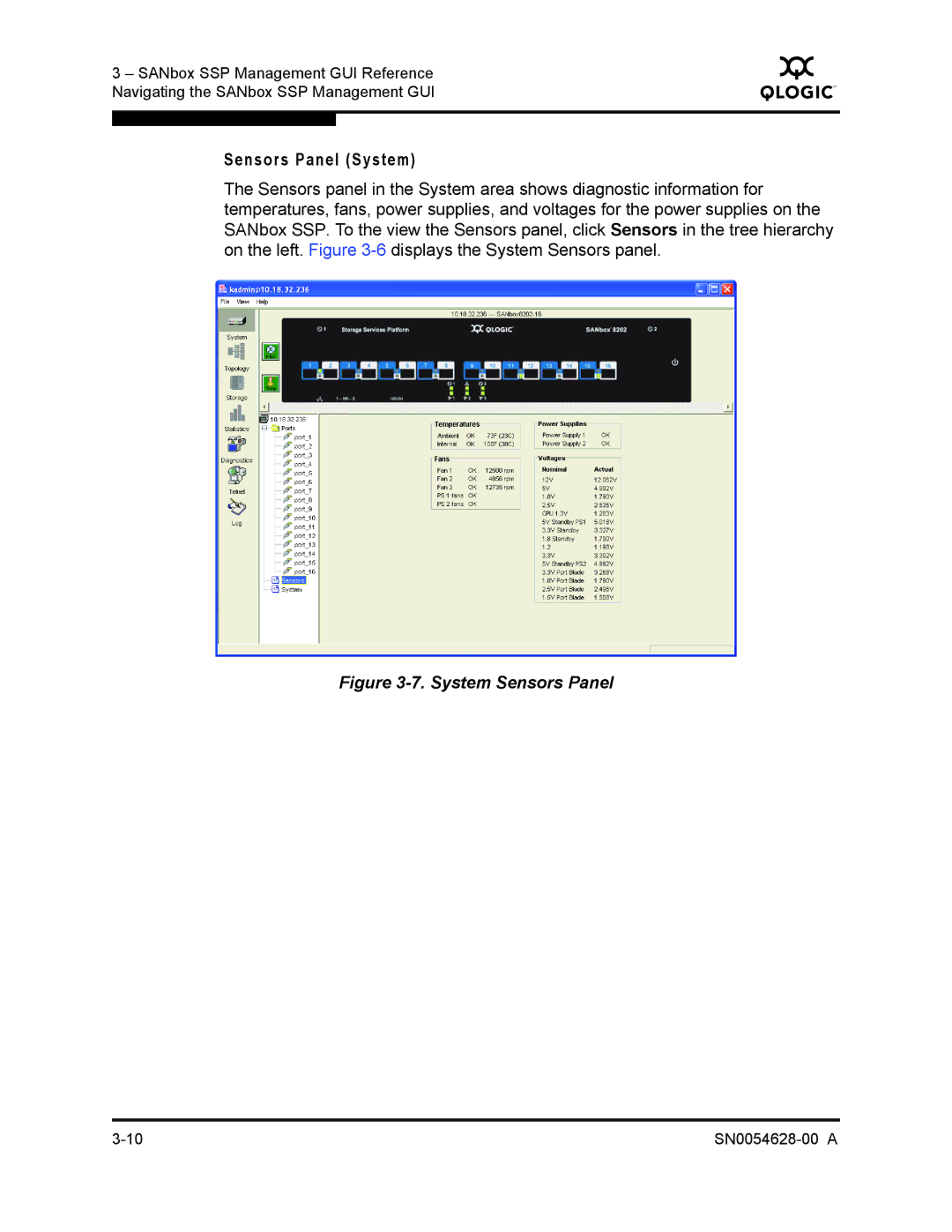3 – SANbox SSP Management GUI Reference Navigating the SANbox SSP Management GUI
Q
Sensors Panel (System)
The Sensors panel in the System area shows diagnostic information for temperatures, fans, power supplies, and voltages for the power supplies on the SANbox SSP. To the view the Sensors panel, click Sensors in the tree hierarchy on the left. Figure