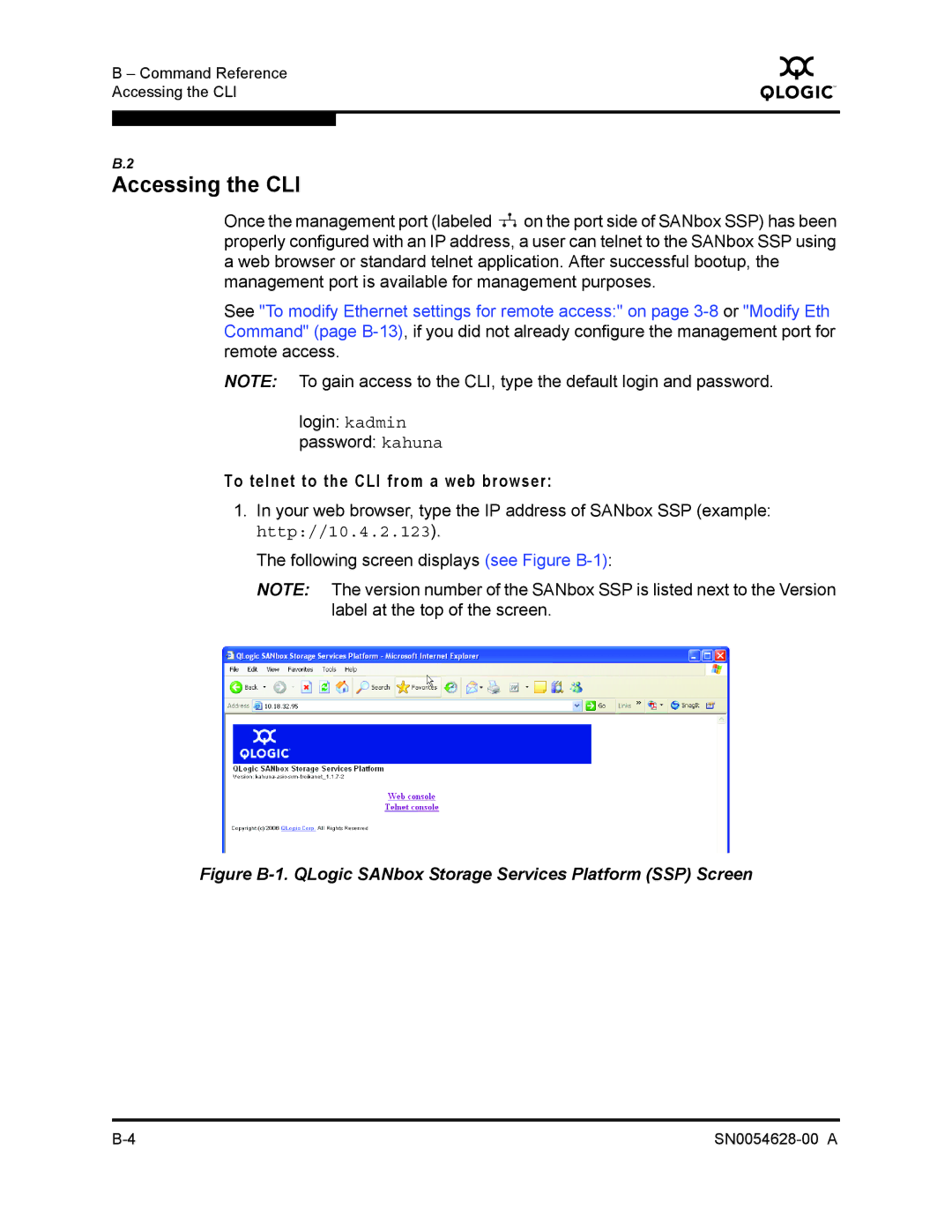B – Command Reference Accessing the CLI
Q
B.2
Accessing the CLI
Once the management port (labeled ![]() on the port side of SANbox SSP) has been properly configured with an IP address, a user can telnet to the SANbox SSP using a web browser or standard telnet application. After successful bootup, the management port is available for management purposes.
on the port side of SANbox SSP) has been properly configured with an IP address, a user can telnet to the SANbox SSP using a web browser or standard telnet application. After successful bootup, the management port is available for management purposes.
See "To modify Ethernet settings for remote access:" on page
NOTE: To gain access to the CLI, type the default login and password.
login: kadmin
password: kahuna
To telnet to the CLI from a web browser:
1.In your web browser, type the IP address of SANbox SSP (example: http://10.4.2.123).
The following screen displays (see Figure
NOTE: The version number of the SANbox SSP is listed next to the Version label at the top of the screen.