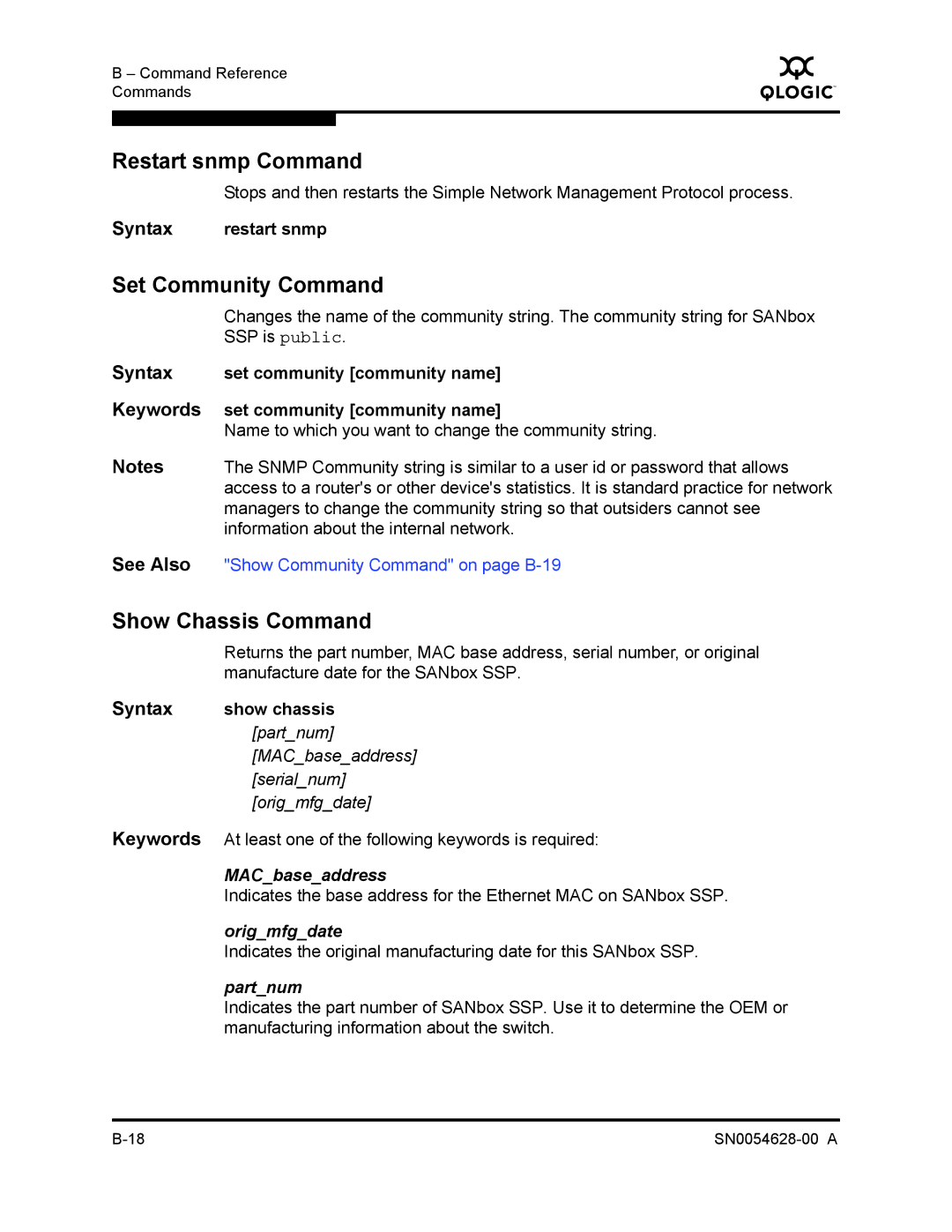B – Command Reference Commands
Q
Restart snmp Command
Stops and then restarts the Simple Network Management Protocol process.
Syntax | restart snmp |
Set Community Command
Changes the name of the community string. The community string for SANbox SSP is public.
Syntax set community [community name]
Keywords set community [community name]
Name to which you want to change the community string.
Notes The SNMP Community string is similar to a user id or password that allows access to a router's or other device's statistics. It is standard practice for network managers to change the community string so that outsiders cannot see information about the internal network.
See Also "Show Community Command" on page
Show Chassis Command
Returns the part number, MAC base address, serial number, or original manufacture date for the SANbox SSP.
Syntax | show chassis |
| [part_num] |
| [MAC_base_address] |
| [serial_num] |
| [orig_mfg_date] |
Keywords At least one of the following keywords is required: | |
MAC_base_address
Indicates the base address for the Ethernet MAC on SANbox SSP.
orig_mfg_date
Indicates the original manufacturing date for this SANbox SSP.
part_num
Indicates the part number of SANbox SSP. Use it to determine the OEM or manufacturing information about the switch.