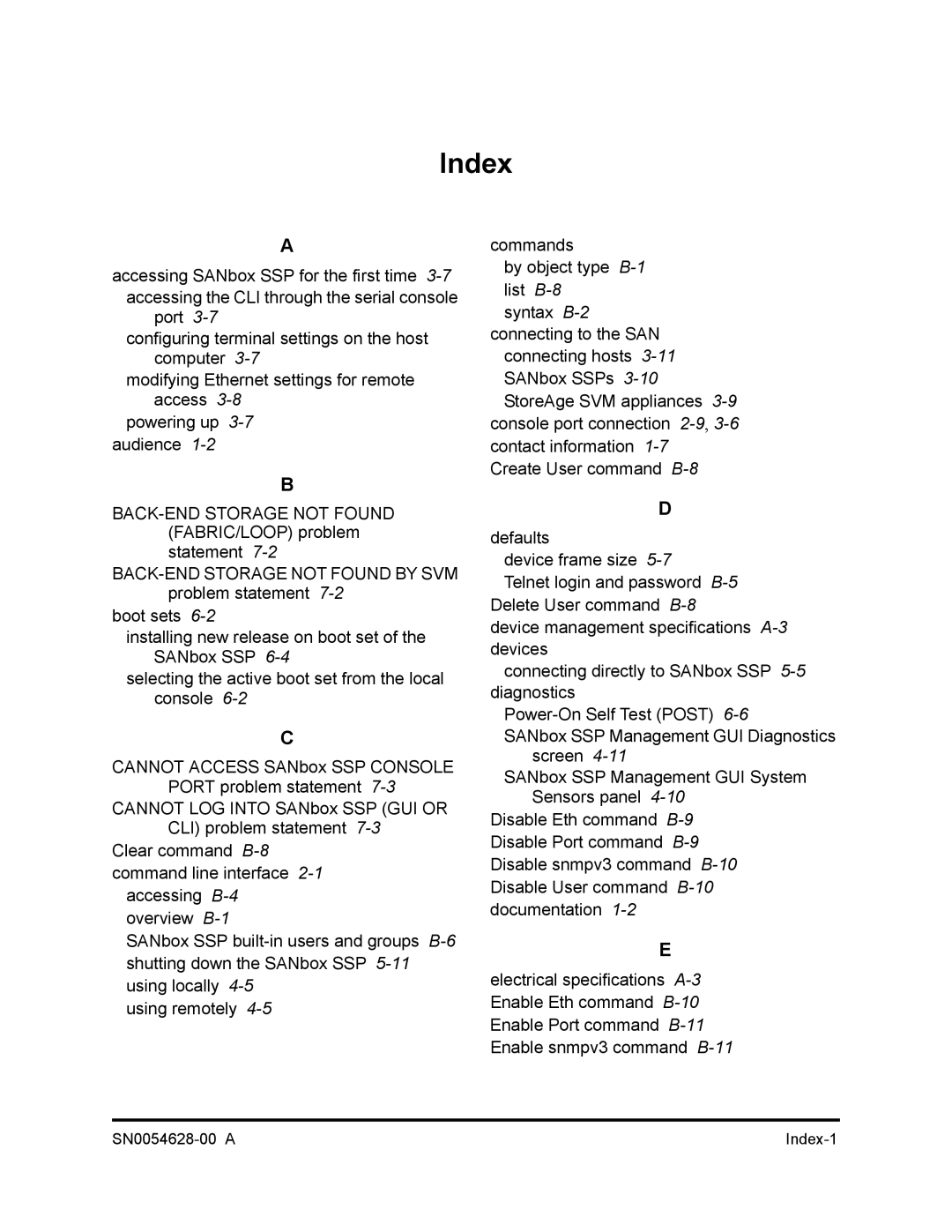Index
A
accessing SANbox SSP for the first time
port
configuring terminal settings on the host computer
modifying Ethernet settings for remote access
powering up
B
boot sets
installing new release on boot set of the SANbox SSP
selecting the active boot set from the local console
C
CANNOT ACCESS SANbox SSP CONSOLE
PORT problem statement
CLI) problem statement
command line interface
SANbox SSP
using remotely
commands
by object type
syntax
connecting hosts
console port connection
D
defaults
device frame size
Telnet login and password
device management specifications
connecting directly to SANbox SSP
SANbox SSP Management GUI Diagnostics screen
SANbox SSP Management GUI System Sensors panel
Disable Eth command
E
electrical specifications