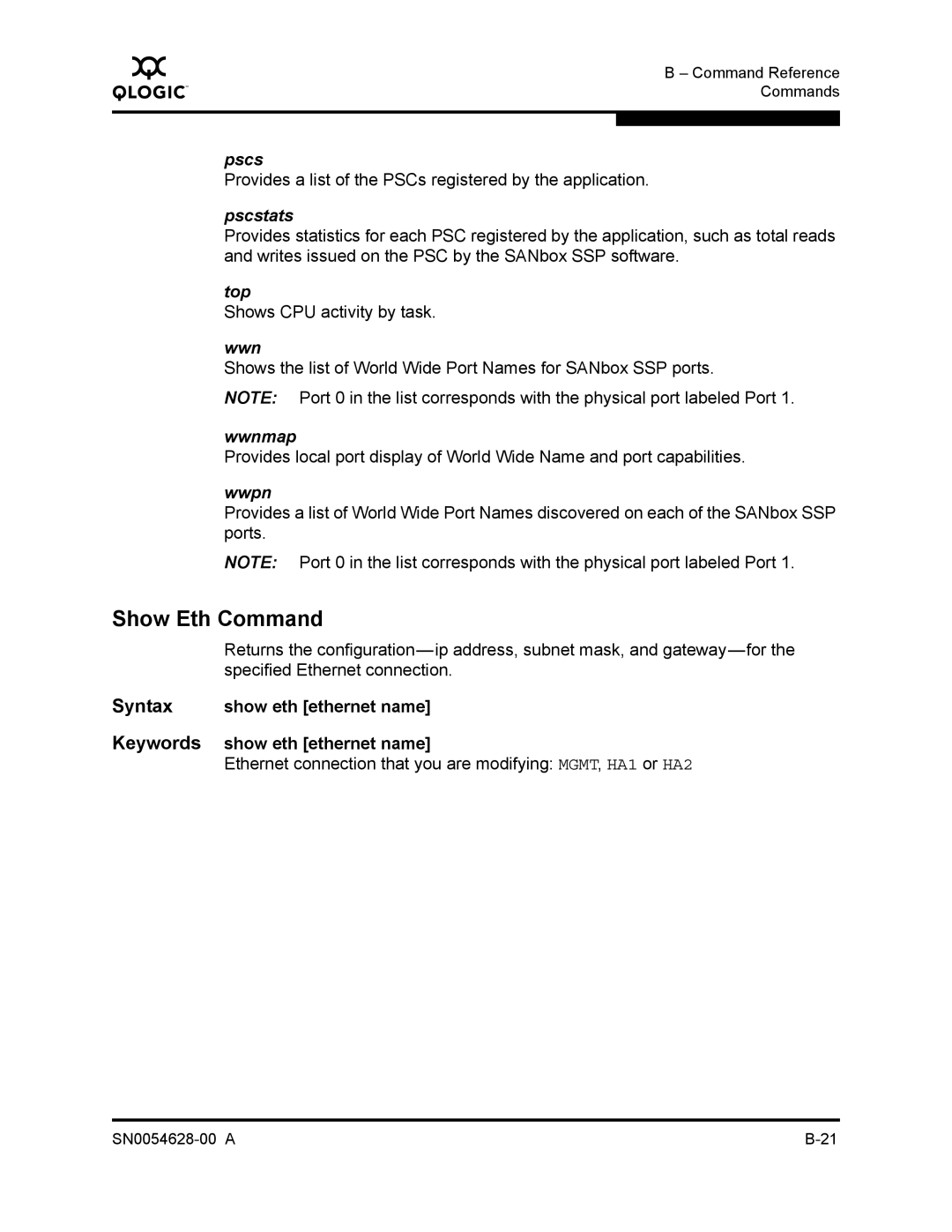Q
B – Command Reference Commands
pscs
Provides a list of the PSCs registered by the application.
pscstats
Provides statistics for each PSC registered by the application, such as total reads and writes issued on the PSC by the SANbox SSP software.
top
Shows CPU activity by task.
wwn
Shows the list of World Wide Port Names for SANbox SSP ports.
NOTE: Port 0 in the list corresponds with the physical port labeled Port 1.
wwnmap
Provides local port display of World Wide Name and port capabilities.
wwpn
Provides a list of World Wide Port Names discovered on each of the SANbox SSP ports.
NOTE: Port 0 in the list corresponds with the physical port labeled Port 1.
Show Eth Command
Returns the
Syntax show eth [ethernet name]
Keywords show eth [ethernet name]
Ethernet connection that you are modifying: MGMT, HA1 or HA2