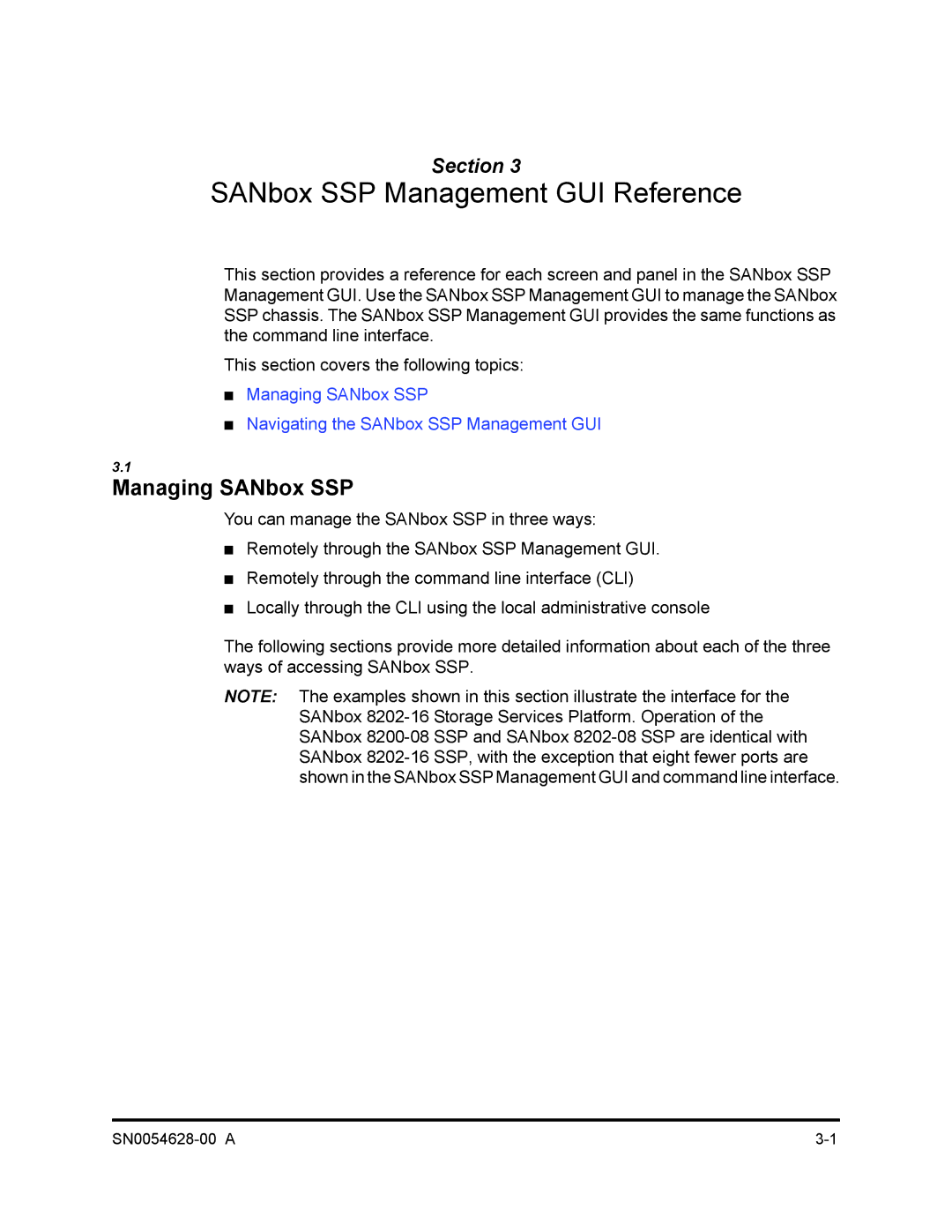Section 3
SANbox SSP Management GUI Reference
This section provides a reference for each screen and panel in the SANbox SSP Management GUI. Use the SANbox SSP Management GUI to manage the SANbox SSP chassis. The SANbox SSP Management GUI provides the same functions as the command line interface.
This section covers the following topics:
■Managing SANbox SSP
■Navigating the SANbox SSP Management GUI
3.1
Managing SANbox SSP
You can manage the SANbox SSP in three ways:
■Remotely through the SANbox SSP Management GUI.
■Remotely through the command line interface (CLI)
■Locally through the CLI using the local administrative console
The following sections provide more detailed information about each of the three ways of accessing SANbox SSP.
NOTE: The examples shown in this section illustrate the interface for the SANbox