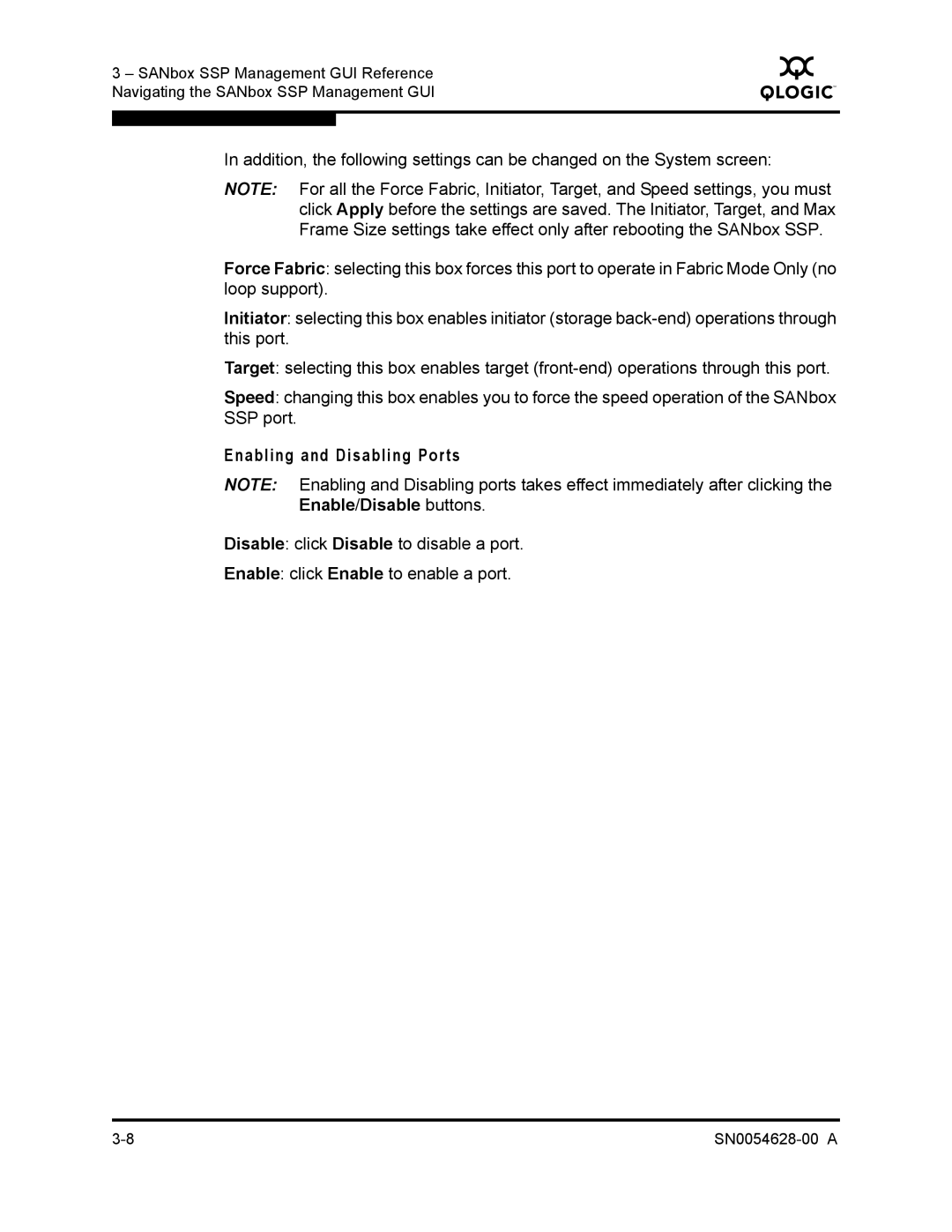3 – SANbox SSP Management GUI Reference Navigating the SANbox SSP Management GUI
Q
In addition, the following settings can be changed on the System screen:
NOTE: For all the Force Fabric, Initiator, Target, and Speed settings, you must click Apply before the settings are saved. The Initiator, Target, and Max Frame Size settings take effect only after rebooting the SANbox SSP.
Force Fabric: selecting this box forces this port to operate in Fabric Mode Only (no loop support).
Initiator: selecting this box enables initiator (storage
Target: selecting this box enables target
Speed: changing this box enables you to force the speed operation of the SANbox SSP port.
Enabling and Disabling Ports
NOTE: Enabling and Disabling ports takes effect immediately after clicking the Enable/Disable buttons.
Disable: click Disable to disable a port.
Enable: click Enable to enable a port.