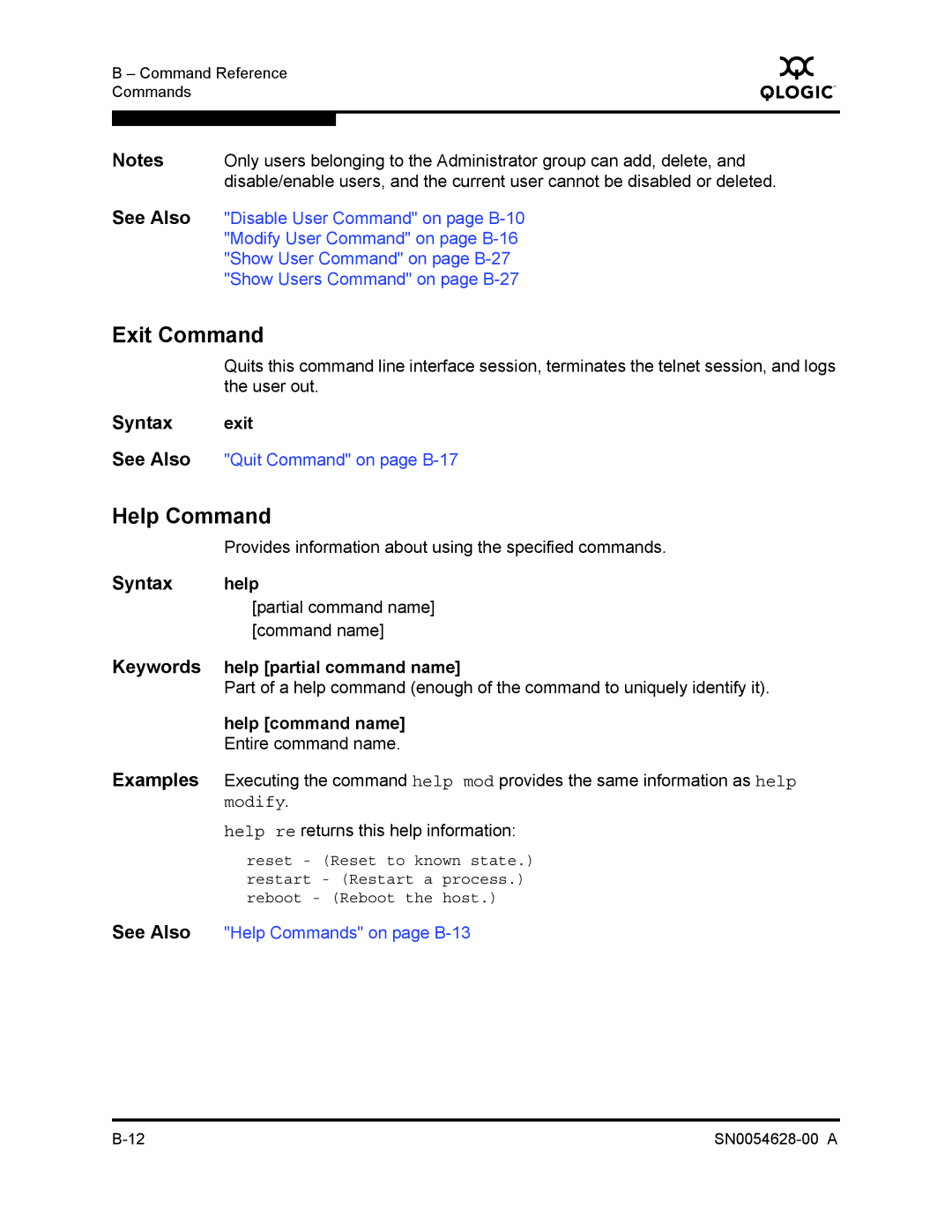B – Command Reference Commands
Q
Notes Only users belonging to the Administrator group can add, delete, and disable/enable users, and the current user cannot be disabled or deleted.
See Also "Disable User Command" on page
Exit Command
Quits this command line interface session, terminates the telnet session, and logs the user out.
Syntax exit
See Also "Quit Command" on page
Help Command
Provides information about using the specified commands.
Syntax help
[partial command name] [command name]
Keywords help [partial command name]
Part of a help command (enough of the command to uniquely identify it).
help [command name] Entire command name.
Examples Executing the command help mod provides the same information as help modify.
help re returns this help information:
reset - (Reset to known state.) restart - (Restart a process.) reboot - (Reboot the host.)
See Also "Help Commands" on page