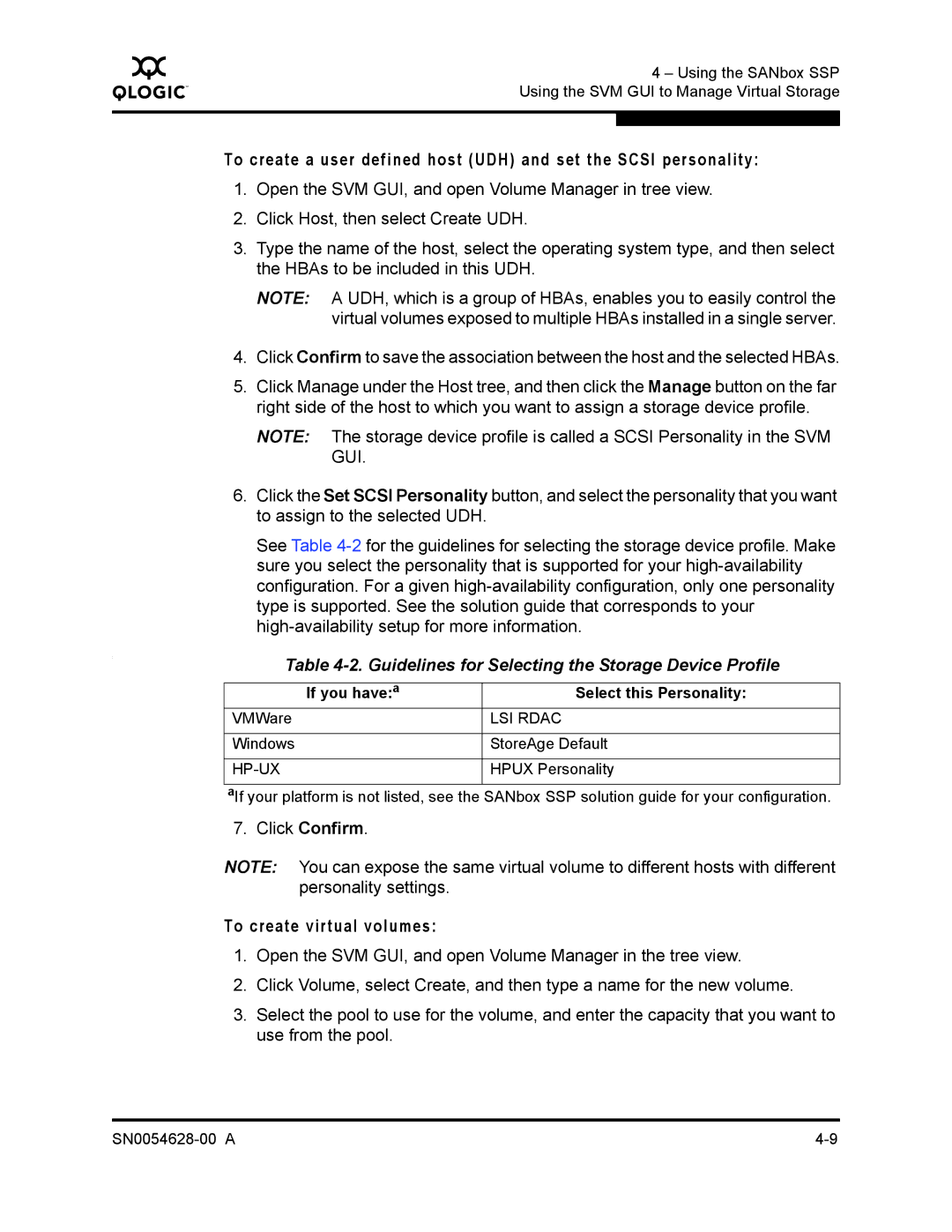Q
4 – Using the SANbox SSP Using the SVM GUI to Manage Virtual Storage
To create a user defined host (UDH) and set the SCSI personality:
1.Open the SVM GUI, and open Volume Manager in tree view.
2.Click Host, then select Create UDH.
3.Type the name of the host, select the operating system type, and then select the HBAs to be included in this UDH.
NOTE: A UDH, which is a group of HBAs, enables you to easily control the virtual volumes exposed to multiple HBAs installed in a single server.
4.Click Confirm to save the association between the host and the selected HBAs.
5.Click Manage under the Host tree, and then click the Manage button on the far right side of the host to which you want to assign a storage device profile.
NOTE: The storage device profile is called a SCSI Personality in the SVM GUI.
6.Click the Set SCSI Personality button, and select the personality that you want to assign to the selected UDH.
See Table
: | Table | |
|
|
|
| If you have:a | Select this Personality: |
| VMWare | LSI RDAC |
|
|
|
| Windows | StoreAge Default |
|
|
|
|
| HPUX Personality |
aIf your platform is not listed, see the SANbox SSP solution guide for your configuration.
7.Click Confirm.
NOTE: You can expose the same virtual volume to different hosts with different personality settings.
To create virtual volumes:
1.Open the SVM GUI, and open Volume Manager in the tree view.
2.Click Volume, select Create, and then type a name for the new volume.
3.Select the pool to use for the volume, and enter the capacity that you want to use from the pool.