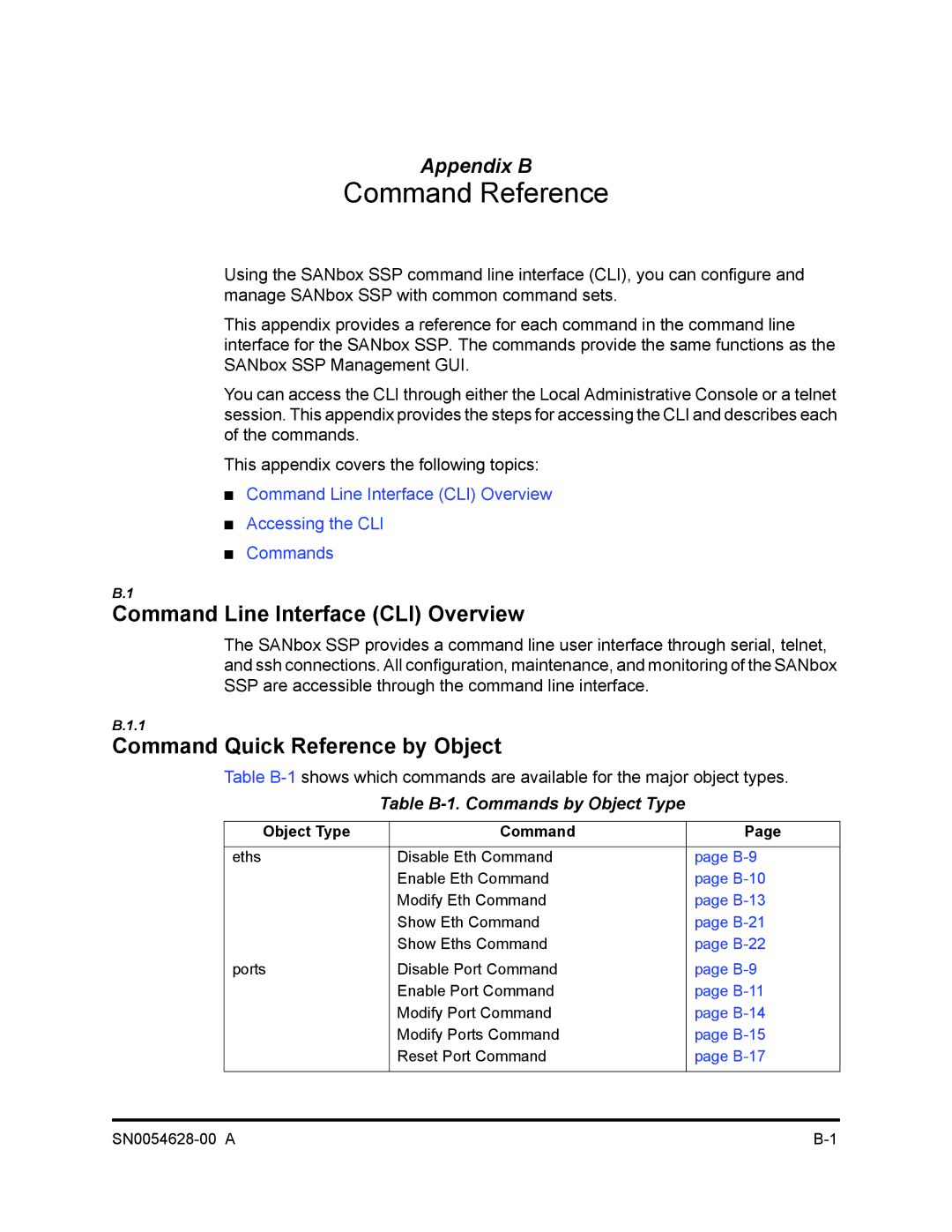Appendix B
Command Reference
Using the SANbox SSP command line interface (CLI), you can configure and manage SANbox SSP with common command sets.
This appendix provides a reference for each command in the command line interface for the SANbox SSP. The commands provide the same functions as the SANbox SSP Management GUI.
You can access the CLI through either the Local Administrative Console or a telnet session. This appendix provides the steps for accessing the CLI and describes each of the commands.
This appendix covers the following topics:
■Command Line Interface (CLI) Overview
■Accessing the CLI
■Commands
B.1
Command Line Interface (CLI) Overview
The SANbox SSP provides a command line user interface through serial, telnet, and ssh connections. All configuration, maintenance, and monitoring of the SANbox SSP are accessible through the command line interface.
B.1.1
Command Quick Reference by Object
Table
Table B-1. Commands by Object Type
Object Type | Command | Page |
|
|
|
eths | Disable Eth Command | page |
| Enable Eth Command | page |
| Modify Eth Command | page |
| Show Eth Command | page |
| Show Eths Command | page |
ports | Disable Port Command | page |
| Enable Port Command | page |
| Modify Port Command | page |
| Modify Ports Command | page |
| Reset Port Command | page |
|
|
|