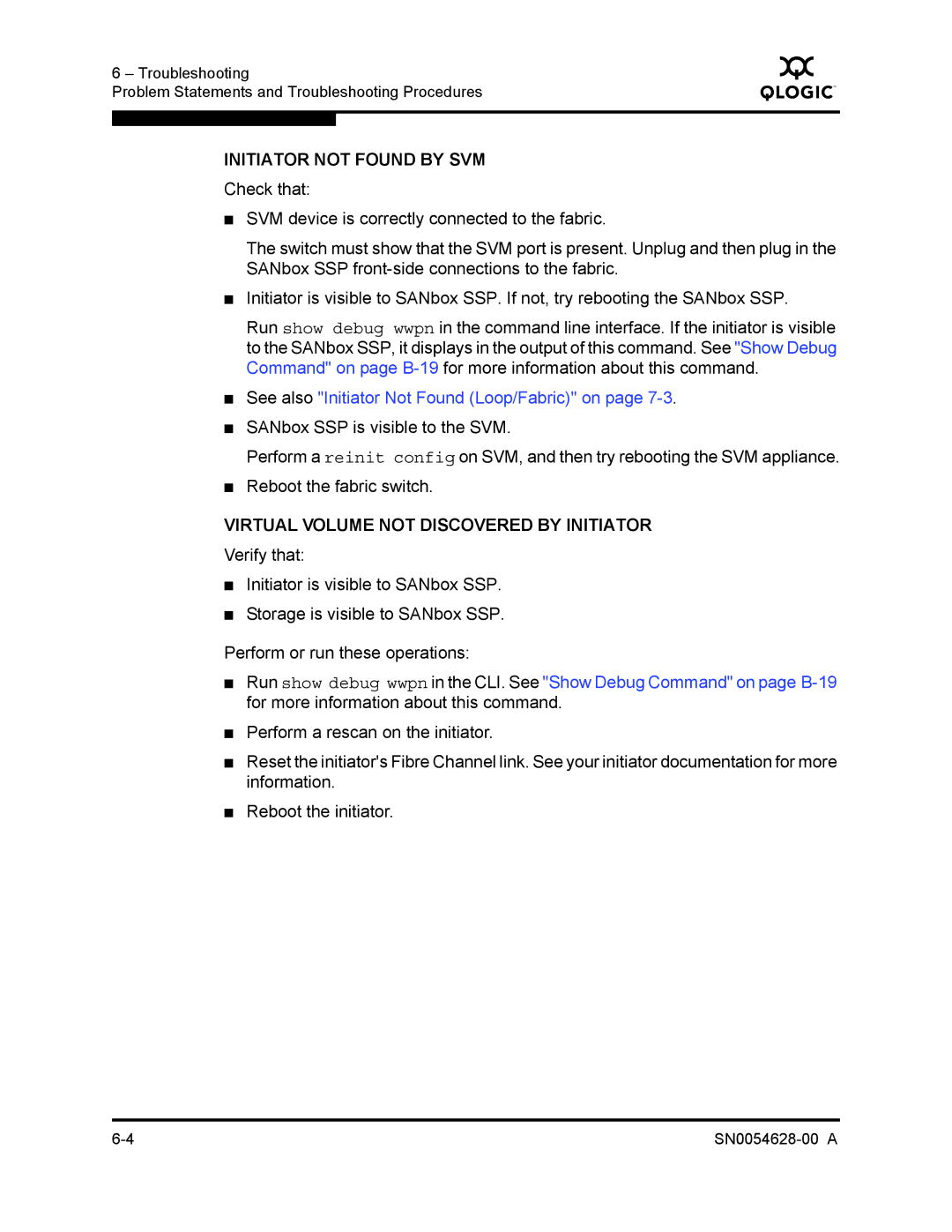6 – Troubleshooting
Problem Statements and Troubleshooting Procedures
Q
INITIATOR NOT FOUND BY SVM
Check that:
■SVM device is correctly connected to the fabric.
The switch must show that the SVM port is present. Unplug and then plug in the SANbox SSP
■Initiator is visible to SANbox SSP. If not, try rebooting the SANbox SSP.
Run show debug wwpn in the command line interface. If the initiator is visible to the SANbox SSP, it displays in the output of this command. See "Show Debug Command" on page
■See also "Initiator Not Found (Loop/Fabric)" on page 7-3.
■SANbox SSP is visible to the SVM.
Perform a reinit config on SVM, and then try rebooting the SVM appliance.
■Reboot the fabric switch.
VIRTUAL VOLUME NOT DISCOVERED BY INITIATOR
Verify that:
■Initiator is visible to SANbox SSP.
■Storage is visible to SANbox SSP.
Perform or run these operations:
■Run show debug wwpn in the CLI. See "Show Debug Command" on page
■Perform a rescan on the initiator.
■Reset the initiator's Fibre Channel link. See your initiator documentation for more information.
■Reboot the initiator.