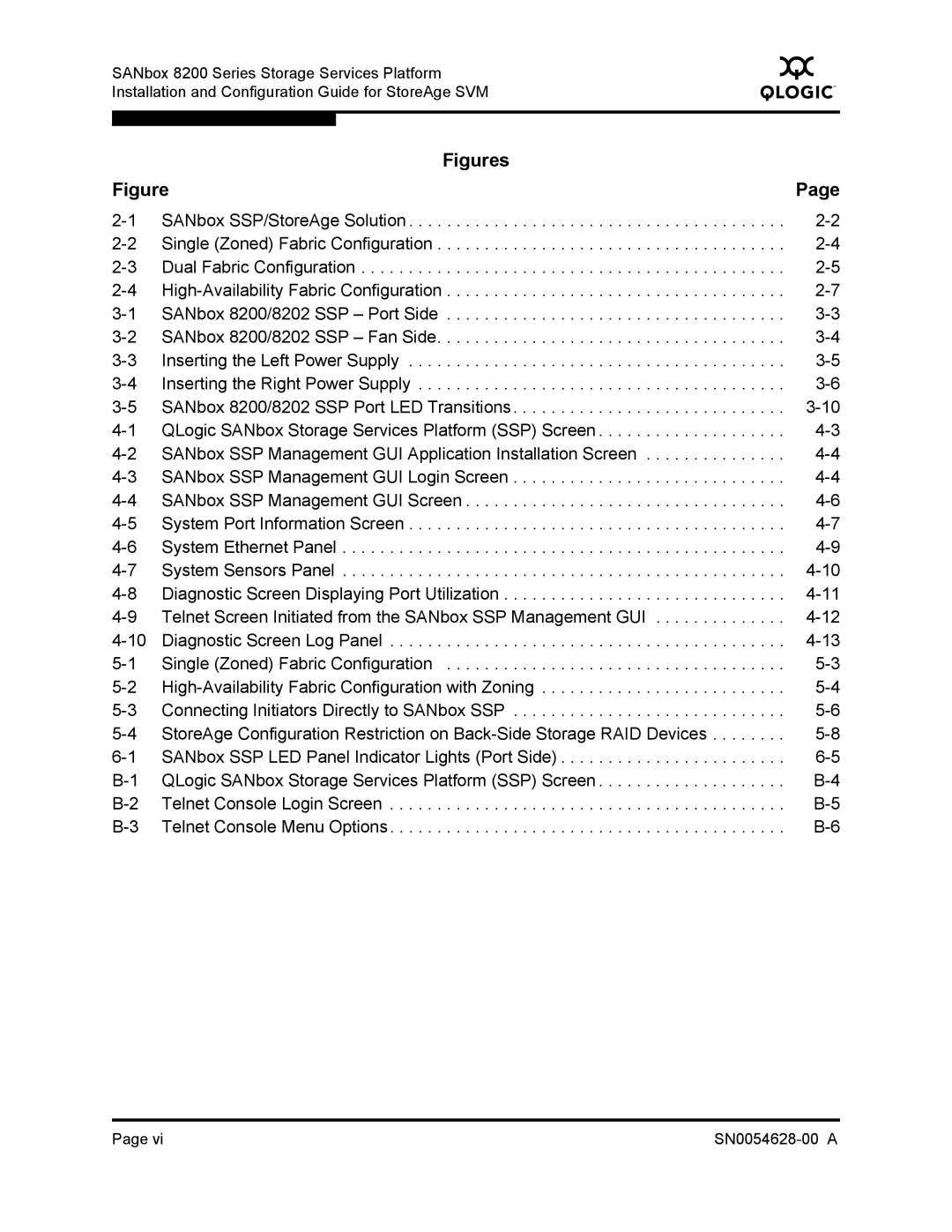SANbox 8200 Series Storage Services Platform Installation and Configuration Guide for StoreAge SVM
Q
| Figures |
|
Figure | Page | |
SANbox SSP/StoreAge Solution | ||
Single (Zoned) Fabric Configuration | ||
Dual Fabric Configuration | ||
SANbox 8200/8202 SSP – Port Side | ||
SANbox 8200/8202 SSP – Fan Side | ||
Inserting the Left Power Supply | ||
Inserting the Right Power Supply | ||
SANbox 8200/8202 SSP Port LED Transitions | ||
QLogic SANbox Storage Services Platform (SSP) Screen | ||
SANbox SSP Management GUI Application Installation Screen | ||
SANbox SSP Management GUI Login Screen | ||
SANbox SSP Management GUI Screen | ||
System Port Information Screen | ||
System Ethernet Panel | ||
System Sensors Panel | ||
Diagnostic Screen Displaying Port Utilization | ||
Telnet Screen Initiated from the SANbox SSP Management GUI | ||
Diagnostic Screen Log Panel | ||
Single (Zoned) Fabric Configuration | ||
Connecting Initiators Directly to SANbox SSP | ||
StoreAge Configuration Restriction on | ||
SANbox SSP LED Panel Indicator Lights (Port Side) | ||
QLogic SANbox Storage Services Platform (SSP) Screen | ||
Telnet Console Login Screen | ||
Telnet Console Menu Options | ||
Page vi |