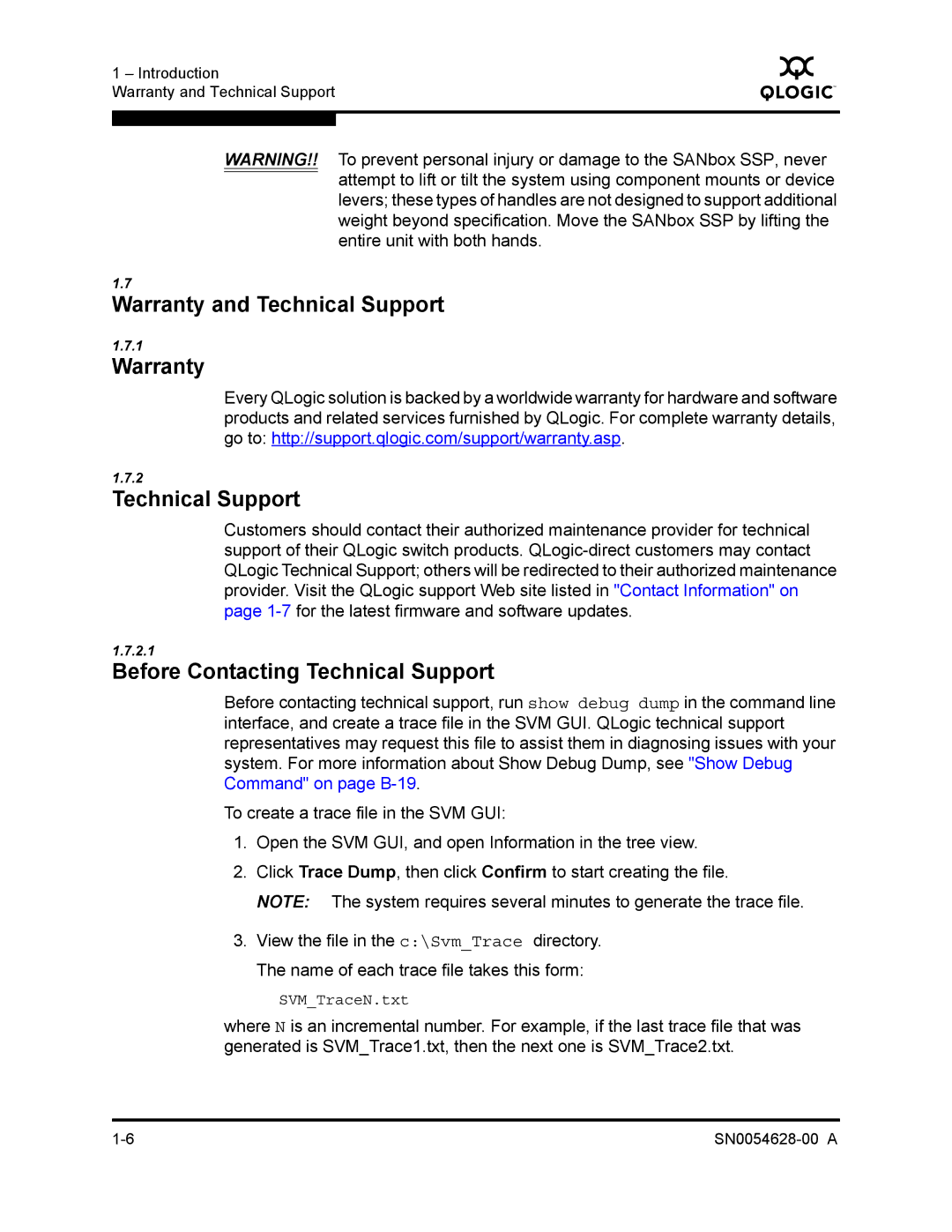1 – Introduction
Warranty and Technical Support
Q
WARNING!! To prevent personal injury or damage to the SANbox SSP, never attempt to lift or tilt the system using component mounts or device levers; these types of handles are not designed to support additional weight beyond specification. Move the SANbox SSP by lifting the entire unit with both hands.
1.7
Warranty and Technical Support
1.7.1
Warranty
Every QLogic solution is backed by a worldwide warranty for hardware and software products and related services furnished by QLogic. For complete warranty details, go to: http://support.qlogic.com/support/warranty.asp.
1.7.2
Technical Support
Customers should contact their authorized maintenance provider for technical support of their QLogic switch products.
1.7.2.1
Before Contacting Technical Support
Before contacting technical support, run show debug dump in the command line interface, and create a trace file in the SVM GUI. QLogic technical support representatives may request this file to assist them in diagnosing issues with your system. For more information about Show Debug Dump, see "Show Debug Command" on page
To create a trace file in the SVM GUI:
1.Open the SVM GUI, and open Information in the tree view.
2.Click Trace Dump, then click Confirm to start creating the file.
NOTE: The system requires several minutes to generate the trace file.
3.View the file in the c:\Svm_Trace directory.
The name of each trace file takes this form:
SVM_TraceN.txt
where N is an incremental number. For example, if the last trace file that was generated is SVM_Trace1.txt, then the next one is SVM_Trace2.txt.