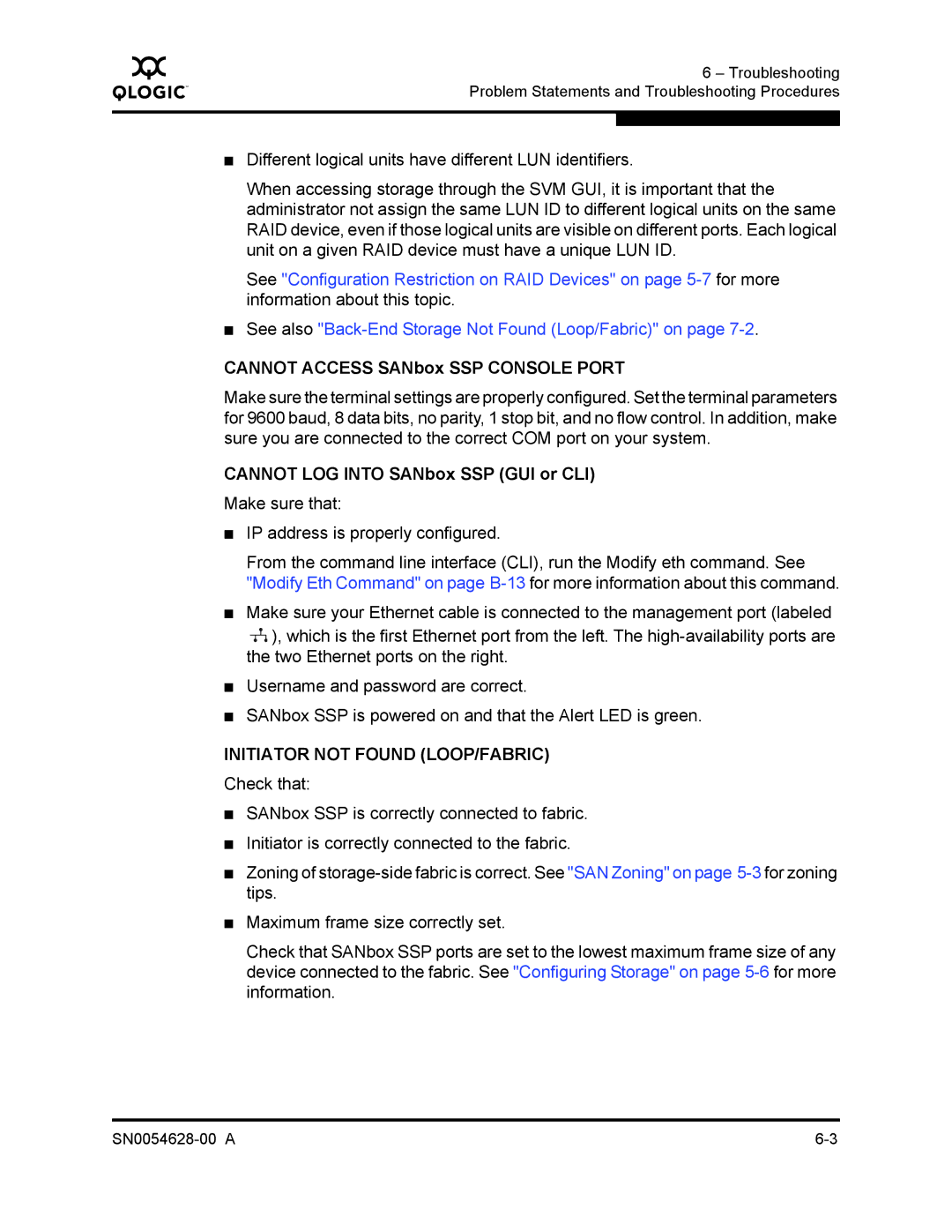Q
6 – Troubleshooting Problem Statements and Troubleshooting Procedures
■Different logical units have different LUN identifiers.
When accessing storage through the SVM GUI, it is important that the administrator not assign the same LUN ID to different logical units on the same RAID device, even if those logical units are visible on different ports. Each logical unit on a given RAID device must have a unique LUN ID.
See "Configuration Restriction on RAID Devices" on page
■See also
CANNOT ACCESS SANbox SSP CONSOLE PORT
Make sure the terminal settings are properly configured. Set the terminal parameters for 9600 baud, 8 data bits, no parity, 1 stop bit, and no flow control. In addition, make sure you are connected to the correct COM port on your system.
CANNOT LOG INTO SANbox SSP (GUI or CLI)
Make sure that:
■IP address is properly configured.
From the command line interface (CLI), run the Modify eth command. See "Modify Eth Command" on page
■Make sure your Ethernet cable is connected to the management port (labeled
![]() ), which is the first Ethernet port from the left. The
), which is the first Ethernet port from the left. The
■Username and password are correct.
■SANbox SSP is powered on and that the Alert LED is green.
INITIATOR NOT FOUND (LOOP/FABRIC)
Check that:
■SANbox SSP is correctly connected to fabric.
■Initiator is correctly connected to the fabric.
■Zoning of
■Maximum frame size correctly set.
Check that SANbox SSP ports are set to the lowest maximum frame size of any device connected to the fabric. See "Configuring Storage" on page