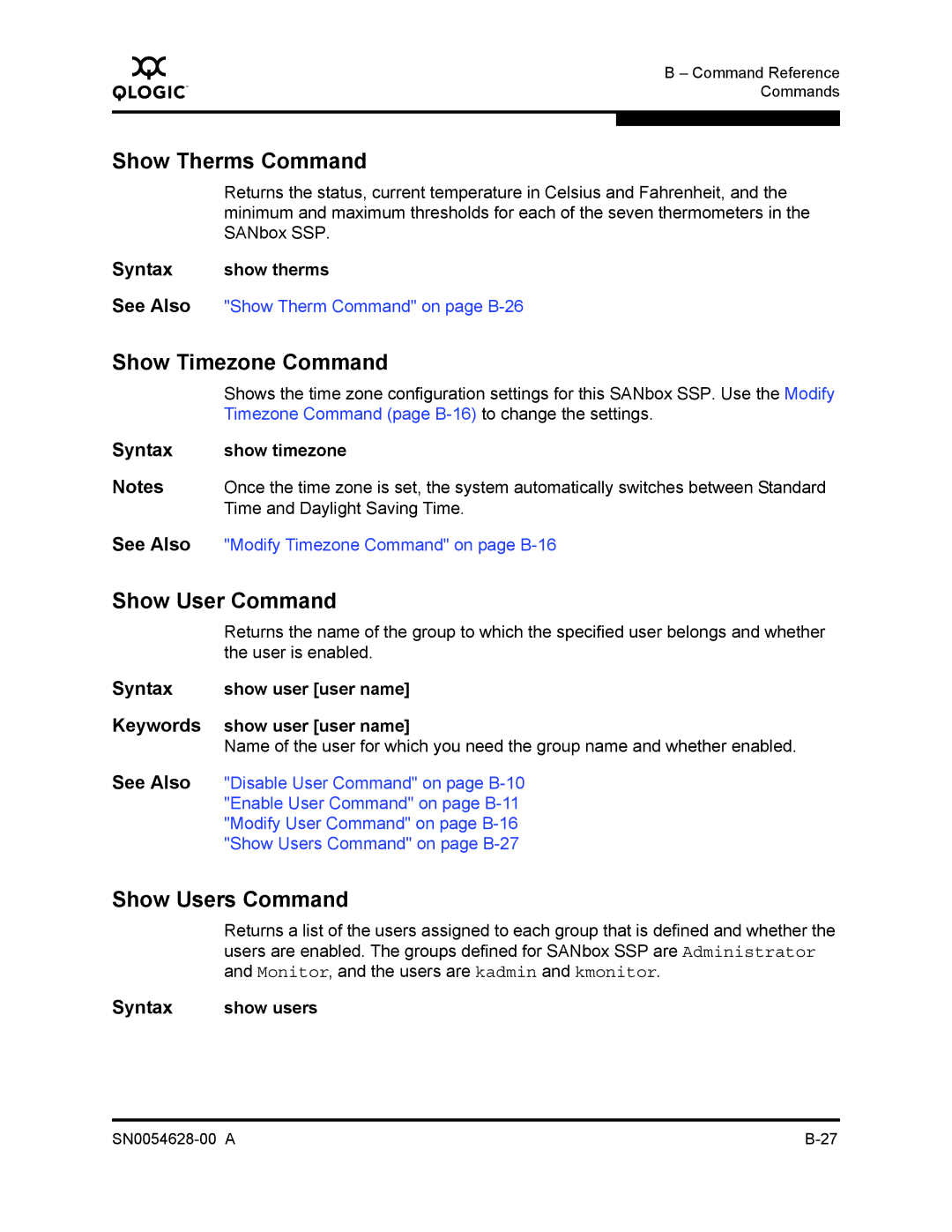Q
B – Command Reference Commands
Show Therms Command
Returns the status, current temperature in Celsius and Fahrenheit, and the minimum and maximum thresholds for each of the seven thermometers in the SANbox SSP.
Syntax | show therms |
See Also "Show Therm Command" on page
Show Timezone Command
Shows the time zone configuration settings for this SANbox SSP. Use the Modify Timezone Command (page
Syntax show timezone
Notes Once the time zone is set, the system automatically switches between Standard Time and Daylight Saving Time.
See Also "Modify Timezone Command" on page
Show User Command
Returns the name of the group to which the specified user belongs and whether the user is enabled.
Syntax show user [user name]
Keywords show user [user name]
Name of the user for which you need the group name and whether enabled.
See Also "Disable User Command" on page
Show Users Command
Returns a list of the users assigned to each group that is defined and whether the users are enabled. The groups defined for SANbox SSP are Administrator and Monitor, and the users are kadmin and kmonitor.
Syntax | show users |