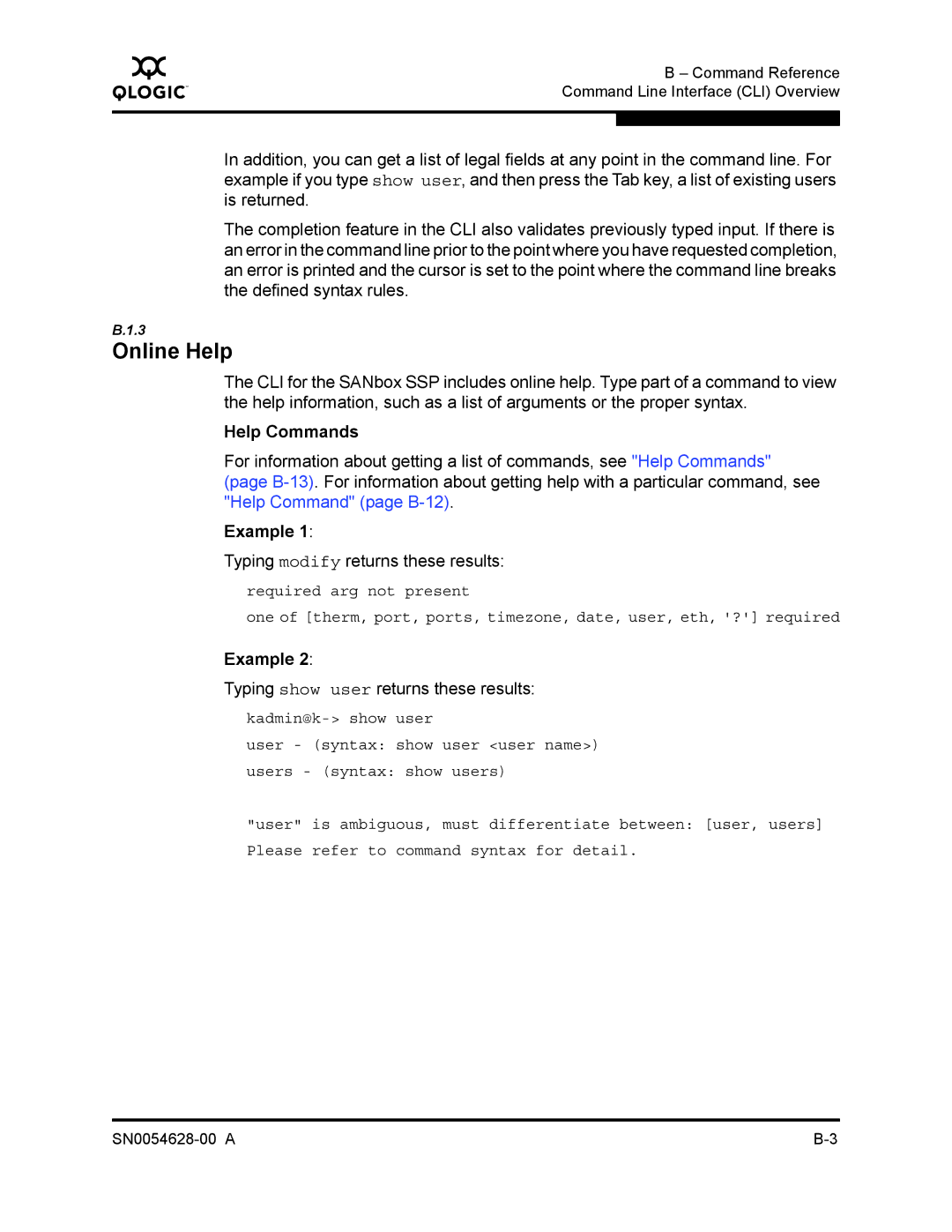Q
B – Command Reference Command Line Interface (CLI) Overview
In addition, you can get a list of legal fields at any point in the command line. For example if you type show user, and then press the Tab key, a list of existing users is returned.
The completion feature in the CLI also validates previously typed input. If there is an error in the command line prior to the point where you have requested completion, an error is printed and the cursor is set to the point where the command line breaks the defined syntax rules.
B.1.3
Online Help
The CLI for the SANbox SSP includes online help. Type part of a command to view the help information, such as a list of arguments or the proper syntax.
Help Commands
For information about getting a list of commands, see "Help Commands" (page
Example 1:
Typing modify returns these results: required arg not present
one of [therm, port, ports, timezone, date, user, eth, '?'] required
Example 2:
Typing show user returns these results:
user - (syntax: show user <user name>)
users - (syntax: show users)
"user" is ambiguous, must differentiate between: [user, users] Please refer to command syntax for detail.