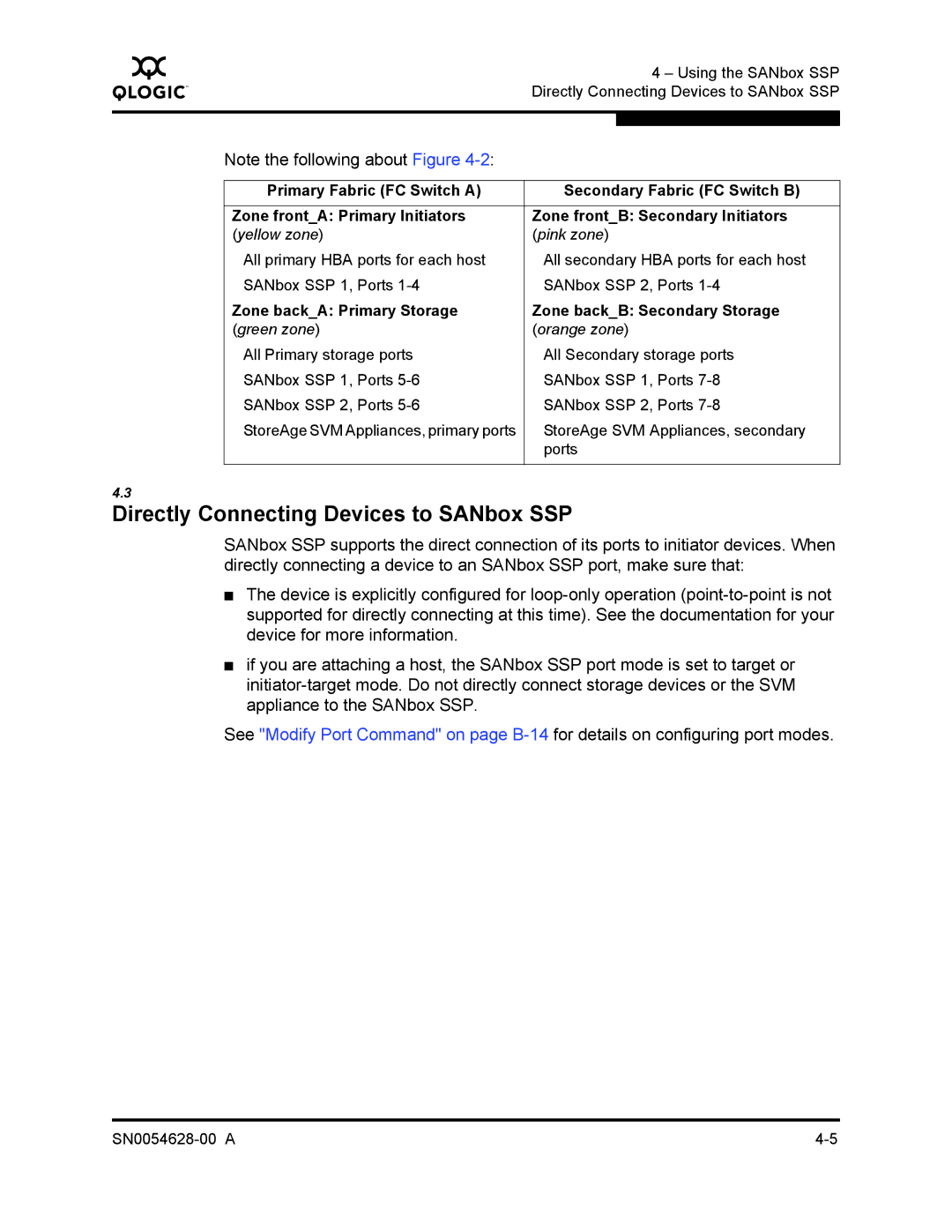Q
4 – Using the SANbox SSP Directly Connecting Devices to SANbox SSP
Note the following about Figure
Primary Fabric (FC Switch A) | Secondary Fabric (FC Switch B) |
|
|
Zone front_A: Primary Initiators | Zone front_B: Secondary Initiators |
(yellow zone) | (pink zone) |
All primary HBA ports for each host | All secondary HBA ports for each host |
SANbox SSP 1, Ports | SANbox SSP 2, Ports |
Zone back_A: Primary Storage | Zone back_B: Secondary Storage |
(green zone) | (orange zone) |
All Primary storage ports | All Secondary storage ports |
SANbox SSP 1, Ports | SANbox SSP 1, Ports |
SANbox SSP 2, Ports | SANbox SSP 2, Ports |
StoreAge SVM Appliances, primary ports | StoreAge SVM Appliances, secondary |
| ports |
|
|
4.3
Directly Connecting Devices to SANbox SSP
SANbox SSP supports the direct connection of its ports to initiator devices. When directly connecting a device to an SANbox SSP port, make sure that:
■The device is explicitly configured for
■if you are attaching a host, the SANbox SSP port mode is set to target or
See "Modify Port Command" on page