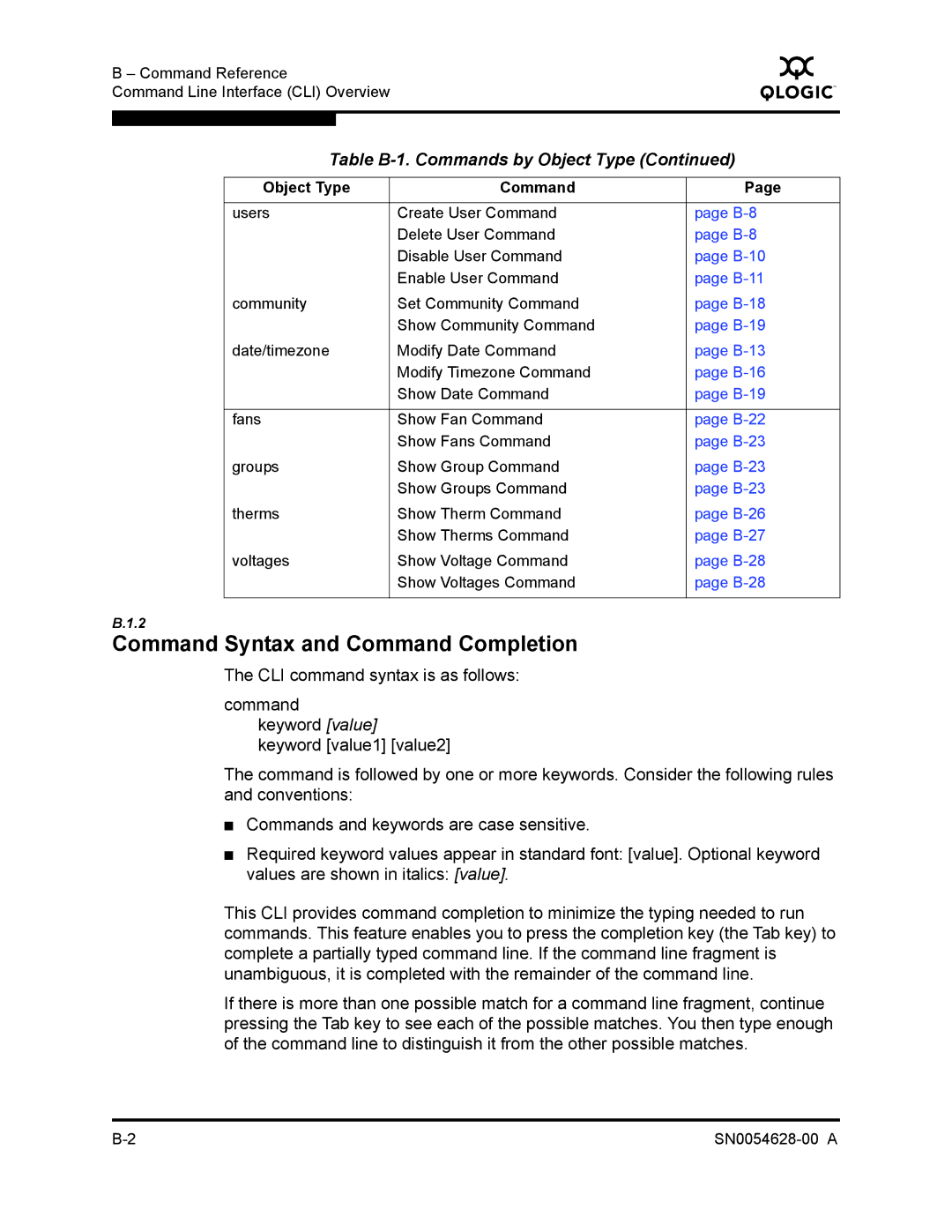B – Command Reference
Command Line Interface (CLI) Overview
Q
Table B-1. Commands by Object Type (Continued)
Object Type | Command | Page |
|
|
|
users | Create User Command | page |
| Delete User Command | page |
| Disable User Command | page |
| Enable User Command | page |
community | Set Community Command | page |
| Show Community Command | page |
date/timezone | Modify Date Command | page |
| Modify Timezone Command | page |
| Show Date Command | page |
|
|
|
fans | Show Fan Command | page |
| Show Fans Command | page |
groups | Show Group Command | page |
| Show Groups Command | page |
therms | Show Therm Command | page |
| Show Therms Command | page |
voltages | Show Voltage Command | page |
| Show Voltages Command | page |
|
|
|
B.1.2
Command Syntax and Command Completion
The CLI command syntax is as follows:
command keyword [value]
keyword [value1] [value2]
The command is followed by one or more keywords. Consider the following rules and conventions:
■Commands and keywords are case sensitive.
■Required keyword values appear in standard font: [value]. Optional keyword
values are shown in italics: [value].
This CLI provides command completion to minimize the typing needed to run commands. This feature enables you to press the completion key (the Tab key) to complete a partially typed command line. If the command line fragment is unambiguous, it is completed with the remainder of the command line.
If there is more than one possible match for a command line fragment, continue pressing the Tab key to see each of the possible matches. You then type enough of the command line to distinguish it from the other possible matches.