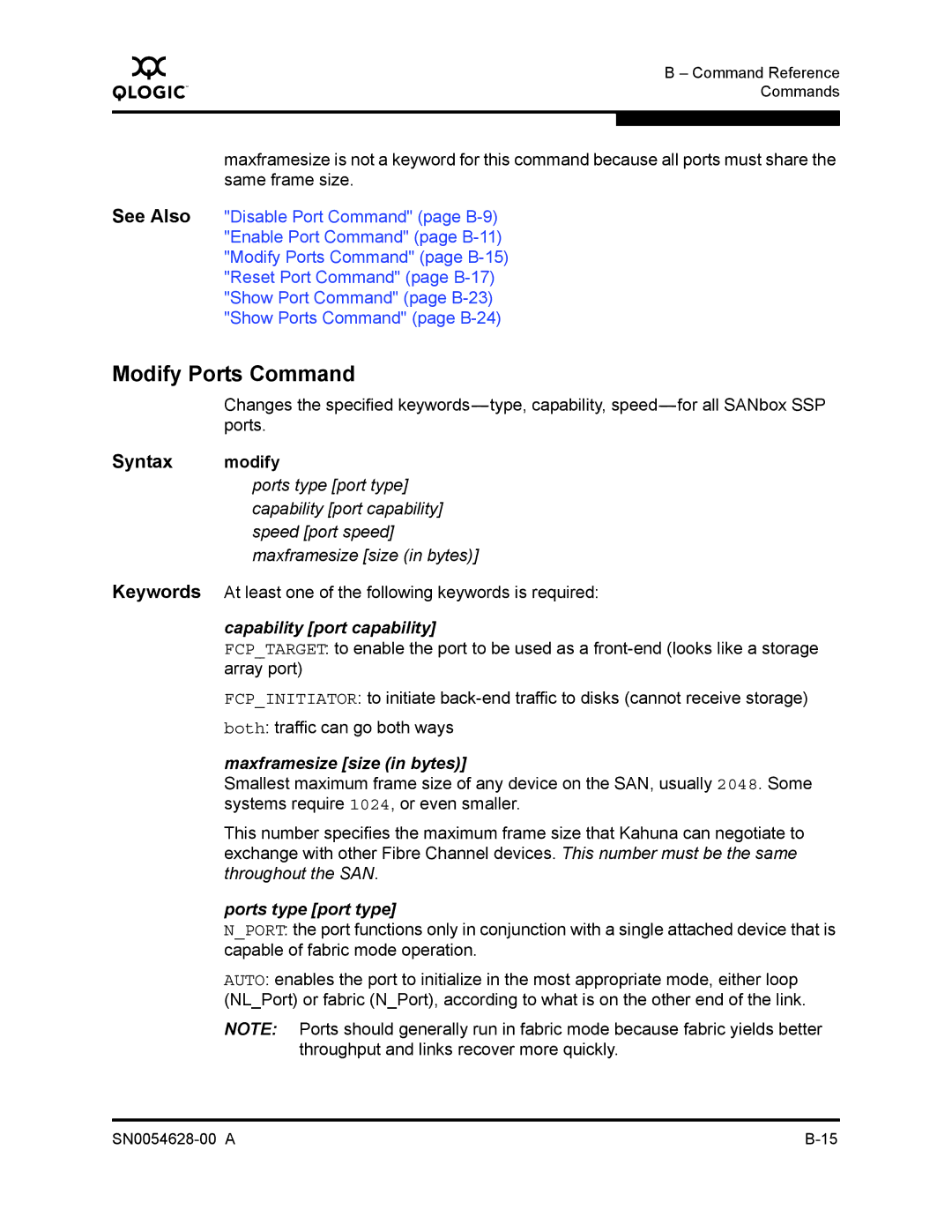Q
B – Command Reference Commands
maxframesize is not a keyword for this command because all ports must share the same frame size.
See Also "Disable Port Command" (page
"Enable Port Command" (page
"Modify Ports Command" (page
"Reset Port Command" (page
"Show Port Command" (page
"Show Ports Command" (page
Modify Ports Command
Changes the specified
Syntax modify
ports type [port type] capability [port capability] speed [port speed] maxframesize [size (in bytes)]
Keywords At least one of the following keywords is required:
capability [port capability]
FCP_TARGET: to enable the port to be used as a
FCP_INITIATOR: to initiate
both: traffic can go both ways
maxframesize [size (in bytes)]
Smallest maximum frame size of any device on the SAN, usually 2048. Some systems require 1024, or even smaller.
This number specifies the maximum frame size that Kahuna can negotiate to exchange with other Fibre Channel devices. This number must be the same throughout the SAN.
ports type [port type]
N_PORT: the port functions only in conjunction with a single attached device that is capable of fabric mode operation.
AUTO: enables the port to initialize in the most appropriate mode, either loop (NL_Port) or fabric (N_Port), according to what is on the other end of the link.
NOTE: Ports should generally run in fabric mode because fabric yields better throughput and links recover more quickly.