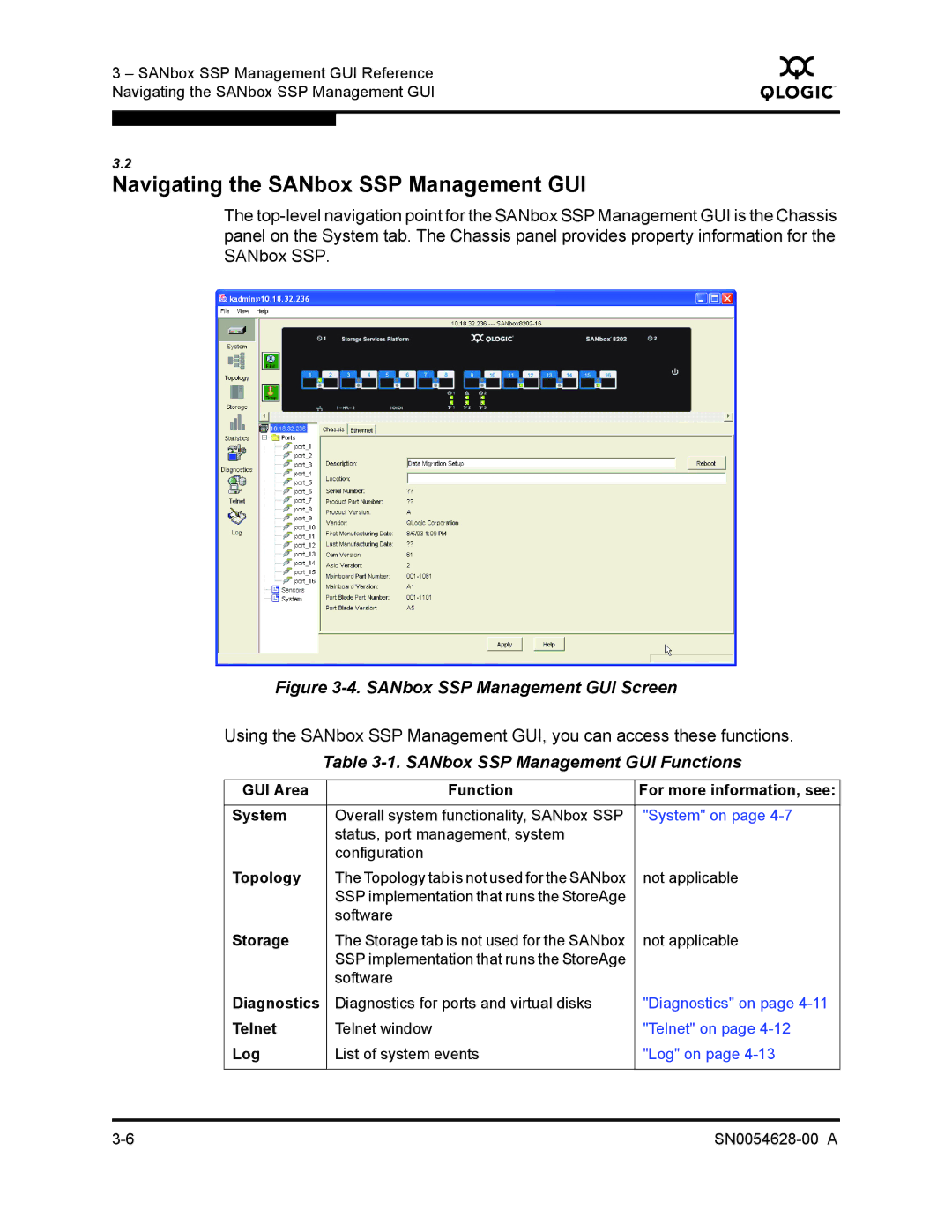3 – SANbox SSP Management GUI Reference Navigating the SANbox SSP Management GUI
Q
3.2
Navigating the SANbox SSP Management GUI
The
Figure 3-4. SANbox SSP Management GUI Screen
Using the SANbox SSP Management GUI, you can access these functions.
Table 3-1. SANbox SSP Management GUI Functions
GUI Area | Function | For more information, see: |
|
|
|
System | Overall system functionality, SANbox SSP | "System" on page |
| status, port management, system |
|
| configuration |
|
Topology | The Topology tab is not used for the SANbox | not applicable |
| SSP implementation that runs the StoreAge |
|
| software |
|
Storage | The Storage tab is not used for the SANbox | not applicable |
| SSP implementation that runs the StoreAge |
|
| software |
|
Diagnostics | Diagnostics for ports and virtual disks | "Diagnostics" on page |
Telnet | Telnet window | "Telnet" on page |
Log | List of system events | "Log" on page |
|
|
|