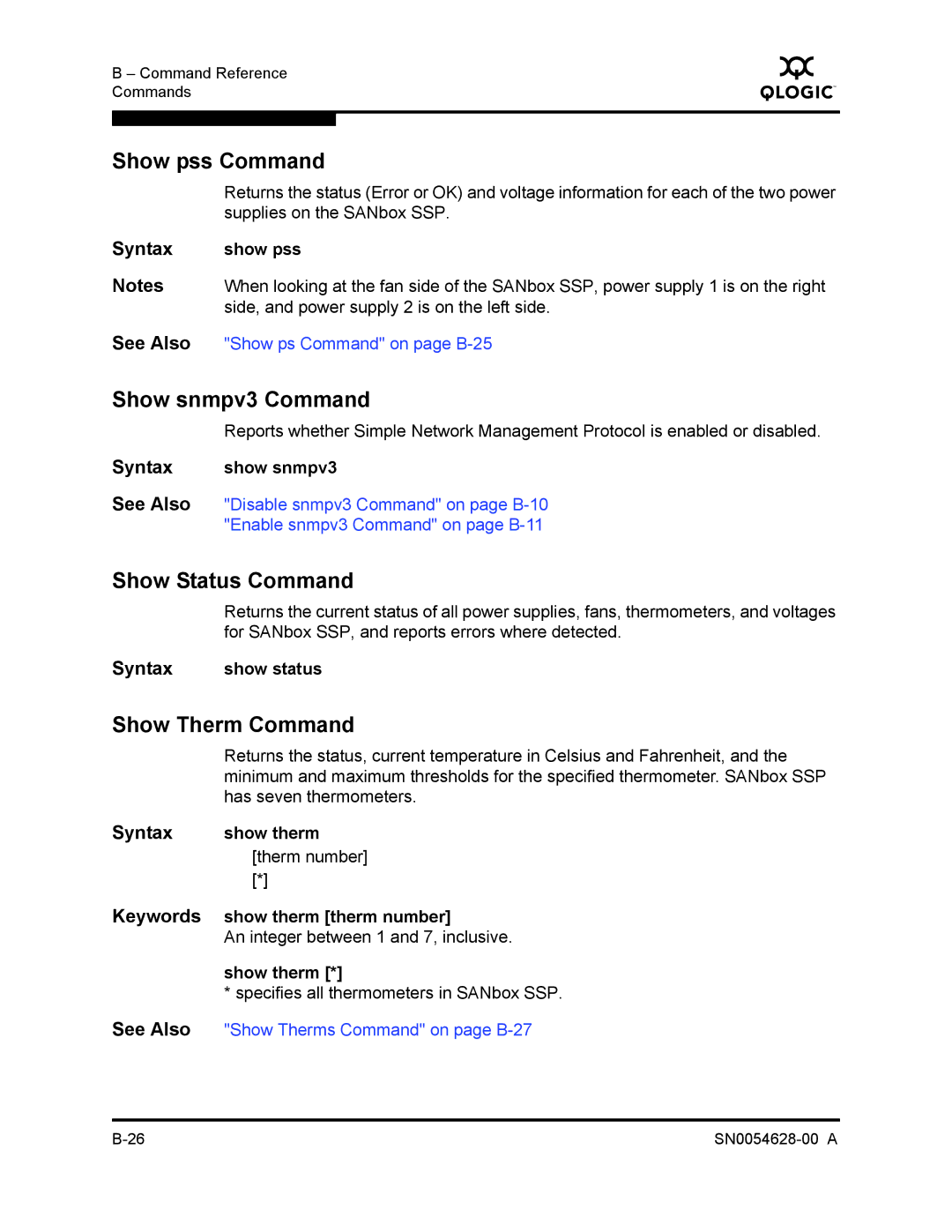B – Command Reference Commands
Q
Show pss Command
Returns the status (Error or OK) and voltage information for each of the two power supplies on the SANbox SSP.
Syntax | show pss |
Notes When looking at the fan side of the SANbox SSP, power supply 1 is on the right side, and power supply 2 is on the left side.
See Also "Show ps Command" on page
Show snmpv3 Command
Reports whether Simple Network Management Protocol is enabled or disabled.
Syntax show snmpv3
See Also "Disable snmpv3 Command" on page
Show Status Command
Returns the current status of all power supplies, fans, thermometers, and voltages for SANbox SSP, and reports errors where detected.
Syntax | show status |
Show Therm Command
Returns the status, current temperature in Celsius and Fahrenheit, and the minimum and maximum thresholds for the specified thermometer. SANbox SSP has seven thermometers.
Syntax | show therm |
| [therm number] |
| [*] |
Keywords | show therm [therm number] |
| An integer between 1 and 7, inclusive. |
| show therm [*] |
| * specifies all thermometers in SANbox SSP. |
See Also | "Show Therms Command" on page |