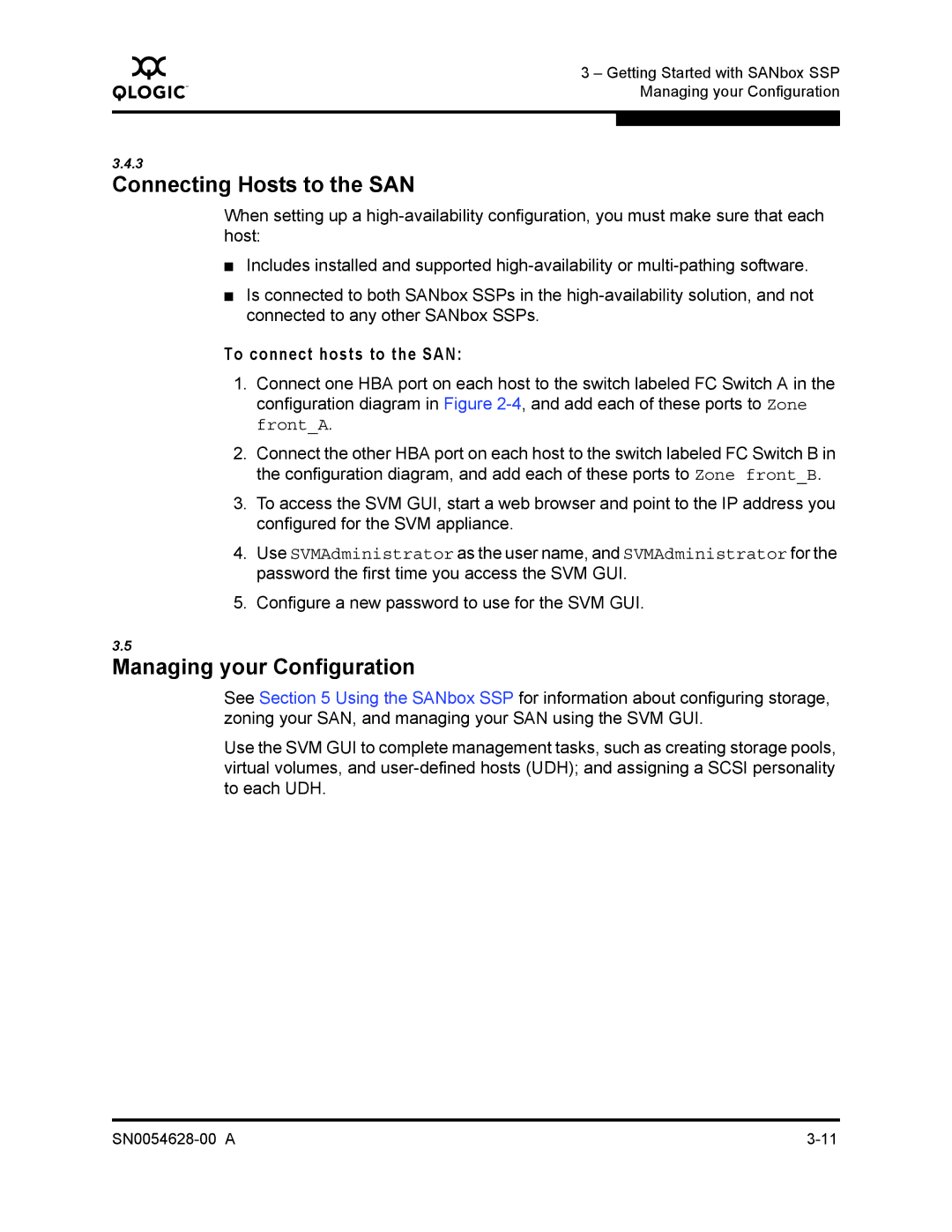Q
3 – Getting Started with SANbox SSP Managing your Configuration
3.4.3
Connecting Hosts to the SAN
When setting up a
■Includes installed and supported
■Is connected to both SANbox SSPs in the
To connect hosts to the SAN:
1.Connect one HBA port on each host to the switch labeled FC Switch A in the configuration diagram in Figure
2.Connect the other HBA port on each host to the switch labeled FC Switch B in the configuration diagram, and add each of these ports to Zone front_B.
3.To access the SVM GUI, start a web browser and point to the IP address you configured for the SVM appliance.
4.Use SVMAdministrator as the user name, and SVMAdministrator for the password the first time you access the SVM GUI.
5.Configure a new password to use for the SVM GUI.
3.5
Managing your Configuration
See Section 5 Using the SANbox SSP for information about configuring storage, zoning your SAN, and managing your SAN using the SVM GUI.
Use the SVM GUI to complete management tasks, such as creating storage pools, virtual volumes, and