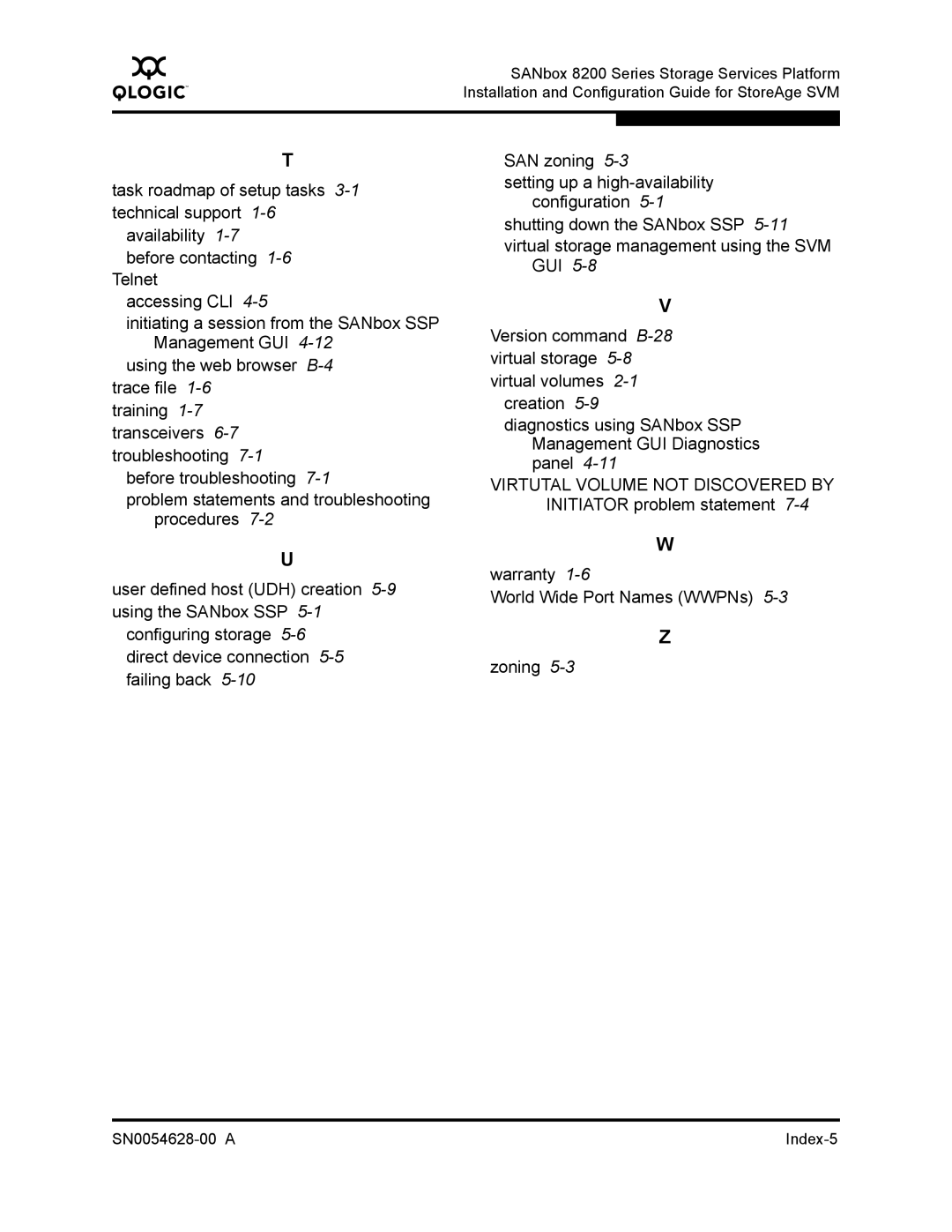Q
SANbox 8200 Series Storage Services Platform Installation and Configuration Guide for StoreAge SVM
T
task roadmap of setup tasks
availability
Telnet
accessing CLI
initiating a session from the SANbox SSP Management GUI
using the web browser
training
before troubleshooting
problem statements and troubleshooting procedures
U
user defined host (UDH) creation
configuring storage
SAN zoning
setting up a
shutting down the SANbox SSP
GUI
V
Version command
creation
diagnostics using SANbox SSP Management GUI Diagnostics panel
VIRTUTAL VOLUME NOT DISCOVERED BY INITIATOR problem statement
W
warranty
World Wide Port Names (WWPNs)
Z
zoning
|
|