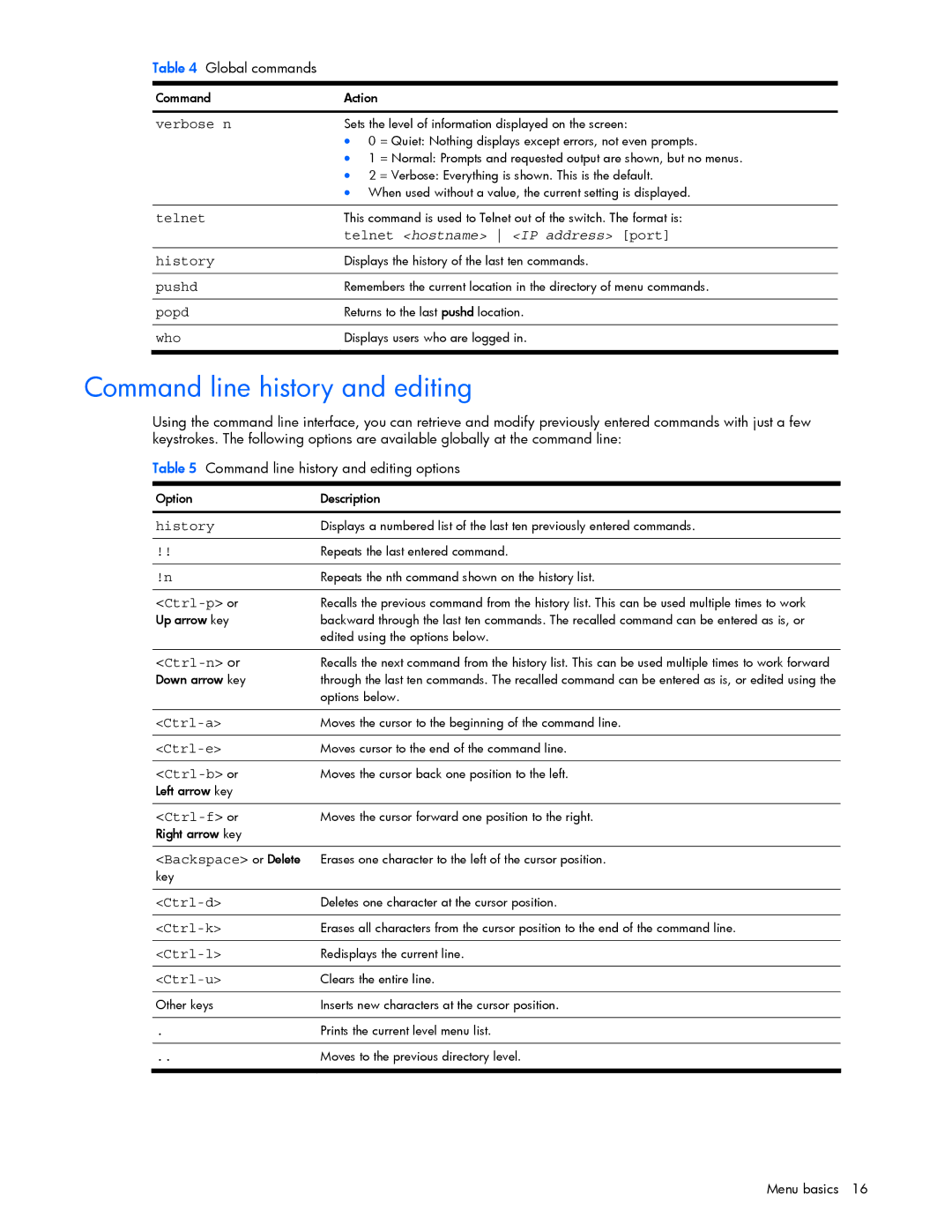Table 4 Global commands
Command | Action |
|
|
| |
verbose n | Sets the level of information displayed on the screen: | |
| • 0 | = Quiet: Nothing displays except errors, not even prompts. |
| • 1 | = Normal: Prompts and requested output are shown, but no menus. |
| • 2 | = Verbose: Everything is shown. This is the default. |
| • When used without a value, the current setting is displayed. | |
|
| |
telnet | This command is used to Telnet out of the switch. The format is: | |
| telnet <hostname> <IP address> [port] | |
|
| |
history | Displays the history of the last ten commands. | |
|
| |
pushd | Remembers the current location in the directory of menu commands. | |
|
| |
popd | Returns to the last pushd location. | |
|
| |
who | Displays users who are logged in. | |
|
|
|
Command line history and editing
Using the command line interface, you can retrieve and modify previously entered commands with just a few keystrokes. The following options are available globally at the command line:
Table 5 Command line history and editing options
Option | Description |
|
|
history | Displays a numbered list of the last ten previously entered commands. |
|
|
!! | Repeats the last entered command. |
|
|
!n | Repeats the nth command shown on the history list. |
|
|
| Recalls the previous command from the history list. This can be used multiple times to work |
Up arrow key | backward through the last ten commands. The recalled command can be entered as is, or |
| edited using the options below. |
|
|
| Recalls the next command from the history list. This can be used multiple times to work forward |
Down arrow key | through the last ten commands. The recalled command can be entered as is, or edited using the |
| options below. |
|
|
Moves the cursor to the beginning of the command line. | |
|
|
Moves cursor to the end of the command line. | |
|
|
Moves the cursor back one position to the left. | |
Left arrow key |
|
|
|
| Moves the cursor forward one position to the right. |
Right arrow key |
|
| |
<Backspace> or Delete Erases one character to the left of the cursor position. | |
key |
|
|
|
Deletes one character at the cursor position. | |
|
|
Erases all characters from the cursor position to the end of the command line. | |
|
|
Redisplays the current line. | |
|
|
| Clears the entire line. |
|
|
Other keys | Inserts new characters at the cursor position. |
|
|
. | Prints the current level menu list. |
|
|
.. | Moves to the previous directory level. |
|
|
Menu basics 16