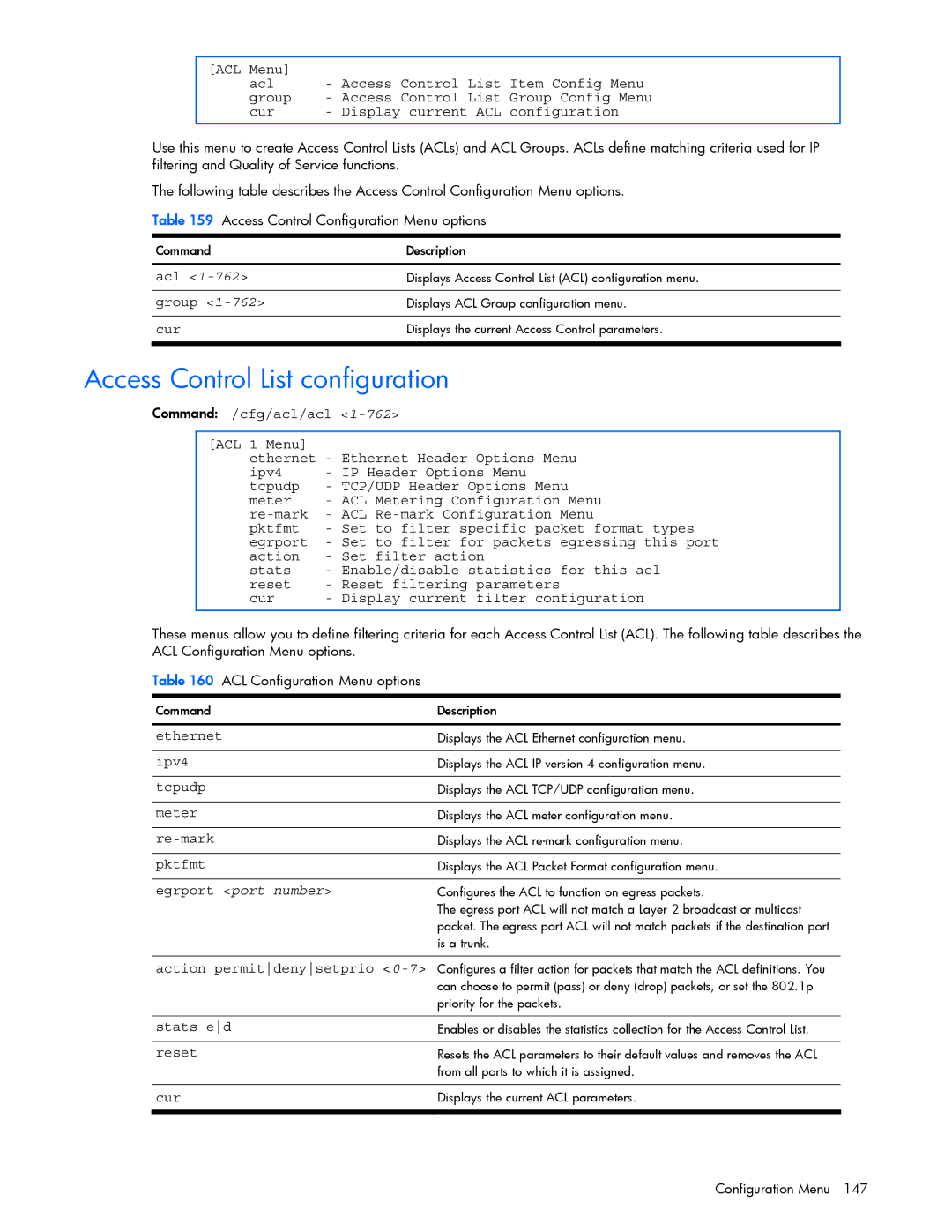[ACL Menu] |
|
|
acl | - Access Control List Item Config Menu | |
group | - | Access Control List Group Config Menu |
cur | - | Display current ACL configuration |
|
|
|
Use this menu to create Access Control Lists (ACLs) and ACL Groups. ACLs define matching criteria used for IP filtering and Quality of Service functions.
The following table describes the Access Control Configuration Menu options.
Table 159 Access Control Configuration Menu options
Command | Description |
|
|
acl | Displays Access Control List (ACL) configuration menu. |
|
|
group | Displays ACL Group configuration menu. |
|
|
cur | Displays the current Access Control parameters. |
|
|
Access Control List configuration
Command: /cfg/acl/acl
[ACL 1 Menu]
ethernet | - Ethernet Header Options Menu |
ipv4 | - IP Header Options Menu |
tcpudp | - TCP/UDP Header Options Menu |
meter | - ACL Metering Configuration Menu |
- ACL | |
pktfmt | - Set to filter specific packet format types |
egrport | - Set to filter for packets egressing this port |
action | - Set filter action |
stats | - Enable/disable statistics for this acl |
reset | - Reset filtering parameters |
cur | - Display current filter configuration |
These menus allow you to define filtering criteria for each Access Control List (ACL). The following table describes the ACL Configuration Menu options.
Table 160 ACL Configuration Menu options
Command | Description |
|
|
ethernet | Displays the ACL Ethernet configuration menu. |
|
|
ipv4 | Displays the ACL IP version 4 configuration menu. |
|
|
tcpudp | Displays the ACL TCP/UDP configuration menu. |
|
|
meter | Displays the ACL meter configuration menu. |
|
|
Displays the ACL | |
|
|
pktfmt | Displays the ACL Packet Format configuration menu. |
|
|
egrport <port number> | Configures the ACL to function on egress packets. |
| The egress port ACL will not match a Layer 2 broadcast or multicast |
| packet. The egress port ACL will not match packets if the destination port |
| is a trunk. |
|
|
action permitdenysetprio | Configures a filter action for packets that match the ACL definitions. You |
| can choose to permit (pass) or deny (drop) packets, or set the 802.1p |
| priority for the packets. |
|
|
stats ed | Enables or disables the statistics collection for the Access Control List. |
|
|
reset | Resets the ACL parameters to their default values and removes the ACL |
| from all ports to which it is assigned. |
|
|
cur | Displays the current ACL parameters. |
|
|
Configuration Menu 147