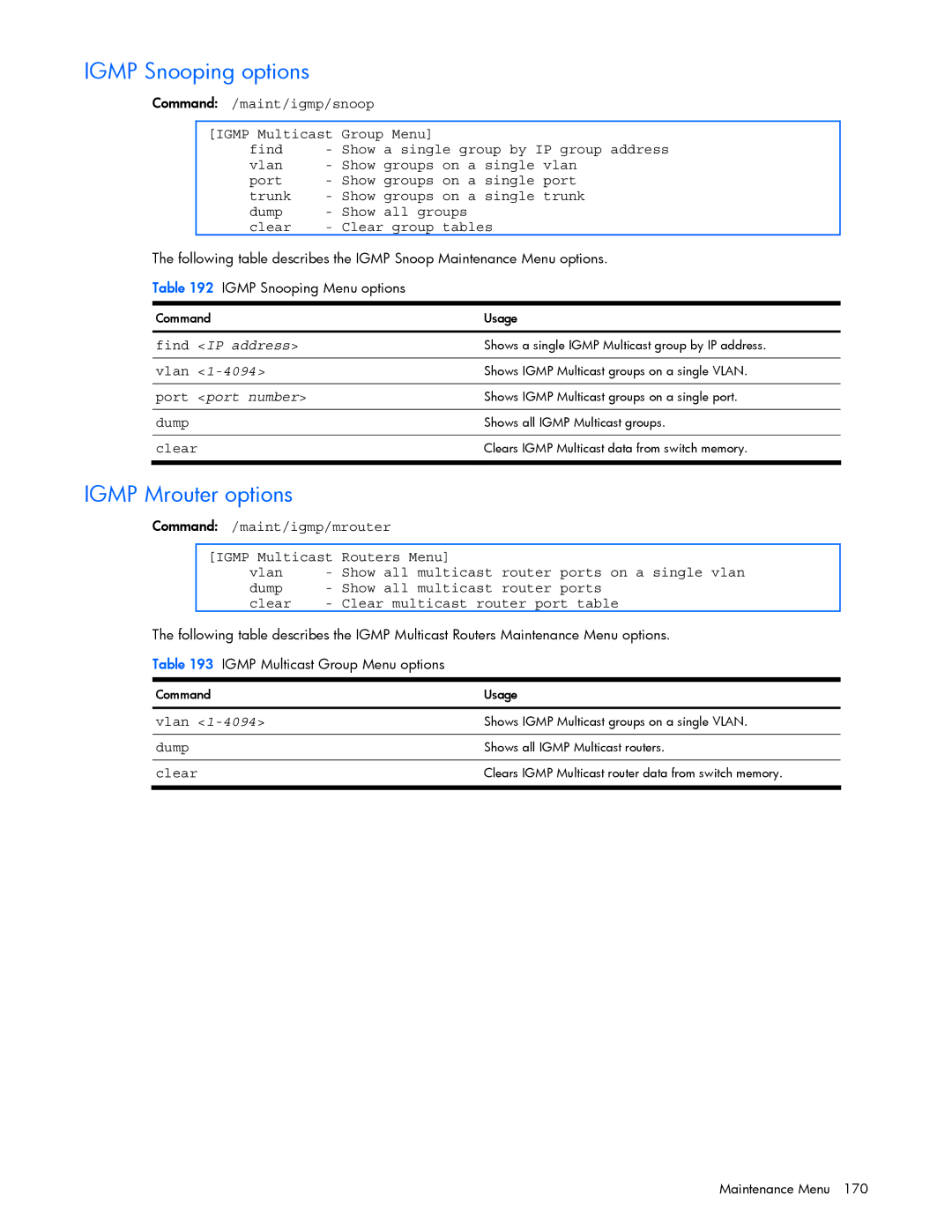IGMP Snooping options
Command: /maint/igmp/snoop
[IGMP Multicast | Group Menu] | |
find | - | Show a single group by IP group address |
vlan | - | Show groups on a single vlan |
port | - | Show groups on a single port |
trunk | - | Show groups on a single trunk |
dump | - | Show all groups |
clear | - | Clear group tables |
The following table describes the IGMP Snoop Maintenance Menu options.
Table 192 IGMP Snooping Menu options
Command | Usage |
|
|
find <IP address> | Shows a single IGMP Multicast group by IP address. |
|
|
vlan | Shows IGMP Multicast groups on a single VLAN. |
|
|
port <port number> | Shows IGMP Multicast groups on a single port. |
|
|
dump | Shows all IGMP Multicast groups. |
|
|
clear | Clears IGMP Multicast data from switch memory. |
|
|
IGMP Mrouter options
Command: /maint/igmp/mrouter
[IGMP Multicast | Routers Menu] | |
vlan | - | Show all multicast router ports on a single vlan |
dump | - | Show all multicast router ports |
clear | - | Clear multicast router port table |
The following table describes the IGMP Multicast Routers Maintenance Menu options.
Table 193 IGMP Multicast Group Menu options
Command | Usage |
|
|
vlan | Shows IGMP Multicast groups on a single VLAN. |
|
|
dump | Shows all IGMP Multicast routers. |
|
|
clear | Clears IGMP Multicast router data from switch memory. |
|
|
Maintenance Menu 170