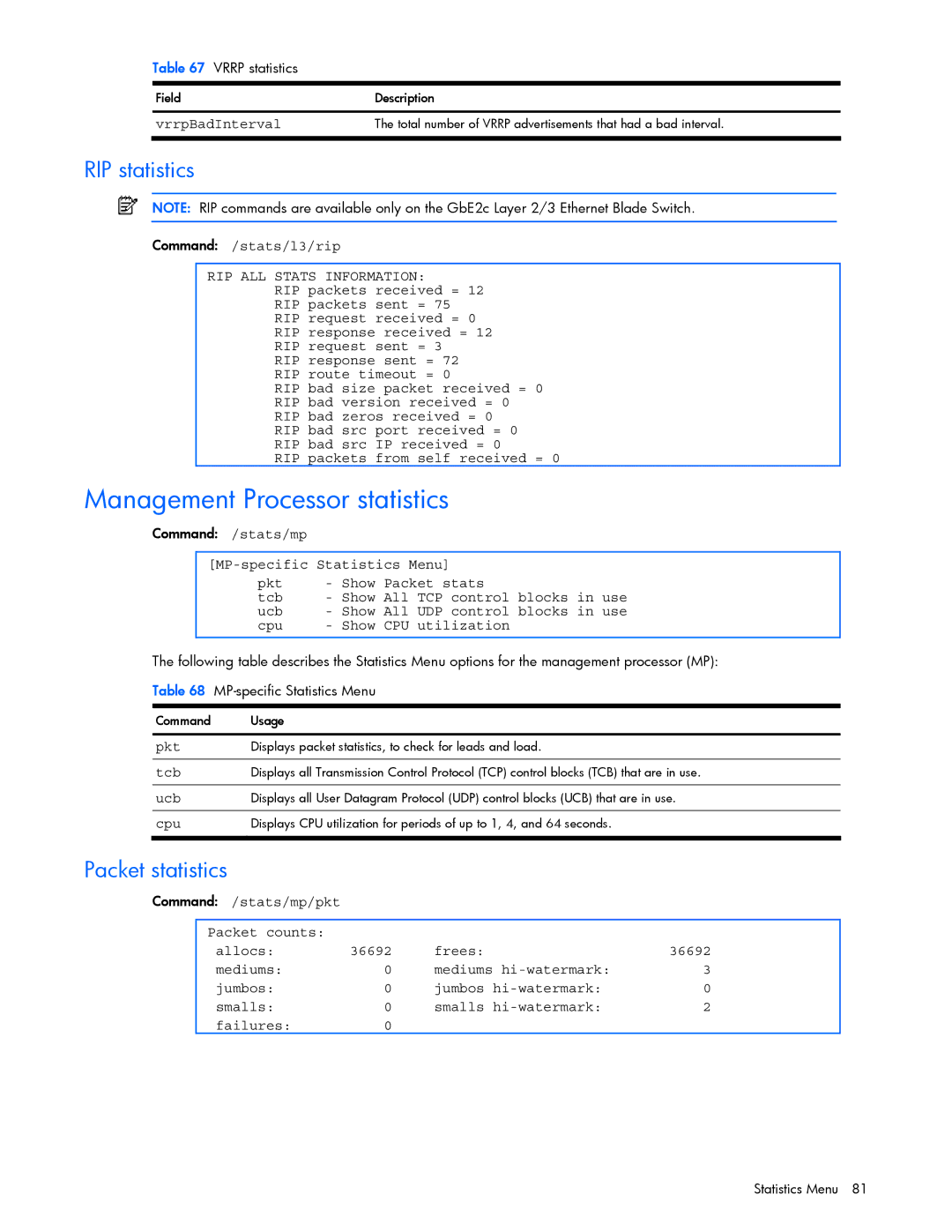Table 67 VRRP statistics
Field | Description |
|
|
vrrpBadInterval | The total number of VRRP advertisements that had a bad interval. |
|
|
RIP statistics
NOTE: RIP commands are available only on the GbE2c Layer 2/3 Ethernet Blade Switch.
Command: /stats/l3/rip
RIP ALL STATS INFORMATION:
RIP packets received = 12
RIP packets sent = 75
RIP request received = 0
RIP response received = 12
RIP request sent = 3
RIP response sent = 72
RIP route timeout = 0
RIP bad size packet received = 0
RIP bad version received = 0
RIP bad zeros received = 0
RIP bad src port received = 0
RIP bad src IP received = 0
RIP packets from self received = 0
Management Processor statistics
Command: | /stats/mp |
| |
|
| ||
| |||
|
| pkt | - Show Packet stats |
|
| tcb | - Show All TCP control blocks in use |
|
| ucb | - Show All UDP control blocks in use |
|
| cpu | - Show CPU utilization |
|
| ||
The following table describes the Statistics Menu options for the management processor (MP): | |||
Table 68 | |||
|
|
| |
Command | Usage |
| |
|
| ||
pkt | Displays packet statistics, to check for leads and load. | ||
|
| ||
tcb | Displays all Transmission Control Protocol (TCP) control blocks (TCB) that are in use. | ||
|
| ||
ucb | Displays all User Datagram Protocol (UDP) control blocks (UCB) that are in use. | ||
|
| ||
cpu | Displays CPU utilization for periods of up to 1, 4, and 64 seconds. | ||
|
|
|
|
Packet statistics
Command: /stats/mp/pkt
Packet counts: |
|
|
|
allocs: | 36692 | frees: | 36692 |
mediums: | 0 | mediums | 3 |
jumbos: | 0 | jumbos | 0 |
smalls: | 0 | smalls | 2 |
failures: | 0 |
|
|
Statistics Menu 81