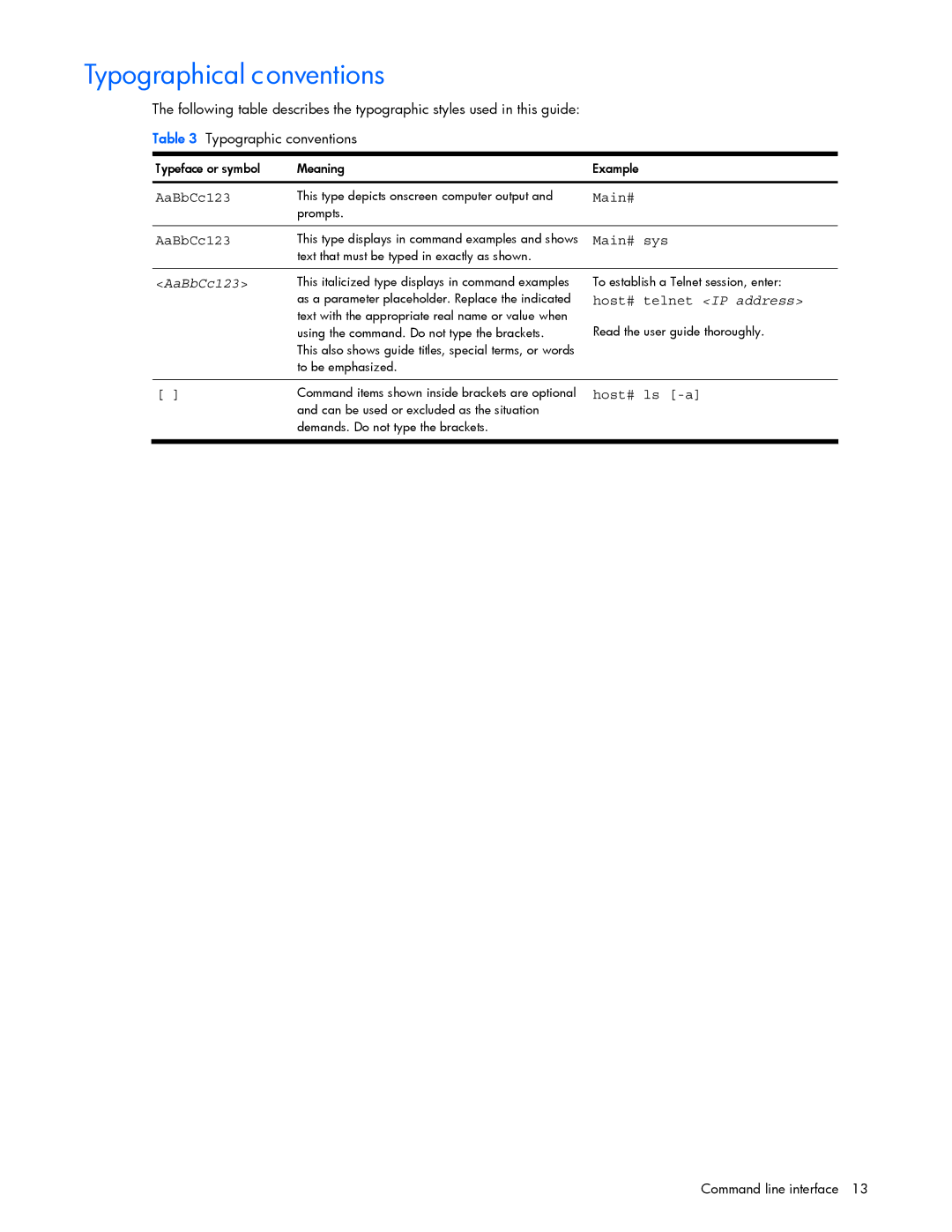Typographical conventions
The following table describes the typographic styles used in this guide:
Table 3 Typographic conventions
Typeface or symbol | Meaning | Example |
|
|
|
AaBbCc123 | This type depicts onscreen computer output and | Main# |
| prompts. |
|
|
|
|
AaBbCc123 | This type displays in command examples and shows | Main# sys |
| text that must be typed in exactly as shown. |
|
|
|
|
<AaBbCc123> | This italicized type displays in command examples | To establish a Telnet session, enter: |
| as a parameter placeholder. Replace the indicated | host# telnet <IP address> |
| text with the appropriate real name or value when | Read the user guide thoroughly. |
| using the command. Do not type the brackets. | |
| This also shows guide titles, special terms, or words |
|
| to be emphasized. |
|
|
|
|
[ ] | Command items shown inside brackets are optional | host# ls |
| and can be used or excluded as the situation |
|
| demands. Do not type the brackets. |
|
|
|
|